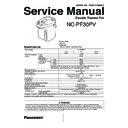Panasonic NC-PF30PV Service Manual ▷ View online
- 21 -
NC-PF30PV
2.17. Stopper comp.
1. Adjust lock pin of Stopper comp. at “Release”.
2. Put minus screwdriver into Stopper comp. gap and use power to remove it.
Operating point
- After assemble, should to feel to touching of Supporting plate on Lock knob.
Stopper comp.
Fig. 18
2.18. Lock lever A (Assemble - Remove Knob)
Bottom up Thermo Pot and press Lock lever A deepest then push it down and pull out.
Fig. 19
Lock lever A
w
Remove this portion
as shown with arrow
- 22 -
NC-PF30PV
2.19. Water pipe
1. Remove Lid comp. off.
2. Remove Board holder A (There is Control unit A in
lower side).
3. Remove Cover plate off.
4. Remove Case A comp. from Container comp..
5. Remove Control unit B (Display part).
6. Remove Water pipe
Operating point
- Assemble Water pipe by put guide pin between 2 ribs.
Fig. 20
Upper frame
2.20. Thermal fuse comp. assembly
Assemble Thermal fuse comp. on Cover plate follow
fig.21.
Operating point
- When assemble Thermal fuse comp. should not
make Thermal fuse moved.
- Should not make force (pull, bend, twist) on Thermal
fuse comp.
Fig. 21
Thermal fuse comp.
Cover plate
- 23 -
NC-PF30PV
2.21. Thermistor Assembly
1. Set 2 ribs of Hold spring A on Cover plate to
assemble Thermistor assy.
2. Assemble Hold spring A on Cover plate.
2.22. How to Paste Decoration panel
Paste Decoration panel tightly.
Operating point
- Paste from A-point before, and follow the arrow
direction.
- Peel of scratch protection sheet from Decoration
panel surface.
Fig. 22
Thermistor assy
Hold spring A
Cover plate
Spring grooves
position
Fig. 23
- 24 -
NC-PF30PV
2.23. Lead wire assy E assembly
Put Lead wire assy E on Control unit A, B by turn
printing side on the back.
Fig. 24
Lead wire assy E
Control unit A (Bottom)
Control unit B
(Operation)
2.24. Shaft assembly
Set 4 legs of Shaft into groove of Fig.1 Pump comp., as
picture below.
Fig. 25
Shaft
Shaft
Leg
Leg
Slot
Click on the first or last page to see other NC-PF30PV service manuals if exist.