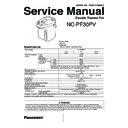Panasonic NC-PF30PV Service Manual ▷ View online
- 25 -
NC-PF30PV
2.25. Valve A, Seal ring, spring B assembly
1. Assemble Seal ring on Valve A, then assemble Spring B.
2. Set 4 legs of Valve A of Pump comp. as picture below.
Operating point
Flat side of Sealing should reach to base of Valve A.
Fig. 26
Valve A
Seal ring
Spring B
Leg
Hole
• Picture when remove Spring B. to make
more understand how to set Valve A
2.26. How to Check Pump comp.
Use finger to block 1 position, and push tightly to prevent air leak from Lid. (If there is some rebound on Pump
comp., it means O.K.)
Operating point
- If do not set Packing lid well it may not withstand pushing reaction (Packing lid should not be open).
- Assemble Pump comp. to Lid after check air leak.
Fig. 27
Lid packing
Valve A
Push
- 26 -
NC-PF30PV
2.27. Recheck
After assembly please recheck water leak, insulation resistance and operation, those are usual or unusual.
INSULATION RESISTER
: Measure by 500VDC insulation meter, the result should be more than 2 MΩ.
(Measure between 2 pins of plug and screw).
INSULATION RESISTANCE : Should stand at 1000VAC in 1min. (Measure Location is same as INSULATION
RESISTER).
CURRENT CHECK
: Thermo pot performance test mode (P.2) and operation is usual or unusual.
3 Production No. Position
Production No. is located at Bottom Plate.
4 Body Efficiency Check
Caution
For this test, please careful hot water.
4.1. Keep Warm Temperature Checking
(If Specify 98 Keep Warm)
1. Pour water into the Container and change to boiling
state (be sure to change to boiling state).
2. When keep warm LED is lighted, Check temperature
in 1 hr. later.
Allowance : 90ºC~100ºC (Should not be continuous boiling)
LCD Display : 98
4.2. Amount of Pouring-Out Water
Checking
4.2.1. Electric pump method
1. Pour water into the Container and change to keep
warm state.
2. Measure amount of pouring-out water after change
to keep warm state 1 hr..
3. Press POUR OUT pad and measure amount of
pouring-out water (measure since water starts to
rinse for 5 seconds).
Allowance : 180 ml. up
4.2.2. Air pump method
1. Follow 1
st
and 2
nd
section of 7.2.1
2. Push on Supporting Plate to pump water for once
and measure amount of pouring-out water
Allowance : Amount of water should be more than 180 ml.
4.3. Boiling Time Test (Keep Warm at 98)
1. Pour water into Container and press LONG BOIL/
REBOIL pad (Long Boil/Reboil LED will be blink)
then set it to Long Boil mode.
2. After LCD monitor displays 100, please measure
time until Keep Warm LED is going to be lighted.
Allowance : Long Boil time is approx. 6~9 min.
4.4. Boiling Time When Set Long Boil
State and 98 Keep Warm
1. Poured limited water into Container and press
Long Boil to No-Chlorine state (Long Boil/Reboil
LED will be Lighted).
2. Measure time taken when LCD monitor display 100
until Keep Warm LED is going to be lighted
Allowance : Long Boil time is approx. 6~9 min.
4.5. Cleaning Time Checking (Clean with
Citric Acid)
1. Pour limited water into container and set to boiling
state.
2. Press SELECT pad 3 seconds up until LCD display
change to washing mark.
3. Measure time taken until keepwarm LED and
washing mark blink together.
Allowance : Time for cleaning with citric acid apporx.
15~18 min.
Production Date
- 27 -
NC-PF30PV
5 Wiring Connection Diagram, Wiring Diagram
5.1. Schematic Diagram
5.1. Schematic Diagram
:
:
/60
SYMBOL
COLOR
B
Black
BI
Blue
W
White
G
Green
R
Red
O
Orange
Y
Yellow
LED
Display
Color
LED1
Long boil / Reboil
R
LED2
Keep warm
0
LED3
Lock / Unlock
R
Relation of monitor Display, switch
and LED on Control Unit B Comp.
SW
Display
SW2
Pour out
SW3
Select
SW4
Long boil / Reboil
SW5
Timer
SW6
Lock / Unlock
- 28 -
NC-PF30PV
5.2. Basic Wiring Diagram
Caution
Caution
After the repair, recover the original wire layout. Otherwise the lead wires may contact the components nearby
to cause failureor electric shock.
Power cord
Electric pump
Thermistor assy
Control unit A (Bottom)
Positive lock
connector with
stopper
Thermal fuse comp.
Lead wire E assy
Control unit B (operation)
Positive lock connector with stopper
Container comp.
(With built-in boiling and
keep warm heaters)
Click on the first or last page to see other NC-PF30PV service manuals if exist.