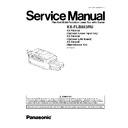Panasonic KX-FLB853RU / KX-FA101A / KX-FA102A / KX-FA104E Service Manual ▷ View online
6.5.5. HISTORY (Example)
Note:
See the following descriptions of this report. Item No. (1) ~ (49) are corresponding to the listed items in DESCRIPTIONS OF
THE HISTORY REPORT(P.106).
THE HISTORY REPORT(P.106).
105
KX-FLB853RU
6.5.5.1. DESCRIPTIONS OF THE HISTORY REPORT
(1) ROM VERSION
FLASH ROM version
(2) SUM
FLASH ROM internal data calculation.
(3) YOUR LOGO
The user logo recorded in the unit. If it is not recorded, NONE will be displayed.
(4) YOUR TELEPHONE NUMBER
The user telephone number recorded in the unit. If it is not recorded, NONE will be displayed.
(5) Not used
(6) FACTORY - CUSTOMER
This shows how many days from factory production until the user turns ON the unit.
(7) MONTH
The shows the very first month, date, year and time set by the user after they purchased the unit.
(8) DAY
The shows the very first month, date, year and time set by the user after they purchased the unit.
(9) YEAR
The shows the very first month, date, year and time set by the user after they purchased the unit.
(10) TIME
The shows the very first month, date, year and time set by the user after they purchased the unit.
(11) USAGE TIME
The amount of time the unit has been powered ON.
(12) FACTORY - NOW
This shows how many days from factory production until the user prints out this history list.
(13) TEL MODE
The amount of time the TEL mode setting was used.
(14) FAX MODE
The amount of time the FAX mode setting was used.
(15) Not used
(16) Not used
(17) FINAL RECEIVE MODE
The last set receiving mode by the user.
(18) TONE/PULSE SELECTION
The most recently used setting used, either TONE or PULSE.
(19) RECEIVE REDUCTION
The compression rate when receiving.
(20) SETTING NO. OF DIRECTORY
The recorded directory stations (one touch dial).
(21) NUMBER OF COPY
The number of pages copied.
(22) NUMBER OF RECEIVE
The number of pages received.
(23) NUMBER OF SENDING
The number of pages sent.
(24) NUMBER OF CALLER ID
The number of times Caller ID was received.
(25) Not used
(26) NUMBER OF PC SCAN
The number of times multifunction was used for the Scanner. (The number of pages scanned. If the unit does not have a PC
106
KX-FLB853RU
interface, NONE will be printed.)
(27) NUMBER OF PC-PRINT
The number of times multifunction was used for the Printer. (The number of pages printed. If the unit does not have a PC
interface, NONE will be printed.)
interface, NONE will be printed.)
(28) NUMBER OF RECEIVING TO PC
The number of times received in the PC through the FAX serial interface (RS232C). (The number of pages received. If the unit
does not have a PC interface, NONE will be printed.)
does not have a PC interface, NONE will be printed.)
(29) NUMBER OF SENDING FROM PC
The number of times transmitted from the PC through the FAX serial interface (RS232C). (The number of pages transmitted.
If the unit does not have a PC interface, NONE will be printed.)
If the unit does not have a PC interface, NONE will be printed.)
(30) Not used
(31) NUMBER OF PRINTING HELP
The number of help lists printed until now.
(32) NUMBER OF DIVIDED PRINTING IN FAX RECEPTION
The number of faxes received that were divided into more than one sheet since the unit was purchased.
(33) Not used.
(34), (35) Not used.
(36) FAX MODE
Means the unit received a fax message in the FAX mode.
(37) MAN RCV
Means the unit received a fax message by manual operation.
(38) FRN RCV
Means the unit received a fax message by friendly signal detect.
(39) Not used
(40) RMT DTMF
Means the unit detected DTMF (Remote Fax activation code) entered remotely.
(41) PAL DTMF
Means the unit detected DTMF (Remote Fax activation code) entered by a parallel connected telephone.
(42) TURN-ON
Means the unit started to receive after 10 rings. (Remote Turn On: Service Code #573)
(43) Not used
(44) IDENT
Means the unit detected Ring Detection.
(45) Not used
(46) Not used
(47) Not used
(48) Not Used
(49) Not Used
(50) Printing number of the drum unit
(51) Paddle rotation number of the drum unit
(52) CALL SERVICE 3 failure cause record (the latest)
(53) CALL SERVICE 3 failure cause record (the last time)
(54) CALL SERVICE 3 failure cause record (the second last time)
(55) NUMBER OF DOCUMENT JAM
(56) NUMBER OF PAPER JAM
(57) NUMBER OF PICK UP ERROR OF RECORDING PAPER TRAY #1
(58) NUMBER OF PICK UP ERROR OF RECORDING PAPER TRAY #2
(59) NUMBER OF PICK UP ERROR OF RECORDING PAPER TRAY #3
(60) Total number of printing (The number of printed papers including copy, reception printing, report, etc.)
(61) The printing number at the most recent maintenance kit replacement (The condition is the same as #60.)
(62) The replacement number of the maintenance kit (The number is counted based on the service #670.)
107
KX-FLB853RU
6.6. TROUBLESHOOTING DETAILS
6.6.1. OUTLINE
Troubleshooting is for recovering quality and reliability by determining the broken component and replacing, adjusting or cleaning
it as required. First, determine the problem then decide the troubleshooting method. If you have difficulty finding the broken part,
determine which board is broken. (For example: the Digital PCB, Analog PCB, etc.) The claim tag from a customer or dealer may
use different expressions for the same problem, as they are not a technician or engineer. Using your experience, test the problem
area corresponding to the claim. Also, returns from a customer or dealer often have a claim tag. For these cases as well, you need
to determine the problem. Test the unit using the simple check list on SIMPLE CHECK LIST(P.110). Difficult problems may be hard
to determine, so repeated testing is necessary.
it as required. First, determine the problem then decide the troubleshooting method. If you have difficulty finding the broken part,
determine which board is broken. (For example: the Digital PCB, Analog PCB, etc.) The claim tag from a customer or dealer may
use different expressions for the same problem, as they are not a technician or engineer. Using your experience, test the problem
area corresponding to the claim. Also, returns from a customer or dealer often have a claim tag. For these cases as well, you need
to determine the problem. Test the unit using the simple check list on SIMPLE CHECK LIST(P.110). Difficult problems may be hard
to determine, so repeated testing is necessary.
6.6.2. STARTING TROUBLE SHOOTING
Determine the symptom and the troubleshooting method.
CROSS REFERENCE:
USER RECOVERABLE ERRORS(P.84)
SIMPLE CHECK LIST(P.110)
DIGITAL BOARD SECTION(P.275)
POWER SUPPLY BOARD SECTION(P.196)
108
KX-FLB853RU
Click on the first or last page to see other KX-FLB853RU / KX-FA101A / KX-FA102A / KX-FA104E service manuals if exist.