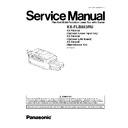Panasonic KX-FLB853RU / KX-FA101A / KX-FA102A / KX-FA104E Service Manual ▷ View online
Code
Function
Set Value
Effective
Range
Default
Remarks
574
DIAL TONE detection ON/OFF
selection
selection
1:ON / 2:OFF
1, 2
2
Sets whether to dial the Automatic dial number
before detecting dial tone or after detecting
dialtone.
before detecting dial tone or after detecting
dialtone.
590
FAX auto redial time set
X number of
times
times
00~99
03
Selects the number of redial times during FAX
communication (not including the first dial).
communication (not including the first dial).
591
FAX auto redial time disconnection
time set
time set
X second
001~999
065
Sets the FAX redial interval during FAX
communication.
communication.
592
CNG transmit select
1:OFF
2:ALL
3:AUTO
2:ALL
3:AUTO
1~3
2
Lets you select the CNG output during FAX
transmission. ALL: CNG is output at phase A.
AUTO: CNG id output only when automatic dialing
is performed. OFF: CNG id not output at phase A.
Refer to (P.144).
transmission. ALL: CNG is output at phase A.
AUTO: CNG id output only when automatic dialing
is performed. OFF: CNG id not output at phase A.
Refer to (P.144).
593
Time between CED and 300bps
1:75 msec
2:500 msec
3:1 sec
2:500 msec
3:1 sec
1~3
1
See Symptom/Countermeasure Table for long
distance and international calls in (P.151). Refer
to (P.145) and (P.151).
distance and international calls in (P.151). Refer
to (P.145) and (P.151).
594
Overseas DIS detection select
1:detects at
the 1st time
2:detects at
the 2st time
the 1st time
2:detects at
the 2st time
1, 2
1
See Symptom/Countermeasure Table for long
distance and international calls in (P.151). Refer
to (P.144) and (P.151).
distance and international calls in (P.151). Refer
to (P.144) and (P.151).
595
Receive error limit value set
1: 5%
2: 10%
3: 15%
4: 20%
2: 10%
3: 15%
4: 20%
1~4
2
If the number of errors during transmission
exceeds this value, the sending side terminates
the call.
exceeds this value, the sending side terminates
the call.
596
Transmit level set
X dBm
- 15~00
10
Selects the FAX transmission level. Refer to
(P.144) and (P.145).
(P.144) and (P.145).
598
Receiving sensitivity
43= -43 dBm
20~48
43
Used when there is an error problem. Refer to
(P.151).
(P.151).
599
ECM frame size
1:256 2:64
1, 2
1
----------
639
LSU test
See (P.91).
651
Write system program into the Flash Rom with a tool.
See the parts number of the tool. (P.331). The
tool includes the operating manual for writing
program.
tool includes the operating manual for writing
program.
655
Cause Distinction Code of Call Service 3
See (P.114).
670
Update the number of maintenance
1:Change
maintenance
kit
0, 1
-
When #670 is entered, the setting value is not
displayed. Press Set key, and the unit rings a
beep sound and the number of maintenance kit
exchange record is increased.
displayed. Press Set key, and the unit rings a
beep sound and the number of maintenance kit
exchange record is increased.
710
Memory clear except History data
Refer to Memory Clear Specification (P.90).
717
Transmit speed selection
1:14400BPS
2:12000BPS
3:9600BPS
4:7200BPS
5:4800BPS
6:2400BPS
2:12000BPS
3:9600BPS
4:7200BPS
5:4800BPS
6:2400BPS
1~6
1
Adjusts the speed to start training during FAX
transmission. Refer to (P.144) and
transmission. Refer to (P.144) and
718
Receive speed selection
1:14400BPS
2:12000BPS
3:9600BPS
4:7200BPS
5:4800BPS
6:2400BPS
2:12000BPS
3:9600BPS
4:7200BPS
5:4800BPS
6:2400BPS
1~6
1
Adjusts the speed to start training during FAX
reception. Refer to (P.145) and
reception. Refer to (P.145) and
721
Pause tone detect
1:ON 2:OFF
1, 2
2
Selects the tone detection for pause in dialing.
722
Redial tone detect
1:ON 2:OFF
1, 2
2
Sets the tone detection mode after redialing.
763
CNG detect time for friendly
reception
reception
1:10 sec
2:20 sec
3:30 sec
2:20 sec
3:30 sec
1~3
3
Selects the CNG detection tone of friendly
reception.
reception.
774
T4 timer
X 100 sec
00~99
00
Use this function when delay occurs in the line
and communication.
(ex. Mobile comm) does not work well.
and communication.
(ex. Mobile comm) does not work well.
815
Sensor & Vox check
See (P.91).
852
Print test pattern
See (P.91).
853
Top margin
1~5
5
----------
854
Left margin
1~7
3
----------
874
DTMF ON time
X msec
060~200
90
----------
875
DTMF OFF time
X msec
060~200
90
----------
880
History list
See (P.105).
881
Journal 2 list
See (P.149).
882
Journal 3 list
See (P.149).
933
Detect busy tone in off-hook using
AOH key
AOH key
1:ON 2:OFF
1, 2
1
----------
940
Ack signal of AOH output level
0~20
3
----------
941
Waiting time until sending ack signal
of AOH after OFF-HOOK
of AOH after OFF-HOOK
16~255
20
----------
942
Ack signal of AOH out time
1~255
140
----------
89
KX-FLB853RU
Code
Function
Set Value
Effective
Range
Default
Remarks
943
RCID waiting time after 500Hz out
1~255
50
----------
944
Repeat times after timeout
1~5
3
----------
945
Display for category number
1:ON 2:OFF
1, 2
2
----------
946
Fake RBT
1:ON 2:OFF
1, 2
2
----------
947
Fake BELL/RBT TIMEOUT time
1~60
30
----------
948
Repeat interval
1~255×10ms 20×10ms
----------
6.2.4. Memory Clear Specification
*
1
Execute Service Mode #550 when you want to reset the all setting data keeping the user information.
*
2
Execute Service Mode #710 to clear the user information in case that Main Unit is recycled.
Note:
Please restart a power supply after clearing a memory.
90
KX-FLB853RU
6.3. TEST FUNCTIONS
The codes listed below can be used to perform simple checks of some of the unit’s functions. When complaints are received
from customers, they provide an effective tool for identifying the locations and causes of malfunctions.
from customers, they provide an effective tool for identifying the locations and causes of malfunctions.
Test Mode
Type of Mode
Code
Function
Operation after code
input
MEMORY CLEAR
Service Mode
“5” “5” “0”
Clear the memory where the users can store data.
SET
MOTOR
TEST
&
High Voltage Power
Supply
Supply
Board
CHECK
Service Mode
“5” “5” “6”
0:printer motor feed
4:auto document feed
6:carriage
Refer to HIGH VOLTAGE VALUE CHECK POINT (P.177).
4:auto document feed
6:carriage
Refer to HIGH VOLTAGE VALUE CHECK POINT (P.177).
SET
MODEM TEST
Service Mode
“5” “5” “4”
Telephone line circuit is connected automatically, output the following signals on
the circuit line.
1) OFF 2) V21 ter 300bps 3) V27 ter 2400bps 4) V27 ter 4800bps
5) V29 7200 6)V29 9600bps 7) V17 7200bps 8) V17 9600bps
9) V17 12000bps 10) V17 14400bps 11) V34 2400bps 12) V34 4800bps
13)V34 7200bps 14)V24 9600bps 15) V34 12000bps 16) V34 14400bps
17)V34 16800bps 18)V34 19200bps 19) V34 21600bps 20) V34 24000bps
21)V34 26400bps 22)V34 28800bps 23) V34 31200bps 24) V34 33600bps
25)1100Hz 22)2100Hz
the circuit line.
1) OFF 2) V21 ter 300bps 3) V27 ter 2400bps 4) V27 ter 4800bps
5) V29 7200 6)V29 9600bps 7) V17 7200bps 8) V17 9600bps
9) V17 12000bps 10) V17 14400bps 11) V34 2400bps 12) V34 4800bps
13)V34 7200bps 14)V24 9600bps 15) V34 12000bps 16) V34 14400bps
17)V34 16800bps 18)V34 19200bps 19) V34 21600bps 20) V34 24000bps
21)V34 26400bps 22)V34 28800bps 23) V34 31200bps 24) V34 33600bps
25)1100Hz 22)2100Hz
SET
ROM CHECK
Service Mode
“5” “5” “1”
Indicates the version and checks the sum of the ROM.
SET
LCD CHECK
Service Mode
“5” “5” “8”
Checks the LCD indication.
Illuminates all the dots to check if they are normal.
Illuminates all the dots to check if they are normal.
SET
DTMF SINGLE TEST
Service Mode
“5” “5” “2”
Outputs the DTMF as single tones. Used to check the frequencies of the
individual DTMF tones. Refer to DTMF SINGLE TONE TRANSMIT SELECTION
(P.93).
individual DTMF tones. Refer to DTMF SINGLE TONE TRANSMIT SELECTION
(P.93).
1....ON
2....OFF
LED CHECK
Service Mode
“5” “5” “7”
All LEDs above the operation panel board flash on and off, or are illuminated.
SET
KEY CHECK
Service Mode
“5” “6” “1”
Checks the button operation.
Indicates the button code on the LCD while the button is pressed. Refer to
BUTTON CODE TABLE (P.93).
Indicates the button code on the LCD while the button is pressed. Refer to
BUTTON CODE TABLE (P.93).
SET (any key)
SCANNER TEST
Service Mode
“5” “5” “5”
LED lights up, Scanner scanning. 1:monochome /2:color
LSU TEST
Service Mode
“6” “3” “9”
Laser radiates, Polygon rotates
FAN TEST
Service Mode
“6” “7” “7”
1:TEST OFF
2:High-speed rotation (FAN 1)
3:Low-speed rotation (FAN 1)
4:High-speed rotation (FAN 2)
5:Low-speed rotation (FAN 2)
2:High-speed rotation (FAN 1)
3:Low-speed rotation (FAN 1)
4:High-speed rotation (FAN 2)
5:Low-speed rotation (FAN 2)
SET
MEMORY CLEAR
(except History data)
(except History data)
Service Mode
“7” “1” “0”
Refer to Memory Clear Specification (P.90).
SET
91
KX-FLB853RU
Test Mode
Type of Mode
Code
Function
Operation after code
input
SENSOR CHECK
Service Mode
“8” “1” “5”
First of all, press the copy button, and confirm the action of ON/OFF.
For each sensor’s operation, refer to SENSORS AND SWITCHES SECTION
(P.237).
LCD DISPLAY:
For each sensor’s operation, refer to SENSORS AND SWITCHES SECTION
(P.237).
LCD DISPLAY:
D: Document
D: Document set
-: No document
S: Read position
S: Docu detect
-: No document
C: Top cover
C: Cover open
-: Cover close
P: Paper
P: Paper set
-: No paper
R: Registration
R: Paper detect
-: No paper
E: Sorter enter
E: Paper detect
-: No paper
D: Drum
D: DRUM set
-: No DRUM
T: Toner
T: Toner detect
-: No toner
*: None
3F: Fuser thermistor
3F: Fuser thermistor
3F: 00 (high temp.) - FF (low temp.)
*: None
DF: Fuser thermistor
DF: Fuser thermistor
DF: 00 (high temp.) - FF (low temp.)
*: None
V: VOX
V: VOX
V: VOX detect
-: No VOX
C: Paper tray
C: Cover open
-: Cover close
U: Pickup
U: Paper detect
-: No paper
T: Print timing
T: Paper detect
-: No paper
F: FB cover
F: Cover open
-: Cover close
A: ADF cover
A: Cover open
-: Cover close
H: Home
H: CCD at Home position
-: CCD not at Home position
*: None
M: Manual paper
M: Manual paper
M: Paper set
-: No paper
*: None
1: Sorter bin1
1: Sorter bin1
1: Paper detect
-: No paper
2: Sorter bin2
2: Paper detect
-: No paper
3: Sorter bin3
3: Paper detect
-: No paper
*: None
C: Option cassette paper tray or
cover
C: Option cassette paper tray or
cover
C: Cover open
-: Cover close
P: Option cassette paper
P: Paper set
-: No paper
U: Option casette pickup
U: Paper detect
-: No paper
PRINT TEST
PATTERN
PATTERN
Service Mode
“8” “5” “2”
1. Press “852” then the SET key in the service mode.
2. As “PATNO =” is displayed on the LCD, enter the test pattern No. and press
the SET key.
3. When “No. = “is displayed on the LCD, enter the printing number and press the
SET key. (Press “00” for the infinite printing.)
4. “MODE” is displayed on the LCD. Press “0” to start printing or press “1” to go
to the next screen.
5. When “1” is pressed at MODE, “INTVL = “is displayed on the LCD. Enter the
printing interval (00~99 sec).
6. The printing repeats the designated number of times at the programmed
printing intervals.
2. As “PATNO =” is displayed on the LCD, enter the test pattern No. and press
the SET key.
3. When “No. = “is displayed on the LCD, enter the printing number and press the
SET key. (Press “00” for the infinite printing.)
4. “MODE” is displayed on the LCD. Press “0” to start printing or press “1” to go
to the next screen.
5. When “1” is pressed at MODE, “INTVL = “is displayed on the LCD. Enter the
printing interval (00~99 sec).
6. The printing repeats the designated number of times at the programmed
printing intervals.
SET
92
KX-FLB853RU
Click on the first or last page to see other KX-FLB853RU / KX-FA101A / KX-FA102A / KX-FA104E service manuals if exist.