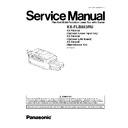Panasonic KX-FLB853RU / KX-FA101A / KX-FA102A / KX-FA104E Service Manual ▷ View online
Problem
Cause & Remedy
The fax unit does not appear in the
[Select a Network Device] dialog box
when installing Multi-Function Station.
[Select a Network Device] dialog box
when installing Multi-Function Station.
·
Your firewall software is blocking the connection and the setup program may not list any fax
units. Consult your network administrator and temporarily disable the firewall software.
units. Consult your network administrator and temporarily disable the firewall software.
The [Windows Security Alert] dialog box
appears and asks if you want to block
[PCCMFLPD] and I cannot operate the
following functions after installing the
Microsoft Windows XP Service Pack 2.
- PC printing
- PC scan
- Remote Control
- PC FAX
- Device Monitor
appears and asks if you want to block
[PCCMFLPD] and I cannot operate the
following functions after installing the
Microsoft Windows XP Service Pack 2.
- PC printing
- PC scan
- Remote Control
- PC FAX
- Device Monitor
·
Click [Keep Blocking ] and run the Windows Firewall Setting Tool to allow the data
transmission for Multi-Function Station.
transmission for Multi-Function Station.
97
KX-FLB853RU
6.5. REMOTE PROGRAMMING
If, after the call is connected, the customer describes the situation and it is determined that the problem can be corrected by
making parameter changes, this function makes it possible to change parameters such as the user code and service code from
another fax (using DTMF tones). Therefore, travel to the customer´s location is not required. However, it is not possible to
change all the parameters remotely (PROGRAM MODE TABLE(P.100)). The function used to accomplish this is remote
programming.
making parameter changes, this function makes it possible to change parameters such as the user code and service code from
another fax (using DTMF tones). Therefore, travel to the customer´s location is not required. However, it is not possible to
change all the parameters remotely (PROGRAM MODE TABLE(P.100)). The function used to accomplish this is remote
programming.
First, in order to check the current status of the service code parameter, print out the setup list (code: 991) and the service list
(code: 999) from the customer´s fax machine.
(code: 999) from the customer´s fax machine.
Based on this, the parameters for the desired codes can be changed.
The procedure for changing and listing parameters is described on ENTERING THE REMOTE PROGRAMMING MODE AND
CHANGING SERVICE CODES(P.99). Also, before exiting the remote programming mode, it is advisable to obtain a new list to
confirm that the changes were made correctly.
CHANGING SERVICE CODES(P.99). Also, before exiting the remote programming mode, it is advisable to obtain a new list to
confirm that the changes were made correctly.
Hint:
Since the connected telephone is in use during the remote programming mode, it may be helpful to ask the customer to switch
to the speakerphone. This frees the customer from the need to remain right next to the fax while you are making parameter
settings. When finished, inform the customer. Also note that in very noisy locations where the DTMF tones are not audible, the
remote programming function will not work.
to the speakerphone. This frees the customer from the need to remain right next to the fax while you are making parameter
settings. When finished, inform the customer. Also note that in very noisy locations where the DTMF tones are not audible, the
remote programming function will not work.
98
KX-FLB853RU
6.5.1. ENTERING THE REMOTE PROGRAMMING MODE AND CHANGING SERVICE
CODES
CROSS REFERENCE:
PROGRAM MODE TABLE (P.100)
99
KX-FLB853RU
6.5.2. PROGRAM MODE TABLE
6.5.2.1. USER FUNCTION
Basic features
Code
Function
Set Value
Default
Remote Setting
101
SET DATE & TIME
mm/dd/yy hh:mm
Jan/01/2006
NG
102
YOUR LOGO
---------
None
NG
103
YOUR FAX NUMBER
---------
None
NG
110
LANGUAGE
1:ENGLISH / 2:RUSSIAN / 3:UKRAINIAN
RUSSIAN
OK
120
DIALING MODE
1:Pulse / 2:Tone
Tone
OK
121
SET FLASH TIME
1:900 / 2:700 / 3:600 / 4:400 / 5:300
/6:250 /7:200 / 8:160 / 9:110 / 10:100 /
11:90 / 12: 80(ms)
/6:250 /7:200 / 8:160 / 9:110 / 10:100 /
11:90 / 12: 80(ms)
900ms
NG
145
LCD CONTRAST
Normal / Darker
Normal
NG
161
RINGER PATTERN
1:A / 2:B / 3:C
A
NG
210
FAX RING COUNT
1 to 9 rings (for ext. tam)
2
OK
216
AUTO CALLER ID LIST
1:ON / 2:OFF
OFF
OK
218
CALLER ID
1:RUSSIAN / 2:WESTERN
RUSSIAN
OK
219
CALLER ID DIGITS
4 to 7
7
OK
322
REMOTE TAM ACTIVATION
ON/ID=11 / OFF
OFF
NG
380
PAPER SIZE #1
1:LETTER / 2:A4
A4
NG
381
PAPER SIZE #2
1:LETTER / 2:A4 / 3:LEGAL
A4
NG
382
*1
PAPER SIZE #3
1:LETTER / 2:A4 / 3:LEGAL
A4
NG
403
POWER SAVE
1:5min / 2:15min / 3:30min / 4:1h
15min
OK
462
CONTRAST SAVE
1:OFF / 2:ON
OFF
OK
463
DEFAULT MODE
1:COPY / 2:FAX
COPY
OK
464
MODE TIMER
0:OFF / 1:30S / 2:1min / 3:2min / 4:5min
1min
OK
482
TONER SAVE
1:ON / 2:OFF
OFF
OK
*1: Paper size #3 is available only with an optional tray.
Fax features
Code
Function
Set Value
Default
Remote Setting
212
TEL/FAX DELAYED RNG
1 to 9
2
OK
401
PRINT CONFIRMATION REPORT
2:Error / 1:ON / 0:OFF
OFF
OK
402
JOURNAL AUTO PRINT
1:ON / 2:OFF
ON
OK
404
MANUAL ANSWER MODE
1:TEL / 0:TEL/FAX
TEL
OK
411
OVERSEAS MODE
1:NEXT FAX / 2:ERROR / 0:OFF
ERROR
OK
412
DELAYED SEND
1:ON / 2:OFF
OFF
NG
413
ECM SELECTION
1:ON / 2:OFF
ON
OK
416
CONNECTING TONE
1:ON / 2:OFF
ON
OK
430
DISTINCTIVE RING
OFF
-----
-----
431
FAX RING PATTERN
B-D
-----
-----
432
AUTO REDUCTION
1:ON / 2:OFF
ON
OK
434
Remote FAX activation code
1:ON / 2:OFF
ON CODE=*#9
NG
435
AUTO DISCONNECT
1:ON / 2:OFF
ON CODE=*0
NG
436
SILENT FAX RECOGNITION RING
3 to 9
3
NG
437
MEMORY RECEPTION ALERT
1:ON / 2:OFF
ON
OK
438
FRIENDLY RECEPTION
1:ON / 2:OFF
ON
OK
440
FAX INPUT TRAY SETTING
1:#1 / 2:#2
#1
OK
440
FAX INPUT TRAY SETTING (when the
option input tray is install)
option input tray is install)
1:#1 / 2:#2 / 3:#3 / 4:#1+#3
#1+#3
OK
441
FAX OUTPUT TRAY
1:#1 / 2:#2 / 3:#3
#3
OK
442
PCFAX SETTING
0:OFF / 1:ALWAYS / 2:CONNECTED
CONNECTED
OK
459
SET FAX DEFAULT
YES / NO
NO
NG
Copy features
Code
Function
Set Value
Default
Remote Setting
460
COPY INPUT TRAY
1:#1 / 2:#2
#1
OK
460
COPY INPUT TRAY (when the option input
tray is install)
tray is install)
1:#1 / 2:#2 / 3:#3 / 4:#1+#3
#1+#3
OK
461
COPY RESOLUTION
1:TEXT/PHOTO / 2:TEXT / 3:PHOTO
TEXT/PHOTO
OK
465
SORT COPY HOLD
1:ON / 2:OFF
OFF
OK
466
COPY OUTPUT TRAY
1:#1 / 2:#2 / 3:#3
#1
OK
100
KX-FLB853RU
Click on the first or last page to see other KX-FLB853RU / KX-FA101A / KX-FA102A / KX-FA104E service manuals if exist.