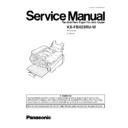Panasonic KX-FB423RU-W Service Manual ▷ View online
(1) Document guides
(2) Document exit
(3) ADF (Auto Document Feeder) cover
(4) Recording paper exit
(5) Paper stacker
·
The paper stacker may not be shown in all illustrations.
(6) Recording paper entrance
(7) Paper tray
(8) Tension plate
(9) Document entrance
(10) Document cover
(11) Printer cover
(12) Printer cover open button
(1) Power inlet
(2) Telephone line jack
(3) External telephone jack
(4) ADF (Auto Document Feeder) cable
(5) Speaker
4 INSTALLATION
4.1. LOCATION OF CONTROLS
4.1.1. OVERVIEW
Note:
*The paper stacker may not be shown in all illustrations.
4.1.2. REAR VIEW
9
KX-FB423RU-W
(1) Display
(2) MENU
·
To initiate or exit programming.
(3) PRINT REPORT
·
To print reference lists and reports.
(4) REDIAL/PAUSE
·
To redial the last number dialed.If the line is busy when
you make a phone call using the [MONITOR] button,
the unit will automatically redial the number up to 5
times.
you make a phone call using the [MONITOR] button,
the unit will automatically redial the number up to 5
times.
·
To insert a pause during dialing.
(5) HANDSET MUTE
·
To mute your voice to the party during a conversation.
Press this button again to resume the conversation.
Press this button again to resume the conversation.
(6) One-touch keys
·
To use one-touch dial.
·
To transmit to multiple entries.
(7) COPY
·
To initiate copying.
(8) RESOLUTION
·
To select print quality.
(9) RECEIVE MODE
·
To change the receive mode.
(10) NAVIGATOR, VOLUME
·
To adjust volume.
·
To search for a stored name.
·
To select the features or feature settings during
programming.
programming.
·
To navigate to the next operation.
(11) TONE
·
To change from pulse to tone temporarily during dialing
when your line has rotary pulse services.
when your line has rotary pulse services.
(12) FLASH
·
To access special telephone services such as call
waiting or for transferring extension calls.
waiting or for transferring extension calls.
(13) MONITOR
·
To initiate dialing without lifting the handset.
(14) HELP
·
To print a quick reference.
(15) LOWER
·
To select stations 4-6 for one-touch dial.
(16) STOP
·
To stop an operation or cancel programming.
(17) FAX/START, SET
·
To initiate fax transmission or reception.
·
To store a setting during programming
4.1.3. CONTROL PANEL
10
KX-FB423RU-W
4.2. CONNECTIONS
(1) Connect the handset cord.
(2) Connect the telephone line cord.
(3) Connect the power cord.
Caution:
·
When you operate this product, the power outlet should be near the product and easily accessible.
Note:
·
To avoid malfunction, do not position fax machine near appliance such as TVs or speakers which generate an intense
magnetic field.
·
If any other device is connected on the same line, this unit may disturb the network condition of the device.
·
When the power is turned on and the display shows the following, unlock the shipping lock.
Refer to LCD MESSAGES (P.3).
11
KX-FB423RU-W
4.3. INSTALLATION
4.3.1. INSTALLATION SPACE
The space required to install the unit is shown below.
The dimensions given are necessary for the unit to operate efficiently.
Note:
·
Avoid excessive heat or humidity.
·
Use the unit within the following ranges of temperature and humidity.
·
Ambient temperature: 5°C to 35°C
·
Relative humidity: 20% to 80% (without condensation)
·
Power cord length should be less than 5 meters. Using a longer cord may reduce the voltage or cause malfunctions.
·
Avoid direct sunlight.
·
Do not install near devices which contain magnets or generate magnetic fields.
·
Do not subject the unit to strong physical shock or vibration.
·
Keep the unit clean. Dust accumulation can prevent the unit from functioning properly.
·
To protect the unit from damage, hold both sides when you move it.
12
KX-FB423RU-W
Click on the first or last page to see other KX-FB423RU-W service manuals if exist.