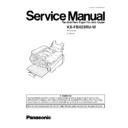Panasonic KX-FB423RU-W Service Manual ▷ View online
Pressing the dial keys will select a character as shown below.
To select characters using [+] or [-]
Instead of pressing the dial keys, you can select characters
using [+] or [-].
using [+] or [-].
1. Press [+] or [-] until the desired character is displayed.
2. Press [ ] to move the cursor to the next space.
·
The character displayed in step 1 is inserted.
3. Return to step 1 to enter the next character.
Display order of characters
4.3.6. TO SELECT CHARACTERS WITH THE DIAL KEYPAD
17
KX-FB423RU-W
4.3.7. INK FILM - INSTALLING / REPLACING
Install the included ink film or replace the used ink film with a new one.
Replacement film Model No. KX-FA67E: prints about 375 A4 sized pages. (Refer to OPTIONAL ACCESSORIES (P.8).)
1
For replacement only:
If ejected paper is stacked on the paper stacker, remove it.
If ejected paper is stacked on the paper stacker, remove it.
2
Press down the printer cover open button (
). Open the printer
cover (
).
·
For first time installation of the supplied ink film, skip to step
4.
4.
3
For replacement only:
Pull out the blue gear and remove the used ink film. Remove the
used core.
Pull out the blue gear and remove the used ink film. Remove the
used core.
4
For replacement only:
Remove the stoppers and tags from the new ink film.
Remove the stoppers and tags from the new ink film.
18
KX-FB423RU-W
5
Inset the gear of blue core of the front ink film roll into the left slot
of the unit (
of the unit (
). Insert the rear ink film roll (
).
6
Turn the gear of blue core in the direction of the arrow.
·
Make sure that the ink film is wrapped around the blue core
at least once.
at least once.
7
Close the printer cover by pushing down on both sides until
locked.
locked.
Note:
·
The ink film is safe to touch and will not rub off on your hands like carbon paper.
19
KX-FB423RU-W
1. Periodic maintenance
Inspect the equipment periodically and if necessary, clean
any contaminated parts.
any contaminated parts.
2. Check for breakdowns
Look for problems and consider how they arose.
If the equipment can be still used, perform copying, self
testing or communication testing.
testing or communication testing.
3. Check equipment
Perform copying, self testing and communication testing to
determine if the problem originates from the transmitter,
receiver or the telephone line.
determine if the problem originates from the transmitter,
receiver or the telephone line.
4. Determine causes
Determine the causes of the equipment problem by
troubleshooting.
troubleshooting.
5. Equipment repairs
Repair or replace the defective parts and take appropriate
measures at this stage to ensure that the problem will not
recur.
measures at this stage to ensure that the problem will not
recur.
6. Confirm normal operation of the equipment
After completing the repairs, conduct copying, self testing
and communication testing to confirm that the equipment
operates normally.
and communication testing to confirm that the equipment
operates normally.
7. Record keeping
Make a record of the measures taken to rectify the problem
for future reference.
for future reference.
5 MAINTENANCE
5.1. MAINTENANCE ITEMS and COMPONENT LOCATIONS
5.1.1. OUTLINE
MAINTENANCE AND REPAIRS ARE PERFORMED USING THE FOLLOWING STEPS.
5.1.2. MAINTENANCE CHECK ITEMS/COMONET LOCATIONS
20
KX-FB423RU-W
Click on the first or last page to see other KX-FB423RU-W service manuals if exist.