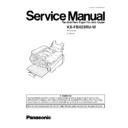Panasonic KX-FB423RU-W Service Manual ▷ View online
5.5.3. THERMAL HEAD AND ROLLER SHAFT
If smudges or black/white bands appear on a copied or received document, check whether there is dust on the thermal head
and roller shaft, and clean the thermal head and roller shaft to remove the dust.
and roller shaft, and clean the thermal head and roller shaft to remove the dust.
1
If ejected paper is stacked on the paper sacker, remove it.
2
Disconnect the power cord and the telephone line cord.
3
Press down the printer cover open button (
). Open the printer
cover (
).
4
Remove the ink film and clean the thermal head with a cloth
moistened with isopropyl rubbing alcohol, and let it dry thoroughly.
Replace the ink film.
moistened with isopropyl rubbing alcohol, and let it dry thoroughly.
Replace the ink film.
Caution:
·
To prevent a malfunction due to static electricity, do
not use a dry cloth and do not touch the thermal head
directly.
not use a dry cloth and do not touch the thermal head
directly.
5
Turn the gear of blue core in the direction of the arrow.
·
Make sure that the ink film is wrapped around the blue core at
least once.
least once.
25
KX-FB423RU-W
6
Lift two locks (
), lower the exit guide to unlock the two locks
(
) and open the exit guide (
).
7
Clean the roller shaft with a cloth moistened with isopropyl rubbing
alcohol, and let it dry thoroughly.
alcohol, and let it dry thoroughly.
8
Close the exit guide.
9
Close the printer cover by pushing down on both sides until locked.
10 Connector the power cord and the telephone line cord.
26
KX-FB423RU-W
5.6. RECORDING PAPER JAM
When the recording paper has jammed in the unit
The display will show the following. Refer to LCD MESSAGES (P.3).
1
If ejected paper is stacked on the paper stacker, remove it.
2
Press down the printer cover open button (
). Open the printer
cover (
).
3
Remove the jammed paper carefully by puling it toward you.
When the recording paper has jammed under the roller:
When the recording paper has jammed under the roller:
When the recording paper has jammed and wrapped around
the roller:
the roller:
27
KX-FB423RU-W
When the recording paper has jammed near the exit guide:
4
Turn the gear of blue core in the direction of the arrow.
·
Make sure that the ink film is wrapped around the blue core at
least once.
least once.
5
Close the printer cover by pushing down on both sides until locked.
6
Remove the recording paper and straighten. Pull the tension plate
forward and hold open while inserting the paper.
forward and hold open while inserting the paper.
28
KX-FB423RU-W
Click on the first or last page to see other KX-FB423RU-W service manuals if exist.