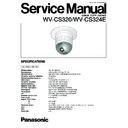Panasonic WV-CS320 / WV-CS324E Service Manual ▷ View online
– 2-4 –
T
Referring to Fig. 2-1-6, remove two screws that secure
the Pan Motor and disconnect the cable from CN602 on
the Servo Board, then remove the Pan Motor.
Fig. 2-1-6
Y
Referring to Fig. 2-1-7, remove two screws that secure
the Tilt Motor and disconnect the cable from CN603 on
the Servo Board, then remove the Tilt Motor.
U
Referring to Fig. 2-1-7, disconnect the cables from
CN600 and CN601 on the Servo Board.
Fig. 2-1-7
I
Referring to Fig. 2-1-8, remove two screws that secure
the Servo Board and remove the Servo Board.
Fig. 2-1-8
O
Referring to Fig. 2-1-9, remove E-ring and remove the
Lens Unit.
Fig. 2-1-9
P
Referring to Fig. 2-1-10, remove one screw that secures
the Lens Cover A and open the Lens Cover A.
Note) Remove the Lens Cover A while releasing the hooks
by bending the Lens Cover A slightly.
Fig. 2-1-10
{
Referring to Fig. 2-1-11, disconnect the wire from CN203
on the Main Board and remove the Lens Cover A with the
Cooling Fan.
Fig. 2-1-11
Remove
two screws.
two screws.
Tilt Motor
CN601 CN600 CN603
Pan Motor
Remove two screws.
CN602
Remove
two screws.
two screws.
Servo Board
E-ring
Lens Unit
Remove
one
screw.
one
screw.
Lens
Cover A
Cover A
Lens Cover A
CN203
Note) When mounting the Lens Cover B to the Lens, insert
the projection of the Lens to the hole of the Lens
Cover B as shown in Fig. 2-1-15.
Fig. 2-1-15
w
Referring to Fig. 2-1-16, remove three screws that secure
the Sensor Board and disconnect the cable from CN300
on the Main Board, then remove the Sensor Board.
Fig. 2-1-16
}
Referring to Fig. 2-1-12, remove the Cooling Fan by
giving a light press to it from the outside of the Lens
Cover A.
Fig. 2-1-12
Note) When mounting the Cooling Fan to the Lens Cover A,
turn the cable of the Cooling Fan toward the Air Hole
of the Lens Cover A as shown in Fig. 2-1-13.
Fig. 2-1-13
q
Referring to Fig. 2-1-14, remove two screws that secure
the Lens Cover B and remove the Lens Cover B.
Fig. 2-1-14
– 2-5 –
Cooling Fan
Lens Cover A
Give a light press.
Lens Cover A
Air Hole
Cable from
Cooling Fan
Cooling Fan
Remove two screws.
Lens Cover B
Hole
Lens Cover B
Projection
Lens
CN300
Sensor
Board
Board
Remove three screws.
– 2-6 –
Note) When replacing the Sensor Board to the Lens, fold
the flexible cables as shown in Fig. 2-1-17.
Fig. 2-1-17
After replacing the Sensor Board, be sure to conduct
"5.5 CCD Mounting Adjustment".
e
Referring to Fig. 2-1-18, remove three screws that secure
the Main Board and disconnect the flexible cable from
CN201 on the Main Board, then remove the Main Board.
Here, the Lens can be removed.
Fig. 2-1-18
Remove three screws.
Main
Board
Board
Lens
CN201
Fold flexible cables.
Fig. 2-2-1
Note) When mounting the Slip Ring Holder, insert the
projection of the Slip Ring Holder to the U-shaped
notch of the Slip Ring as shown in Fig. 2-2-2.
Fig. 2-2-2
W
Referring to Fig. 2-2-3, pull out the Slip Ring Holding
Spring with the flat-blade screwdriver and so on.
Fig. 2-2-3
2.2. Slip Ring Replacement Procedure
8
After disassembling the camera according to the "2.1
Disassembling Procedure for the Camera Head"
Q
-
E
, carry out the following procedure.
Q
Referring to Fig. 2-2-1, remove one screw that secures
the Slip Ring Holder and remove the Slip Ring Holder.
Slip Ring
Slip Ring Holder
Projection
U-shaped
Notch
Notch
Slip Ring Holding Spring
Remove one screw.
Slip Ring Holder
2.3. Pan Chassis / Tilt Chassis
Replacement Procedure
8
After disassembling the camera according to "2.1.
Disassembling Procedure for the Camera Head"
Q
-
O
and "2.2. Slip Ring Replacement Procedure"
Q
-
E
,
carry out the following procedure.
Q
Referring to Fig. 2-3-1, remove three screws that secure
the Camera Mounting Plate and remove the Camera
Mounting Plate.
Fig. 2-3-1
W
Referring to Fig. 2-3-2, remove one screw that secures
the Tilt Chassis and turn the Tilt Chassis down.
Fig. 2-3-2
– 2-7 –
E
Referring to Fig. 2-2-4, pull out the Slip Ring.
Fig. 2-2-4
R
Replace the Slip Ring and the Slip Ring Holding Spring
with new one.
Note) Scratch will be made in the inner side of the hole of
the Pan Chassis and the Slip Ring Holding Spring will
be broken when pulling out the Slip Ring Holding
Spring. So, insert the detents of the new Slip Ring
Holding Spring to a part without scratch in the inner
side of Pan Chassis hole as shown in Fig. 2-2-5.
Fig. 2-2-5
Remove three screws.
Camera
Mounting
Plate
Mounting
Plate
Remove one screw.
Tilt Chassis
Insert to a part
without a scratch.
without a scratch.
Hole of the
Pan Chassis
Pan Chassis
Slip Ring
Detent
Slip Ring Holding Spring
Slip Ring
Click on the first or last page to see other WV-CS320 / WV-CS324E service manuals if exist.