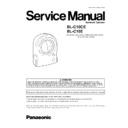Panasonic BL-C10CE / BL-C10E Service Manual ▷ View online
9 THE CAUTIONS AT THE TIME OF ASSEMBLY
9.1. SUB FLAT CABLE INSERTIION INSTRUCTION
Put together Lens Button, Button Sheet, and Sub Board in a Cabinet Body, and fix with screws (B).
Insert Sub Flat Cable into connector.
Insert Sub Flat Cable into connector.
29
BL-C10CE / BL-C10E
9.2. ASSEMBLING INSTRUCTION OF WASHERS
Attach Pan Motor Angle, Connect Angle, and washer to Cabinet Body and fix with screws (B).
Caution
After work, check visually that a spring washer is attached without fail.
30
BL-C10CE / BL-C10E
9.3. ASSEMBLING INSTRUCTION OF EYE BLOCK
Insert Spacer into the boss of Eye Right Cover, then fix with Eye Left Cover and Screws (B).
Caution
After inserting the Spacer, the Lens Unit should be in the Eye Right Cover position for assembly to prevent the Spacer from
dropping out.
dropping out.
31
BL-C10CE / BL-C10E
9.4. BOARD TAPE INSTALLATION INSTRUCTION
Attach Main Board and I/O Board, and then attach Screw, to the Cabinet Body Assy. Then, put the Cable Tape on Main Board,
I/O Board.
Put Pan Motor Cable in Jig Board and power on the board. Check the action of PAN in the home position.
If it drops out in the process of home positioning, this indicates the procedure is NG. After the check, remove Pan Motor Cable.
I/O Board.
Put Pan Motor Cable in Jig Board and power on the board. Check the action of PAN in the home position.
If it drops out in the process of home positioning, this indicates the procedure is NG. After the check, remove Pan Motor Cable.
Caution
Make sure to apply pressure in order to attach without fall.
32
BL-C10CE / BL-C10E
Click on the first or last page to see other BL-C10CE / BL-C10E service manuals if exist.