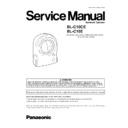Panasonic BL-C10CE / BL-C10E Service Manual ▷ View online
6.2. BOTTOM VIEW
How to Remove the Cable Cover
Pushing the cable cover to the left, let go of the tab from the unit, and pull it.
6.3. REAR VIEW
Note:
If the ceiling is made of wood, the camera can be installed on the ceiling. See Panasonic Network Camera support website at
http://panasonic.co.jp/pcc/products/en/netwkcam/ for details.
http://panasonic.co.jp/pcc/products/en/netwkcam/ for details.
17
BL-C10CE / BL-C10E
7 CONNECTING YOUR NETWORK CAMERA
7.1. PREPARATION
Prepare the following before connecting the Network Camera.
· Set up software (Setup CD-ROM)
· PC to fulfill the system requirements.
· Ethernet Router for LAN Connection.
· Ethernet cable (two pieces of Category 5 straight cable).
· PC to fulfill the system requirements.
· Ethernet Router for LAN Connection.
· Ethernet cable (two pieces of Category 5 straight cable).
SYSTEM REQUIREMENTS
The PC (Personal Computer) and the network must meet the following technical specifications for the Camera to work properly.
Item
Description
Operation System
Microsoft® Windows® 98SE operating system
Microsoft® Windows® 2000 operating system
Microsoft® Windows® Me operating system
Microsoft® Windows® XP operating system
Microsoft® Windows® 2000 operating system
Microsoft® Windows® Me operating system
Microsoft® Windows® XP operating system
CPU
Pentium® III (500 MHz or greater is recommended.)
Protocol
TCP/IP protocol (HTTP, TCP, UDP, IP, DNS, ARP, ICMP)
Interface
10/100 Mbps network card installed
Web Browser
Internet Explorer 6.0 or later (Not included on the Setup CD-ROM)
Note:
See Panasonic Network Camera support website at http://panasonic.co.jp/pcc/products/en/netwkcam/ for the latest
information about web browser.
information about web browser.
18
BL-C10CE / BL-C10E
7.2. CONNECT THE CAMERA TO
YOUR ROUTER
Connect the camera to your router with an Ethernet
®
cable
to set up the camera.
· These instructions assume your PC is already
· These instructions assume your PC is already
connected to the Internet and your home network
includes a router that is UPnP (Universal Plug and Play)
compliant.
includes a router that is UPnP (Universal Plug and Play)
compliant.
· The camera will be connected to your router using a
"straight" Cat5 network cable (customer provided).
1. Push the cable cover to the left, let go of the tab from
the unit, and pull it.
2. Connect the Ethernet cable to your router.
3. Connect the Ethernet cable to the camera.
7.3. TURN THE CAMERA ON
Inserting the AC adaptor to the outlet powers up the
camera.
camera.
1. Connect the power cord from the AC adaptor to the DC In
jack.
2. Connect the AC plug of the AC cord to the power outlet.
· Use only specified Panasonic AC adaptor.
Caution:
The AC cord is used as the main disconnect device,
ensure that the socket-outlet is located/ installed
near the equipment and is easily accessible.
ensure that the socket-outlet is located/ installed
near the equipment and is easily accessible.
3. After the lens moves (pan/tilt operation), confirm that the
indicator lights green after a minute.
· If the indicator does not light green, see page 16 and 17
· If the indicator does not light green, see page 16 and 17
of the Installation/Troubleshooting.
· A noise can be heard during pan/tilt operation. This is
normal.
4. After you let the Ethernet cable through the hole, attach the
cable cover to the camera.
19
BL-C10CE / BL-C10E
7.4. SETUP THE CAMERA
Important
· To avoid any possible problems, temporarily disable any firewall or antivirus software.
· This procedure explains installation of the camera on the same network that your PC is part of.
· Before proceeding, close your web browser.
1. Insert the Setup CD-ROM into the CD-ROM drive of the PC.
(If the Network Camera Setup window is not displayed automatically, double-click "Setup.exe" file on the Setup CD-ROM.)
· This procedure explains installation of the camera on the same network that your PC is part of.
· Before proceeding, close your web browser.
1. Insert the Setup CD-ROM into the CD-ROM drive of the PC.
(If the Network Camera Setup window is not displayed automatically, double-click "Setup.exe" file on the Setup CD-ROM.)
2. Click [Camera Setup].
3. Select the camera to set up and click [Execute].
· This program searches for the cameras that are connected to the router and displays the MAC Addresses, IP addresses and
· This program searches for the cameras that are connected to the router and displays the MAC Addresses, IP addresses and
Port Numbers.
· When searching for multiple cameras, the cameras can be identified with the MAC Addresses labeled near the Ethernet
(LAN) port of the cameras.
20
BL-C10CE / BL-C10E
Click on the first or last page to see other BL-C10CE / BL-C10E service manuals if exist.