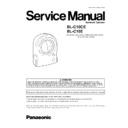Panasonic BL-C10CE / BL-C10E Service Manual ▷ View online
3.5. POWER CAUTION
The power socket wall outlet should be located near this equipment and be easily accessible.
3.6. PRECAUTIONS FOR USERS IN THE UNITED KINGDOM
FOR YOUR SAFETY, PLEASE READ THE FOLLOWING TEXT CAREFULLY.
This appliance is supplied with a moulded three pin mains plug for your safety and convenience. A 3 amp fuse is fitted in this
plug. Should the fuse need to be replaced, please ensure that the replacement fuse has a rating of 3 amps and that it is
approved by ASTA or BSI to BS1362.
Check for the ASTA mark
plug. Should the fuse need to be replaced, please ensure that the replacement fuse has a rating of 3 amps and that it is
approved by ASTA or BSI to BS1362.
Check for the ASTA mark
or the BSI mark
on the body of the fuse.
If the plug contains a removable fuse cover, you must ensure that it is refitted when the fuse is replaced. If you lose the fuse
cover, the plug must not be used until a replacement cover is obtained. A replacement fuse cover can be purchased from
yourlocal Panasonic Dealer.
cover, the plug must not be used until a replacement cover is obtained. A replacement fuse cover can be purchased from
yourlocal Panasonic Dealer.
IF THE FITTED MOULDED PLUG IS UNSUITABLE FOR THE SOCKET OUTLET IN YOUR HOME THEN THE FUSE
SHOULD BE REMOVED AND THE PLUG CUT OFF AND DISPOSED OF SAFELY. THERE IS A DANGER OF SEVERE
ELECTRICAL SHOCK IF THE CUT OFF PLUG IS INSERTED INTO ANY 13 AMP SOCKET.
SHOULD BE REMOVED AND THE PLUG CUT OFF AND DISPOSED OF SAFELY. THERE IS A DANGER OF SEVERE
ELECTRICAL SHOCK IF THE CUT OFF PLUG IS INSERTED INTO ANY 13 AMP SOCKET.
If a new plug is to be fitted, please observe the wiring code as shown below. If in any doubt, please consult a qualified
electrician.
electrician.
IMPORTANT: THIS APPLIANCE MUST BE EARTHED.
How to replace the fuse: The wires in this mains lead are coloured in accordance with the following code:
Blue: Neutral
Brown: Live
Brown: Live
As the colours of the wire in the mains lead of this appliance may not correspond with the coloured markings identifying the
terminals in your plug, proceed as follows.
terminals in your plug, proceed as follows.
The wire which is coloured BLUE must be connected to the terminal in the plug which is marked with the letter N or coloured
BLACK.
BLACK.
The wire which is coloured BROWN must be connected to the terminal in the plug which is marked with the letter L or
coloured RED.
coloured RED.
Under no circumstances should either of these wires be connected to the earth terminal of the three pin plug, marked with
the letter E or the Earth symbol
the letter E or the Earth symbol
.
9
BL-C10CE / BL-C10E
How to Replace the Fuse
1. Insert the flathead screwdriver into the groove either end of the fuse carrier.
2. Detach the fuse carrier and change the fuse.
3. Replace the fuse into the fuse carrier and resecure into the mains plug.
10
BL-C10CE / BL-C10E
3.7. CLEANING
Clean the camera after the camera is turned off.
3.7.1. Cleaning the Main Unit
Clean the unit with a dry and soft cloth.
Note:
· Do not use alcohol, polishing powder, cleanser, benzine, thinner, wax, petroleum products or hot water to wipe the camera.
Also avoid pesticide, glass cleaner or hair spray. They may cause change in shape or color.
· Do not apply pressure to the pan/tilt portion of the camera. Any forced movement can damage the internal mechanism.
· If the pyroelectric infrared sensor has dust on it, it may not detect temperature differences. Keep the pyroelectric infrared
· If the pyroelectric infrared sensor has dust on it, it may not detect temperature differences. Keep the pyroelectric infrared
sensor clean.
3.7.2. Cleaning the Lens
If the lens has dust on it, the image may be unclear or out of focus.
Note:
Do not touch the lens directly. Fingerprints may cause an unclear image.
11
BL-C10CE / BL-C10E
4 SPECIFICATIONS
Network Camera
Items
Specifications
Pan/Tilt Angle
Pan: -50° to +50°, Tilt: -40° to +10°
Number of Pixels
1/4-inch CMOS Sensor 320,000 pixels
Illuminance
1-10,000 lx (Color Night View mode auto switching)
White Balance
Auto/Manual/Hold
Focus
Fixed 0.5m (20 inches) - Infinity
Caliber Ratio (F No.)
F2.8
Horizontal Viewing Angle
43°
Exposure
Auto
Other Specifications
Items
Specifications
Video Compression
JPEG (3 Levels)
Video Resolution
640 x 480, 320 x 240 (default), 160 x 120
Buffered Image *1
About 250 frames (320 x 240) with time display
Frame rate *2
Max. 7.5 frames/second (640 x 480)
Max. 15 frames/second (320 x 240 or 160 x 120)
Max. 15 frames/second (320 x 240 or 160 x 120)
Supported Protocols
TCP, UDP, IP, HTTP, FTP, SMTP, DHCP, DNS, DDNS, ARP, ICMP, POP3, NTP
Message Transfer Condition
Pyroelectric Infrared Sensor or Timer
Image Transfer Method
SMTP, FTP
Interface
10Base-T/100Base-TX Ethernet RJ-45 connector x 1
Sensor Detection Method
Pyroelectric Infrared Sensor
Sensor Range
Horizontally About 30°, Vertically About 85°, Distance About 5 m (16.4 feet)
(When the temperature is 20 °C [68 °F])
(When the temperature is 20 °C [68 °F])
Indicator Display
Power/Network Communication/Camera operation/Ethernet link
Dimension (HWD)
About 74 mm (2.91 inches) x About 98 mm (3.86 inches) x About 61 mm (2.40 inches)
Weight
170 g (0.37 lb.) (Only the unit)
Power Supply
AC adaptor: Input 100~240 V AC, 50/60 Hz
Output 12 V DC, 750 mA
Consumption: About 2.5 W (3.5W during pan/tilt scan)
Output 12 V DC, 750 mA
Consumption: About 2.5 W (3.5W during pan/tilt scan)
Temperature
Operation: +5 °C (+41 °F) to +40 °C (+104 °F)
Storage: +0 °C (+32 °F) to +50 °C (+122 °F)
Storage: +0 °C (+32 °F) to +50 °C (+122 °F)
Humidity
Operation: 20%-80% (No Condensation)
Storage: 20%-90% (No Condensation)
Storage: 20%-90% (No Condensation)
*1) The maximum number of frames changes depending on the image quality and what object you buffer.
*2) Frame rate changes depending on the network environment, the PC performance, the image quality and what object you
view.
*2) Frame rate changes depending on the network environment, the PC performance, the image quality and what object you
view.
12
BL-C10CE / BL-C10E
Click on the first or last page to see other BL-C10CE / BL-C10E service manuals if exist.