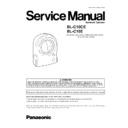Panasonic BL-C10CE / BL-C10E Service Manual ▷ View online
8.2. HOW TO REMOVE SUB BOARD
1. Remove two Screws (A). And remove the Cabinet Cover.
2. Remove three Connectors from Main Board.
3. Remove two Screws (B).
4. Remove Main Board and I/O Board from Cabinet Body.
4. Remove Main Board and I/O Board from Cabinet Body.
25
BL-C10CE / BL-C10E
5. Remove five Screws (B).
6. Remove Eye Block, Pan Motor Angle and Connect Angle.
6. Remove Eye Block, Pan Motor Angle and Connect Angle.
7. Remove two Screws (B).
8. Remove Board support from Cabinet Body.
8. Remove Board support from Cabinet Body.
9. Remove two Screws (B).
10. Remove Sub Flat Cable from Sub Board.
10. Remove Sub Flat Cable from Sub Board.
26
BL-C10CE / BL-C10E
8.3. HOW TO REMOVE EYE BLOCK
1. Remove two Screws (A). And remove the Cabinet Cover.
2. Remove three Connectors from Main Board.
3. Remove two Screws (B).
4. Remove Main Board and I/O Board from Cabinet Body.
4. Remove Main Board and I/O Board from Cabinet Body.
27
BL-C10CE / BL-C10E
5. Remove five Screws (B).
6. Remove Eye Block, Pan Motor Angle and Connect Angle.
6. Remove Eye Block, Pan Motor Angle and Connect Angle.
7. Remove two Screws (B).
8. Remove Tilt Motor Unit from Eye Block.
9. Remove two Spacers, Guide and Pan Motor Unit from Eye Block.
8. Remove Tilt Motor Unit from Eye Block.
9. Remove two Spacers, Guide and Pan Motor Unit from Eye Block.
10. Remove two Screws (B).
11. Remove Eye Left Cover, Eye Center Cover and Eye Right Cover
from Eye Block.
11. Remove Eye Left Cover, Eye Center Cover and Eye Right Cover
from Eye Block.
28
BL-C10CE / BL-C10E
Click on the first or last page to see other BL-C10CE / BL-C10E service manuals if exist.