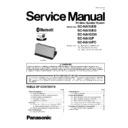Panasonic SC-NA10EB / SC-NA10EG / SC-NA10GN / SC-NA10P / SC-NA10PC Service Manual ▷ View online
21
9.3.
Main Parts Location Diagram
22
9.4.
Disassembly of Rear Cabinet
Assembly
Assembly
Step 1 : Remove 2 Screw Ornaments.
Caution : Replace the Screw Ornaments if they are torn
during disassembling.
Step 2 : Remove 2 Screw Ornaments B.
Caution : Replace the Screw Ornaments B if they are torn
during disassembling.
Caution : Replace the Screw Ornaments if they are torn
during disassembling.
Step 2 : Remove 2 Screw Ornaments B.
Caution : Replace the Screw Ornaments B if they are torn
during disassembling.
Step 3 : Remove 2 screws.
Step 4 : Remove 2 screws.
Step 4 : Remove 2 screws.
Step 5 : Detach the Rear Cabinet Assembly.
Caution : During assembling, ensure that the Rear Cabinet
Assembly is fitted to the Front Cabinet Assembly starting
from the dotted area.
Assembly is fitted to the Front Cabinet Assembly starting
from the dotted area.
23
9.5.
Disassembly of Jack P.C.B.
• Refer to “Disassembly of Rear Cabinet Assembly”
Step 1 : Remove 2 screws.
Step 2 : Lift up and upset the Jack P.C.B..
Step 3 : Detach 15P wire at connector (P1901) on the Jack
P.C.B..
P.C.B..
Caution : During assembling, ensure that the Jack P.C.B. is
properly seated into the locators.
properly seated into the locators.
24
9.6.
Disassembly of Bluetooth
P.C.B.
P.C.B.
• Refer to “Disassembly of Rear Cabinet Assembly”
Step 1 : Lift up the Bluetooth P.C.B..
Step 2 : Detach 16P FFC at connector (CN1701) on the Blue-
tooth P.C.B..
Caution 1 : During assembling, ensure that the 16P FFC is
properly dressed.
tooth P.C.B..
Caution 1 : During assembling, ensure that the 16P FFC is
properly dressed.
Caution 2 : During assembling, ensure that the Bluetooth
P.C.B. is properly seated into the rib of the Front Cabinet
Unit.
P.C.B. is properly seated into the rib of the Front Cabinet
Unit.
Click on the first or last page to see other SC-NA10EB / SC-NA10EG / SC-NA10GN / SC-NA10P / SC-NA10PC service manuals if exist.