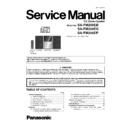Panasonic SA-PM200EB / SA-PM200EG / SA-PM200EP / SC-PM200EP Service Manual ▷ View online
49
Step 4: Release the guide as shown & slide the Traverse Slide
Plate to the end.
Plate to the end.
Step 5: Detach 5P FFC at the connector (CN7003) on CD
Servo P.C.B..
Servo P.C.B..
Step 6: Lift the Traverse Unit by approximately 45
°.
Step 7: Slide out the traverse unit as arrow shown.
Caution: Avoid touching the surface of the Optical Pickup
Unit.
Unit.
50
8.18.2.
Assembly of Traverse Unit
Step 1: Release the guide as shown & slide the Traverse Slide
Plate to the end.
Plate to the end.
Step 2: Slot the Traverse Unit at approximately 45
° into the
mecha chassis as arrow shown.
51
Step 3: Ensure the Traverse Unit seated properly onto the
Groove.
Groove.
Step 4: Slide Traverse Slide Plate to lock the Traverse Unit as
shown.
Step 5: Connect 5P FFC at the connector (CN7003) on CD
Servo P.C.B..
shown.
Step 5: Connect 5P FFC at the connector (CN7003) on CD
Servo P.C.B..
Step 6: Slide the Traverse Slide Plate unit it stop at the Guide.
Step 7: Slot the Tray into the guides as Picture shown.
52
Step 8: Ensure the guides is align with the groove when sliding
the tray in.
the tray in.
Step 9: Slide the tray in fully.
8.18.3.
Disassembly of CD Servo P.C.B.
• Refer to “Disassembly of CD Mechanism Unit (BRS1C)”
• Refer to “Disassembly of Traverse Unit”
• Refer to “Disassembly of Traverse Unit”
Caution: The circuit is to be short to prevent electrostatic
discharge.
Step 1: Solder the 3 solder points.
Caution 1: Avoid touching the surface of the Optical
Pickup Unit.
Pickup Unit.
Click on the first or last page to see other SA-PM200EB / SA-PM200EG / SA-PM200EP / SC-PM200EP service manuals if exist.