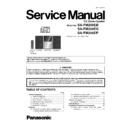Panasonic SA-PM200EB / SA-PM200EG / SA-PM200EP / SC-PM200EP Service Manual ▷ View online
37
Step 2 : Push outward the shaft (R) of the CD Lid in the direc-
tion as shown.
tion as shown.
Step 3 : Push outward the shaft (L) of the CD Lid in the direc-
tion as shown.
tion as shown.
Step 4 : Remove the CD Lid in the direction of arrow shown.
38
8.11. Replacement of SMPS Block
• Refer to “Disassembly of Top Cabinet Block”
• Refer to “Disassembly of Front Panel Block”
• Refer to “Disassembly of Front Panel Block”
8.11.1.
Disassembly of SMPS Block
Step 1 : Remove 1 screw.
Step 2 : Remove 1 screw.
Step 2 : Remove 1 screw.
Step 3 : Lift up Conductive Cloth.
Step 4 : Detach 6P Cable at the connector (CN905) on the
SMPS P.C.B..
Caution : Replace Conductive Cloth & Himelon if torn.
Step 4 : Detach 6P Cable at the connector (CN905) on the
SMPS P.C.B..
Caution : Replace Conductive Cloth & Himelon if torn.
Step 5 : Use a pin to push up of SMPS Block to release the
catch from Rear Cabinet.
catch from Rear Cabinet.
Step 6 : Remove SMPS Block as shown.
39
8.11.2.
Assembly of SMPS Block
Step 1 : Align the SMPS Block to the guide of Rear cabinet
Block.
Block.
Caution : Ensure SMPS Block is fully catch to the Rear
Cabinet
Cabinet
Step 2 : Connect 6P Cable at the connector (CN905) on the
SMPS P.C.B..
SMPS P.C.B..
Step 3 : Paste back the Conductive Cloth.
Caution : Ensure that the Conductive Cloth do not touch
the 27P FFC
Caution : Ensure that the Conductive Cloth do not touch
the 27P FFC
40
Step 4 : Fix 1 screw.
Step 5 : Fix 1 screw.
Step 5 : Fix 1 screw.
8.12. Disassembly of SMPS P.C.B.
• Refer to “Disassembly of SMPS Block”
Step 1 : Remove 2 screws.
Step 2 : Press and push up the SMPS Shield Cover to release
the Guide.
Caution : During assembling, ensure the SMPS Shield
Plate properly seated onto guides.
the Guide.
Caution : During assembling, ensure the SMPS Shield
Plate properly seated onto guides.
Click on the first or last page to see other SA-PM200EB / SA-PM200EG / SA-PM200EP / SC-PM200EP service manuals if exist.