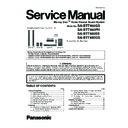Panasonic SA-BTT460GS / SA-BTT460PH / SA-BTT480EE / SA-BTT480GS / SC-BTT480EEK Service Manual ▷ View online
73
12.16.2. Assembly of Diode (D5702)
Step 1 Apply Grease to the back of Diode (D5702).
Step 2 Fix and screw the Diode (D5702) to the Heatsink A.
Caution: Ensure that Diode (D5702) is properly fixed and
screwed onto Switching Regulator Unit.
Step 2 Fix and screw the Diode (D5702) to the Heatsink A.
Caution: Ensure that Diode (D5702) is properly fixed and
screwed onto Switching Regulator Unit.
Step 3 Fix the Switching Regulator Unit into the SMPS P.C.B..
Caution: Ensure that Switching Regulator Unit is properly
seated into the SMPS P.C.B..
Caution: Ensure that Switching Regulator Unit is properly
seated into the SMPS P.C.B..
Step 4 Solder pins of the Switching Regulator IC (IC5701) on
the solder side of SMPS P.C.B..
Step 5 Solder pins of the Diode (D5702) on the solder side of
SMPS P.C.B..
Step 6 Solder pins of the Heatsink A.
the solder side of SMPS P.C.B..
Step 5 Solder pins of the Diode (D5702) on the solder side of
SMPS P.C.B..
Step 6 Solder pins of the Heatsink A.
74
12.17. Replacement of Diode (D5802)
• Refer to “Disassembly of Top Cabinet.”.
• Refer to “Disassembly of SMPS P.C.B.”.
• Refer to “Disassembly of SMPS P.C.B.”.
12.17.1. Replacement of Diode (D5802)
Step 1 Place the SMPS P.C.B. on an insulated material.
Step 2 Desolder pins of the Diode (D5802) on the solder side of
SMPS P.C.B..
Step 2 Desolder pins of the Diode (D5802) on the solder side of
SMPS P.C.B..
Step 3 Remove 1 screw from the Diode (D5802).
Step 4 Remove the Diode (D5802) from SMPS P.C.B..
Caution: Avoid touching the Heatsink B due to its high
temperature after prolonged use. Touching it may lead to
injuries.
Step 4 Remove the Diode (D5802) from SMPS P.C.B..
Caution: Avoid touching the Heatsink B due to its high
temperature after prolonged use. Touching it may lead to
injuries.
12.17.2. Assembly of Diode (D5802)
Step 1 Apply Grease to the back of Diode (D5802).
Step 2 Fix and screw the Diode (D5802) to the Heatsink B.
Caution: Ensure that Diode (D5802) is properly fixed and
fully screwed to the Heatsink B.
Step 2 Fix and screw the Diode (D5802) to the Heatsink B.
Caution: Ensure that Diode (D5802) is properly fixed and
fully screwed to the Heatsink B.
Step 3 Solder pins of the Diode (D5802) on the solder side of
SMPS P.C.B..
SMPS P.C.B..
75
12.18. Replacement of Diode (D5803)
• Refer to “Disassembly of Top Cabinet.”.
• Refer to “Disassembly of SMPS P.C.B.”
• Refer to “Disassembly of SMPS P.C.B.”
12.18.1. Disassembly of Diode (D5803)
Step 1 Place the SMPS P.C.B. on an insulated material.
Step 2 Desolder pins of the Diode (D5803) on the solder side of
SMPS P.C.B..
Step 2 Desolder pins of the Diode (D5803) on the solder side of
SMPS P.C.B..
Step 3 Remove 1 screw from the Diode (D5803).
Step 4 Remove the Diode (D5803) from SMPS P.C.B..
Caution: Avoid touching the Heatsink B due to its high
temperature after prolonged use. Touching it may lead to
injuries.
Step 4 Remove the Diode (D5803) from SMPS P.C.B..
Caution: Avoid touching the Heatsink B due to its high
temperature after prolonged use. Touching it may lead to
injuries.
12.18.2. Assembly of Diode (D5803)
Step 1 Apply Grease to the back of Diode (D5803).
Step 2 Fix and screw the Diode (D5803) to the Heatsink B.
Caution: Ensure that Diode (D5803) is properly fixed and
fully screwed to the Heatsink B.
Step 2 Fix and screw the Diode (D5803) to the Heatsink B.
Caution: Ensure that Diode (D5803) is properly fixed and
fully screwed to the Heatsink B.
Step 3 Solder pins of the Diode (D5803) on the solder side of
SMPS P.C.B..
SMPS P.C.B..
76
12.19. Disassembly of BD Mechanism
• Refer to “Disassembly of Top Cabinet”.
• Refer to “Disassembly of Tray Ornament”.
• Refer to “Disassembly of Tray Ornament”.
Caution: If the Digital P.C.B. and/or Mechanism Unit is
exchanged, the drive adjustment is required because of
the adjustment data is stored in the Digital P.C.B.. Perform
the drive adjustment accordance with Section 14 “When
Replacing the Mechanism Unit and/or Digital P.C.B.”.
exchanged, the drive adjustment is required because of
the adjustment data is stored in the Digital P.C.B.. Perform
the drive adjustment accordance with Section 14 “When
Replacing the Mechanism Unit and/or Digital P.C.B.”.
Step 1 Detach 5P FFC at the connector (P6805) on Panel
P.C.B..
Step 2 Detach 5P FFC at the connector (P6804) on Panel
P.C.B..
Step 3 Detach 45P FFC at the connector (P55001) on Digital
P.C.B..
Step 4 Detach 4P FFC at the connector (P55006) on Digital
P.C.B..
P.C.B..
Step 2 Detach 5P FFC at the connector (P6804) on Panel
P.C.B..
Step 3 Detach 45P FFC at the connector (P55001) on Digital
P.C.B..
Step 4 Detach 4P FFC at the connector (P55006) on Digital
P.C.B..
Step 5 Remove 4 screws.
Step 6 Slightly lift up to remove the BD Mechanism.
Caution: During assembling, ensure that BD Mechanism is
properly located and fully inserted onto bottom chassis
before screwing.
Caution: During assembling, ensure that BD Mechanism is
properly located and fully inserted onto bottom chassis
before screwing.
Click on the first or last page to see other SA-BTT460GS / SA-BTT460PH / SA-BTT480EE / SA-BTT480GS / SC-BTT480EEK service manuals if exist.