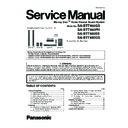Panasonic SA-BTT460GS / SA-BTT460PH / SA-BTT480EE / SA-BTT480GS / SC-BTT480EEK Service Manual ▷ View online
89
Step 8 Remove the Shaft Spring.
Step 9 Remove the Shaft.
Caution: In this action, finger stab needs to be put on. Do
not touch any parts other than the positions marked in the
Figure.
not touch any parts other than the positions marked in the
Figure.
90
12.21.2. Assembly of Optical Pickup (OPU)
Step 1 Insert the shaft into the shaft hole of the OPU base.
Step 2 Install the OPU to the auxiliary shaft and then attach the
nut piece unit onto the screw stem.
Step 3 Assembly of Shaft Springs.
nut piece unit onto the screw stem.
Step 3 Assembly of Shaft Springs.
a. Insert the two Shaft Springs to the ends of the shaft.
b. Then insert the handle (B) of the Shaft Spring into the
b. Then insert the handle (B) of the Shaft Spring into the
Shaft Spring holder as shown.
c. Press down the handle (A) of the Shaft Spring as
shown into the hole
Step 4 Insert 45P FFC and close the Connector Cover.
91
Step 5 Install the OPU to the auxiliary shaft, and then attach the
nut piece unit onto the screw stem.
nut piece unit onto the screw stem.
a. Use the iron head with an angle as shown below,
remove the solder in the direction as shown.
b. Set the temperature of iron below 350
°
C.
c. When using the iron head, do not apply a force more
than 1N to the pad. Do not touch any other compo-
nents around the welding spot.
nents around the welding spot.
d. Welding should be applied less than 3 times.
Step 6 Apply the greases to the 7 points as shown below.
92
13 Service Position
Note: For description of the disassembly procedures, see
Section 12.
Section 12.
13.1. Checking Panel P.C.B.
Step 1 Remove Top Cabinet.
Step 2 Remove Tray Ornament.
Step 3 Remove Front Panel Block.
Step 4 Remove Panel P.C.B..
Step 5 Connect 5P FFC at the connector (P6805) on Panel
P.C.B..
Step 6 Connect 5P FFC at the connector (P6804) on Panel
P.C.B..
Step 7 Connect 23P Extension Bridge Connector (RFKZ0216)
from P59301 to P6801.
Step 8 Connect 15P Extension Bridge Connector (RFKZ0327)
from CN2304 to P6001.
Step 2 Remove Tray Ornament.
Step 3 Remove Front Panel Block.
Step 4 Remove Panel P.C.B..
Step 5 Connect 5P FFC at the connector (P6805) on Panel
P.C.B..
Step 6 Connect 5P FFC at the connector (P6804) on Panel
P.C.B..
Step 7 Connect 23P Extension Bridge Connector (RFKZ0216)
from P59301 to P6801.
Step 8 Connect 15P Extension Bridge Connector (RFKZ0327)
from CN2304 to P6001.
Step 9 Place the Front Panel Block as diagram shown.
Step 10 Connect 3P Cable at the connector (CN2305) on Digi-
tal P.C.B.
Step 10 Connect 3P Cable at the connector (CN2305) on Digi-
tal P.C.B.
Step 11 Upset the Panel P.C.B. and place it on an insulated
material.
Step 12 Proceed to check the Panel P.C.B..
material.
Step 12 Proceed to check the Panel P.C.B..
13.2. Checking Digital P.C.B.
13.2.1.
Checking Digital P.C.B. (Side B)
Step 1 Remove Top Cabinet.
Step 2 Side B of Digital P.C.B. can be checked at its original
position.
Step 2 Side B of Digital P.C.B. can be checked at its original
position.
Click on the first or last page to see other SA-BTT460GS / SA-BTT460PH / SA-BTT480EE / SA-BTT480GS / SC-BTT480EEK service manuals if exist.