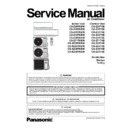Panasonic CS-Z20TKEW / CS-Z25TKEW / CS-Z35TKEW / CS-Z42TKEW / CS-Z50TKEW / CS-Z71TKEW / CS-XZ20TKEW / CS-XZ25TKEW / CS-XZ35TKEW / CS-XZ50TKEW / CU-Z20TKE / CU-Z25TKE / CU- / 35TKE / CU-Z42TKE / CU-Z50TKE / CU-Z71TKE / CU-Z20TKE / CU-Z25TKE / CU-Z35TKE / CU-Z50TKE Service Manual ▷ View online
113
18.2 Breakdown Self Diagnosis Function
18.2.1 Self Diagnosis Function (Three Digits Alphanumeric Code)
Once abnormality has occurred during operation,
the unit will stop its operation, and Timer LED
blinks.
blinks.
Although Timer LED goes off when power supply
is turned off, if the unit is operated under a
breakdown condition, the LED will light up again.
breakdown condition, the LED will light up again.
In operation after breakdown repair, the Timer
LED will no more blink. The last error code
(abnormality) will be stored in IC memory.
(abnormality) will be stored in IC memory.
18.2.2 To Make a Diagnosis
1 Timer LED start to blink and the unit
automatically stops the operation.
2 Press the CHECK button on the remote
controller continuously for 5 seconds.
3 “- -” will be displayed on the remote controller
display.
Note: Display only for “- -”. (No transmitting
signal, no receiving sound and no Power LED
blinking.)
Note: Display only for “- -”. (No transmitting
signal, no receiving sound and no Power LED
blinking.)
4 Press the “TIMER” ▲ or ▼ button on the
remote controller. The code “H00” (no
abnormality) will be displayed and signal will
be transmitted to the main unit.
abnormality) will be displayed and signal will
be transmitted to the main unit.
5 Every press of the button (up or down) will
increase abnormality numbers and transmit
abnormality code signal to the main unit.
abnormality code signal to the main unit.
6 When the latest abnormality code on the main
unit and code transmitted from the remote
controller are matched, power LED will light
up for 30 seconds and a beep sound
(continuously for 4 seconds) will be heard. If
no codes are matched, power LED will light up
for 0.5 seconds and no sound will be heard.
controller are matched, power LED will light
up for 30 seconds and a beep sound
(continuously for 4 seconds) will be heard. If
no codes are matched, power LED will light up
for 0.5 seconds and no sound will be heard.
7 The breakdown diagnosis mode will be
canceled unless pressing the CHECK button
continuously for 5 seconds or operating the
unit for 30 seconds.
continuously for 5 seconds or operating the
unit for 30 seconds.
8 The LED will be off if the unit is turned off or
the RESET button on the main unit is pressed.
18.2.3 To Display Memorized Error
Code (Protective Operation)
1 Turn power on.
2 Press the CHECK button on the remote
2 Press the CHECK button on the remote
controller continuously for 5 seconds.
3 “- -” will be displayed on the remote controller
display.
Note: Display only for “- -”. (No transmitting
signal, no receiving sound and no Power LED
blinking.)
Note: Display only for “- -”. (No transmitting
signal, no receiving sound and no Power LED
blinking.)
4 Press the “TIMER” ▲ or ▼ button on the
remote controller. The code “H00” (no
abnormality) will be displayed and signal will
be transmitted to the main unit. The power
LED lights up. If no abnormality is stored in
the memory, three beeps sound will be heard.
abnormality) will be displayed and signal will
be transmitted to the main unit. The power
LED lights up. If no abnormality is stored in
the memory, three beeps sound will be heard.
5 Every press of the button (up or down) will
increase abnormality numbers and transmit
abnormality code signal to the main unit.
abnormality code signal to the main unit.
6 When the latest abnormality code on the main
unit and code transmitted from the remote
controller are matched, power LED will light
up for 30 seconds and a beep sound
(continuously for 4 seconds) will be heard. If
no codes are matched, power LED will light up
for 0.5 seconds and no sound will be heard.
controller are matched, power LED will light
up for 30 seconds and a beep sound
(continuously for 4 seconds) will be heard. If
no codes are matched, power LED will light up
for 0.5 seconds and no sound will be heard.
7 The breakdown diagnosis mode will be
canceled unless pressing the CHECK button
continuously for 5 seconds or operating the
unit for 30 seconds.
continuously for 5 seconds or operating the
unit for 30 seconds.
8 The same diagnosis can be repeated by
turning power on again.
“Check” button
18.2.4 To Clear Memorized Error Code
after Repair (Protective
Operation)
Operation)
1 Turn power on (in standby condition).
2 Press the AUTO button for 5 seconds (A beep
2 Press the AUTO button for 5 seconds (A beep
receiving sound) on the main unit to operate
the unit at Forced Cooling Operation modes.
the unit at Forced Cooling Operation modes.
3 Press the CHECK button on the remote
controller for about 1 second with a pointed
object to transmit signal to main unit. A beep
sound is heard from main unit and the data is
cleared.
object to transmit signal to main unit. A beep
sound is heard from main unit and the data is
cleared.
18.2.5 Temporary Operation (Depending
On Breakdown Status)
1 Press the AUTO button (A beep receiving
sound) on the main unit to operate the unit.
(Remote control will become possible.)
(Remote control will become possible.)
2 The unit can temporarily be used until
repaired.
114
18.3 Error Codes Table
Diagnosis
display
Abnormality /
Protection control
Abnormality
Judgment
Protection
Operation
Problem Check
location
H00
No memory of failure
—
Normal operation
—
—
H11
Indoor/outdoor
abnormal
communication
abnormal
communication
After operation for
1 minute
1 minute
Indoor fan only
operation can
start by entering
into force cooling
operation
operation can
start by entering
into force cooling
operation
Indoor/outdoor
communication not
establish
communication not
establish
Indoor/outdoor wire terminal
Indoor/outdoor PCB
Indoor/outdoor connection wire
Indoor/outdoor connection wire
H12
Indoor unit capacity
unmatched
unmatched
90s after power
supply
supply
—
Total indoor capability
more than maximum limit
or less than minimum limit,
or number of indoor unit
less than two
more than maximum limit
or less than minimum limit,
or number of indoor unit
less than two
Indoor/outdoor connection wire
Indoor/outdoor PCB
Indoor/outdoor PCB
Specification and combination
table in catalogue
H14
Indoor intake air
temperature sensor
abnormality
temperature sensor
abnormality
Continuous for 5s
—
Indoor intake air
temperature sensor open
or short circuit
temperature sensor open
or short circuit
Indoor intake air temperature
sensor lead wire and connector
H15
Compressor
temperature sensor
abnormality
temperature sensor
abnormality
Continuous for 5s
—
Compressor temperature
sensor open or short circuit
sensor open or short circuit
Compressor temperature
sensor lead wire and connector
H16
Outdoor current
transformer (CT)
abnormality
transformer (CT)
abnormality
— —
Current transformer faulty
or compressor faulty
or compressor faulty
Outdoor PCB faulty or
compressor faulty
H19
Indoor fan motor
merchanism lock
merchanism lock
Continuous
happen for 7 times
happen for 7 times
—
Indoor fan motor lock or
feedback abnormal
feedback abnormal
Fan motor lead wire and
connector
Fan motor lock or block
H23
Indoor heat
exchanger
temperature sensor
abnormality
exchanger
temperature sensor
abnormality
Continuous for 5s
—
Indoor heat exchanger
temperature sensor open
or short circuit
temperature sensor open
or short circuit
Indoor heat exchanger
temperature sensor lead wire
and connector
and connector
H24
Indoor heat
exchanger
temperature sensor
2 abnormality
exchanger
temperature sensor
2 abnormality
Continuous for 5s
—
Indoor heat exchanger
temperature sensor 2 open
or short circuit
temperature sensor 2 open
or short circuit
Indoor heat exchanger
temperature sensor 2 lead wire
and connector
and connector
H25
Indoor ion device
abnormality
abnormality
Port is ON for 10s
during ion device off
during ion device off
— —
ion device PCB
H27
Outdoor air
temperature sensor
abnormality
temperature sensor
abnormality
Continuous for 5s
—
Outdoor air temperature
sensor open or short circuit
sensor open or short circuit
Outdoor air temperature sensor
lead wire and connector
H28
Outdoor heat
exchanger
temperature sensor
1 abnormality
exchanger
temperature sensor
1 abnormality
Continuous for 5s
—
Outdoor heat exchanger
temperature sensor 1 open
or short circuit
temperature sensor 1 open
or short circuit
Outdoor heat exchanger
temperature sensor 1 lead wire
and connector
and connector
H30
Outdoor discharge
pipe temperature
sensor abnormality
pipe temperature
sensor abnormality
Continuous for 5s
—
Outdoor discharge pipe
temperature sensor open
or short circuit
temperature sensor open
or short circuit
Outdoor discharge pipe
temperature sensor lead wire
and connector
and connector
H32
Outdoor heat
exchanger
temperature sensor
2 abnormality
exchanger
temperature sensor
2 abnormality
Continuous for 5s
—
Outdoor heat exchanger
temperature sensor 2 open
or short circuit
temperature sensor 2 open
or short circuit
Outdoor heat exchanger
temperature sensor 2 lead wire
and connector
and connector
H33
Indoor / outdoor
misconnection
abnormality
misconnection
abnormality
— —
Indoor and outdoor rated
voltage different
voltage different
Indoor and outdoor units check
H34
Outdoor heat sink
temperature sensor
abnormality
temperature sensor
abnormality
Continuous for 2s
—
Outdoor heat sink
temperature sensor open
or short circuit
temperature sensor open
or short circuit
Outdoor heat sink sensor
H36
Outdoor gas pipe
temperature sensor
abnormality
temperature sensor
abnormality
Continuous for 5s
Heating
protection
operation only
protection
operation only
Outdoor gas pipe
temperature sensor open
or short circuit
temperature sensor open
or short circuit
Outdoor gas pipe temperature
sensor lead wire and connector
H37
Outdoor liquid pipe
temperature sensor
abnormality
temperature sensor
abnormality
Continuous for 5s
Cooling
protection
operation only
protection
operation only
Outdoor liquid pipe
temperature sensor open
or short circuit
temperature sensor open
or short circuit
Outdoor liquid pipe temperature
sensor lead wire and connector
H38
Indoor/Outdoor
mismatch (brand
code)
mismatch (brand
code)
—
—
Brand code not match
Check indoor unit and outdoor
unit
H39
Abnormal indoor
operating unit or
standby units
operating unit or
standby units
3 times happen
within 40 minutes
within 40 minutes
—
Wrong wiring and
connecting pipe, expansion
valve abnormality, indoor
heat exchanger sensor
open circuit
connecting pipe, expansion
valve abnormality, indoor
heat exchanger sensor
open circuit
Check indoor/outdoor
connection wire and connection
pipe
pipe
Indoor heat exchanger sensor
lead wire and connector
Expansion valve and lead wire
and connector
115
Diagnosis
display
Abnormality /
Protection control
Abnormality
Judgment
Protection
Operation
Problem Check
location
H41
Abnormal wiring or
piping connection
piping connection
— —
Wrong wiring and
connecting pipe, expansion
valve abnormality
connecting pipe, expansion
valve abnormality
Check indoor/outdoor
connection wire and connection
pipe
pipe
Expansion valve and lead wire
and connector
H59
ECONAVI sensor
abnormality
abnormality
Continuous for 25s
—
ECONAVI sensor open or
short circuit
short circuit
ECONAVI sensor (defective or
disconnected)
ECONAVI PCB
H64
Outdoor high
pressure sensor
abnormality
pressure sensor
abnormality
Continuous for 1
minutes
minutes
—
High pressure sensor open
circuit during compressor
stop
circuit during compressor
stop
High pressure sensor
Lead wire and connector
H67 Nanoe
abnormality
Nanoe stop for 5
minutes for 3 times
minutes for 3 times
— Nanoe
faulty
PCB
Nanoe system
Nanoe system
High voltage
H70
Light sensor
abnormality
abnormality
Continuous for 24
hours, 15 days
hours, 15 days
—
Light sensor open or short
circuit
circuit
Light sensor (defective or
disconnect)
H97
Outdoor fan motor
mechanism lock
mechanism lock
2 times happen
within 30 minutes
within 30 minutes
—
Outdoor fan motor lock or
feedback abnormal
feedback abnormal
Outdoor fan motor lead wire
and connector
Fan motor lock or block
H98
Indoor high pressure
protection
protection
— —
Indoor high pressure
protection (Heating)
protection (Heating)
Check indoor heat exchanger
Air filter dirty
Air circulation short circuit
Air circulation short circuit
H99
Indoor operating unit
freeze protection
freeze protection
— —
Indoor freeze protection
(Cooling)
(Cooling)
Check indoor heat exchanger
Air filter dirty
Air circulation short circuit
Air circulation short circuit
F11
4-way valve
switching
abnormality
switching
abnormality
4 times happen
within 30 minutes
within 30 minutes
—
4-way valve switching
abnormal
abnormal
4-way valve
Lead wire and connector
F17
Indoor standby units
freezing abnormality
freezing abnormality
3 times happen
within 40 minutes
within 40 minutes
—
Wrong wiring and
connecting pipe, expansion
valve leakage, indoor heat
exchanger sensor open
circuit
connecting pipe, expansion
valve leakage, indoor heat
exchanger sensor open
circuit
Check indoor/outdoor
connection wire and pipe
Indoor heat exchanger sensor
lead wire and connector
Expansion valve lead wire and
connector
F90
Power factor
correction
(PFC) circuit
protection
correction
(PFC) circuit
protection
4 times happen
within 10 minutes
within 10 minutes
—
Power factor correction
circuit abnormal
circuit abnormal
Outdoor PCB faulty
F91
Refrigeration cycle
abnormality
abnormality
2 times happen
within 20 minutes
within 20 minutes
—
Refrigeration cycle
abnormal
abnormal
Insufficient refrigerant or valve
close
F93
Compressor
abnormal revolution
abnormal revolution
4 times happen
within 20 minutes
within 20 minutes
—
Compressor abnormal
revolution
revolution
Power transistor module faulty
or compressor lock
F94
Compressor
discharge overshoot
protection
discharge overshoot
protection
4 times happen
within 30 minutes
within 30 minutes
—
Compressor discharge
pressure overshoot
pressure overshoot
Check refrigeration system
F95
Outdoor cooling high
pressure protection
pressure protection
4 times happen
within 20 minutes
within 20 minutes
—
Cooling high pressure
protection
protection
Check refrigeration system
Outdoor air circuit
F96
Power transistor
module overheating
protection
module overheating
protection
4 times happen
within 30 minutes
within 30 minutes
—
Power transistor module
overheat
overheat
PCB faulty
Outdoor air circuit (fan motor)
Outdoor air circuit (fan motor)
F97
Compressor
overheating
protection
overheating
protection
3 times happen
within 30 minutes
within 30 minutes
— Compressor
overheat
Insufficient refrigerant
F98
Total running current
protection
protection
3 times happen
within 20 minutes
within 20 minutes
— Total
current
protection
Check refrigeration system
Power source or compressor
Power source or compressor
lock
F99
Outdoor direct
current (DC) peak
detection
current (DC) peak
detection
Continuous
happen for 7 times
happen for 7 times
—
Power transistor module
current protection
current protection
Power transistor module faulty
or compressor lock
116
18.4 Self-diagnosis
Method
18.4.1 H11 (Indoor/Outdoor Abnormal Communication)
Malfunction Decision Conditions
During startup and operation of cooling and heating, the data received from outdoor unit in indoor unit signal
transmission is checked whether it is normal.
Malfunction Caused
Faulty indoor unit PCB.
Faulty outdoor unit PCB.
Indoor unit-outdoor unit signal transmission error due to wiring error.
Indoor unit-outdoor unit signal transmission error due to breaking of wire in the connection wires between the
indoor and outdoor units.
Troubleshooting
YES
YES
YES
NO
When abnormality indication starts again
Measure the AC voltage at terminal 1 & 2 of outdoor unit
terminal board
terminal board
Is the measured voltage 230/240V?
● AC power supply abnormal fluctuation
● Defect in communication circuitry
of outdoor unit PCB
● Replace the PCB
●
Measure the DC voltage at terminal 2 & 3 (communication
Is the measured DC voltage fluctuate between 10~70V?
Measure the AC voltage at terminal 1 & 2 of indoor unit
Is the measured voltage 230/240V?
YES
Measure the DC voltage at terminal 2 & 3 of indoor unit
Is the measured DC voltage fluctuate between 10~70V?
For safety reason and to prevent
component breakdown, always switch
off the power before remove and
connect the component.
component breakdown, always switch
off the power before remove and
connect the component.
Caution
NO
NO
NO
terminals) of outdoor unit terminal board
(Value depend on multimeter accuracy)
terminal board
terminal board
Improper connection at terminals
●
Check indoor/outdoor connecting cable
indoor/outdoor
●
Improper connection at terminals
●
Check indoor/outdoor connecting cable
indoor/outdoor
●
Defect in receiver/transmitter module of
the communication circuitry in indoor
the communication circuitry in indoor
●
Replace the indoor unit PCB
unit PCB
Click on the first or last page to see other CS-Z20TKEW / CS-Z25TKEW / CS-Z35TKEW / CS-Z42TKEW / CS-Z50TKEW / CS-Z71TKEW / CS-XZ20TKEW / CS-XZ25TKEW / CS-XZ35TKEW / CS-XZ50TKEW / CU-Z20TKE / CU-Z25TKE / CU- / 35TKE / CU-Z42TKE / CU-Z50TKE / CU-Z71TKE / CU-Z20TKE / CU-Z25TKE / CU-Z35TKE / CU-Z50TKE service manuals if exist.