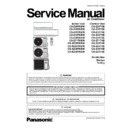Panasonic CS-Z20TKEW / CS-Z25TKEW / CS-Z35TKEW / CS-Z42TKEW / CS-Z50TKEW / CS-Z71TKEW / CS-XZ20TKEW / CS-XZ25TKEW / CS-XZ35TKEW / CS-XZ50TKEW / CU-Z20TKE / CU-Z25TKE / CU- / 35TKE / CU-Z42TKE / CU-Z50TKE / CU-Z71TKE / CU-Z20TKE / CU-Z25TKE / CU-Z35TKE / CU-Z50TKE Service Manual ▷ View online
109
17.3.2 RESET
(RC)
To clear and restore the remote control setting to factory default.
o Press once to clear the memory.
17.3.3 RESET
(AC)
To restore the unit’s setting to factory default.
o Press once to restore the unit’s setting.
17.3.4 TIMER
▲
To change indoor unit indicator’s LED intensity.
o Press continuously for 5 seconds.
17.3.5 TIMER
▼
To change remote control display from Degree Celsius (°C) to Degree Fahrenheit (°F).
o Press continuously for 10 seconds.
17.3.6 Special
Setting
mode
1 LCD display area:
Special setting display area
(highlighted in color)
Function
No.
Options
(If any)
2 Cannot enter this special setting mode under the following conditions:
1
Operation ON.
2
Under [Real/ON/OFF] time setting mode.
3 To enter zone 1 area:
Enter Zone1
[range (1~49)]
Normal display
mode
110
4 To enter zone 2 area: (Press
continuously for T ≥ 5 secs)
Once T ≥ 5secs
Enter Zone2
[range (50~99)]
Enter Zone1
Normal display
mode
5 Function & Options list:
Note: The functions described in the table may not be applicable to the model and may subject to change without
further notice.
Function
Options Remark
No Name
Zone 1
1
Remote control number selection
A, B, C, D
2
Solar radiation sensitivity level adjustment
1, 2, 3, 4, 5
3
[iAUTO-X/iAUTO/iCOMF, Cool & Dry] mode set temperature [Low2]
selection
selection
16°C ~ [High2]
4
[iAUTO-X/iAUTO/iCOMF, Cool & Dry] mode set temperature [High2]
selection
selection
[Low2] ~ 30°C
5
Heat mode set temperature Low1 selection
16°C ~ [High1]
6
Heat mode set temperature High1 selection
[Low1] ~ 30°C
7
Filter cleaning enable/disable selection
00 / 01
8
nanoe-G default ON enable/disable selection
00 / 01
9
Dust sensor monitoring & LED enable/disable selection
00 / 01
10
Auto restart enable/disable selection
00 / 01
11
Dust sensor sensitivity level adjustment
1, 2, 3
12 ~ 49 Reserve
Zone 2
50
ECO demo ON
None (No display)
51
Light sensor check
None (No display)
52
nanoe-G / ECO sensor check
None (No display)
53
DOA check
None (No display)
54
Odor cut control selection [Enable (01) / Disable (00)]
00 / 01
55
Frequency tolerance selection [±3Hz (03) / ±7Hz (07)]
03 / 07
56
Fixed fan speed selection during heat mode compressor OFF
00/01
57
nanoe check
None (No display)
58
Heat mode thermo shift adjustment
-3°C ~ 3°C
59
Others (Cool & Dry) mode thermo shift adjustment
-3°C ~ 3°C
60
Deice start determination judgment temperature switching
00/01
61
Cool mode disable selection [Yes (01) / No (00)]
00/01
62
Heat mode disable selection [Yes (01) / No (00)]
00/01
63
Base pan heater selection [A / b]
A / b
64
Fan speed reduction during cool mode thermo-Off [Enable (01) /
Disable (00)]
Disable (00)]
00/01
65 ~ 99 Reserve
111
18. Troubleshooting
Guide
18.1 Refrigeration Cycle System
In order to diagnose malfunctions, make sure that there are no
electrical problems before inspecting the refrigeration cycle.
Such problems include insufficient insulation, problem with the
power source, malfunction of a compressor and a fan.
The normal outlet air temperature and pressure of the refrigeration
cycle depends on various conditions, the standard values for them
are shown in the table on the right.
electrical problems before inspecting the refrigeration cycle.
Such problems include insufficient insulation, problem with the
power source, malfunction of a compressor and a fan.
The normal outlet air temperature and pressure of the refrigeration
cycle depends on various conditions, the standard values for them
are shown in the table on the right.
Difference in the intake
and outlet
air temperatures
More than 8°C
(15 minutes after an
operation is started.)
at cooling mode.
Above 14°C
(15 minutes after an
operation is started.)
at heating mode.
Value of electric
current during operation
Normal
Inefficient compressor
Insufficient refrigerant
Excessive amount
of refrigerant
Dusty condenser
preventing heat radiation
•
Measuring the air temperature
difference
difference
•
Measuring electric current
during operation
during operation
Less than 8°C at the cooling mode
Less than 14°C at the heating mode.
Less than 14°C at the heating mode.
Higher than specified
Gas side
pressure
pressure
Clogged strainer or
capillary tube
•
Measuring gas side pressure
Cooling Mode
High
Lower than specified
Low
Low
Inefficient compressor
Insufficient refrigerant
Clogged strainer, capillary
tube or expansion valve
Heating Mode
Low
Low
High
Normal Pressure and Outlet Air Temperature (Standard)
Gas Pressure
MPa
(kg/cm
2
G)
Outlet air
Temperature
(°C)
Cooling Mode
0.9 ~ 1.2 (9 ~ 12)
13 ~ 17
Heating Mode 2.0 ~ 2.7 (20 ~ 27)
32 ~ 42
*Condition: • Indoor fan speed = High
• Outdoor temperature 35°C at the cooling
mode and 7°C at the heating mode
• Compressor operates at rated frequency
• Compressor operates at rated frequency
112
18.1.1 Relationship Between the Condition of the Air Conditioner and Pressure and
Electric Current
Condition of the
air conditioner
Cooling Mode
Heating Mode
Low Pressure
High Pressure
Electric current
during operation
Low Pressure
High Pressure
Electric current
during operation
Insufficient refrigerant
(gas leakage)
Clogged capillary tube or
Strainer
Short circuit in the indoor unit
Heat radiation deficiency
of the outdoor unit
Inefficient compression
• Carry out the measurement of pressure, electric current, and temperature fifteen minutes after an operation is started.
Click on the first or last page to see other CS-Z20TKEW / CS-Z25TKEW / CS-Z35TKEW / CS-Z42TKEW / CS-Z50TKEW / CS-Z71TKEW / CS-XZ20TKEW / CS-XZ25TKEW / CS-XZ35TKEW / CS-XZ50TKEW / CU-Z20TKE / CU-Z25TKE / CU- / 35TKE / CU-Z42TKE / CU-Z50TKE / CU-Z71TKE / CU-Z20TKE / CU-Z25TKE / CU-Z35TKE / CU-Z50TKE service manuals if exist.