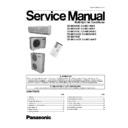Panasonic CS-MC95KE / CS-MC125KE / CS-MC76KE / CS-MC126KE / CU-MC145KE / CU-MC185KE / CU-MC205KE / CU-MC245KE / CU-MC196KE Service Manual ▷ View online
Two RO3 dry-cell batteries or
equivalent
Air Purifying Filters
(Catechin Air Purifying Filters and
Deodorizing Filters)
Remote Control
Remote Control Indication Sticker
POWERFUL
TEMP
OFF
/ON
COOL
AUTO
Remote Control Holder
●
Outdoor Unit
●
Accessories
CU-MC245KE
CU-MC185KE
CU-MC196KE
CU-MC196KE
Piping
Air Intake
Vents
Vents
(Side)
Ground Terminal
(Inside Cover)
(Inside Cover)
Drain Hose
Air Intake Vents
(Side)
Air Outlet Vents
Piping
Drain Hose
Ground Terminal
(Inside Cover)
(Inside Cover)
CU-MC145KE
CU-3MC205KE
(Rear)
(Rear)
Connecting cable
Air Outlet Vents
Connecting cable
45
CS-MC95KE CU-MC145KE / CS-MC95KE CU-MC185KE / CS-MC95KE CU-3MC205KE / CS-MC125KE CU-MC245KE / CS-MC76KE / CS-MC126KE CU-MC196KE
Room Temperature
Setting Button
(Self-illuminating Button)
Setting Button
(Self-illuminating Button)
OFF/ON Button
(Self-illuminating Button)
(Self-illuminating Button)
Powerful Mode
Operation Button
Operation Button
Operation Display
Signal Transmitter
■
When the remote control cover is opened
●
Remote Control
POW
ERFUL
TEMP
OFF/ON
COOL
AUTO
AIR SWING
TIMER
CLOCK
1
2
3
FAN
COOL
LO
HI
DRY
AUTO
AUTO
ON
AUTO FAN
AIR
SWING
AM PM
OFF
AM PM
MODE
ECONOMY
FAN SPEED
AUTO
MANUAL
ON
OFF
SET
CANCEL
SLEEP
Timer Set Button
ON-TIMER Button
OFF-TIMER Button
Timer Cancellation
Button
Button
Sleep Mode
Operation Button
Operation Button
Manual Airflow Direction
Selection Button
Selection Button
Time-Setting Button
Operation Display
Economy Mode
Operation Button
Operation Button
Clock Button
Auto Airflow Direction Button
Operation Mode Selection Button
Fan Speed Selection Button
46
CS-MC95KE CU-MC145KE / CS-MC95KE CU-MC185KE / CS-MC95KE CU-3MC205KE / CS-MC125KE CU-MC245KE / CS-MC76KE / CS-MC126KE CU-MC196KE
■
When the back cover is opened
■
How to use the remote control
•
Maximum distance : 10 m
•
Make sure it is not obstructed.
OPEN
Notes
• Do not throw or drop
• Do not get it wet
• Certain type of flourescent lamps may affect
• Do not get it wet
• Certain type of flourescent lamps may affect
signal reception. Consult your dealer.
Signal receptor
•
•
Signal received sound.
One short beep or one long beep.
One short beep or one long beep.
Reset points
•
•
short to clear
the memory
the memory
•
Aim at the signal receptor.
POWER
ECONOMY
POWERFUL
SLEEP
TIMER
47
CS-MC95KE CU-MC145KE / CS-MC95KE CU-MC185KE / CS-MC95KE CU-3MC205KE / CS-MC125KE CU-MC245KE / CS-MC76KE / CS-MC126KE CU-MC196KE
PREPARATION BEFORE OPERATION
!
Warning
■
Ensure the power plug is securely inserted.
A loose plug may cause a fire or an electric shock.
A loose plug may cause a fire or an electric shock.
5
Insert the air filters
4
Insert the air purifying filters
6
Close the front panel
■
Notes
DBT: Dry Bulb Temp
WBT: Wet Bulb Temp
Maximum Temperature
Minimum Temperature
DBT
32
16
WBT
23
11
DBT
43
16
WBT
26
11
Indoor
Outdoor
(Unit in °C)
Use under the following conditions
●
Indoor Unit
•
If the unit is not going to be used for an extended
period of time, turn off the main Power supply. If it is
left at the ON position, approximately 2.5 W of
electricity will be used even if the indoor unit has been
turned off with the remote control.
period of time, turn off the main Power supply. If it is
left at the ON position, approximately 2.5 W of
electricity will be used even if the indoor unit has been
turned off with the remote control.
•
If operation is stopped, then restart immediately, the
unit will resume operation only after 3 minutes.
unit will resume operation only after 3 minutes.
POWER
ECONOMY
POWERFUL
SLEEP
TIMER
1
Connect the power
supply cord to an
independent power
supply.
supply cord to an
independent power
supply.
3
Remove the air filters
2
Open the front panel
48
CS-MC95KE CU-MC145KE / CS-MC95KE CU-MC185KE / CS-MC95KE CU-3MC205KE / CS-MC125KE CU-MC245KE / CS-MC76KE / CS-MC126KE CU-MC196KE
Click on the first or last page to see other CS-MC95KE / CS-MC125KE / CS-MC76KE / CS-MC126KE / CU-MC145KE / CU-MC185KE / CU-MC205KE / CU-MC245KE / CU-MC196KE service manuals if exist.