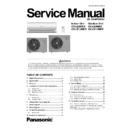Panasonic CS-LE9NKD / CS-LE12NKD / CU-LE9NKD / CU-LE12NKD Service Manual ▷ View online
21
CAUTION:
●
If gauge needle does not move from 0 cmHg (0 Mpa) to -76 cmHg (-0.1 Mpa), in step 3 above take the following
measure:
measure:
●
If the leak stops when the piping connections are tightened further, continue working from step 3.
●
If the leak does not stop when the connections are retightened, repair the location of leak.
●
Do not release refrigerant during piping work for installation and reinstallation. Take care of the liquid refrigerant, it
may cause frostbite.
may cause frostbite.
10.3.4 Connect the cable to the Outdoor Unit
1
Remove the control board cover from the unit by loosening the screw.
2
Connecting cable between indoor unit and outdoor unit shall be approved polychloroprene sheathed 4x
1.5mm
1.5mm
2
flexible cords, type designation 245 IEC 57 or heavier cord.
3
Secure the cable onto the control board with the holder (clamper).
4
Attach the control board cover back to the original position with the screw.
5
For wiring stripping and connection requirement, refer to instruction 10.2.4 of indoor unit.
10.3.5 Pipe Insulation
1
Please carry out insulation at pipe connection portion as mentioned in Indoor/Outdoor Unit Installation
Diagram. Please warp the insulated piping end to prevent water from going inside the piping.
Diagram. Please warp the insulated piping end to prevent water from going inside the piping.
2
If drain hose or connecting piping is in the room (where dew may form), please increase the insulation by
using POLY-E-FOAM with thickness 6mm or above.
using POLY-E-FOAM with thickness 6mm or above.
22
11. Service Mode
11.1 Auto OFF/ON Button
1. AUTO OPERATION MODE
Once the Auto OFF/ON button is slightly pressed, the unit will immediately operate in Auto operation. This
operation can be used to operate air conditioner with limited function if remote control is misplaced or
malfunction.
operation can be used to operate air conditioner with limited function if remote control is misplaced or
malfunction.
2. TEST RUN OPERATION( FOR PUMP DOWN/ SERVICING PURPOSE)
Press the button continuously for approximate 5 second and then release. A “beep” sound will be heard to identify
the starting of TEST RUN OPERATION.
the starting of TEST RUN OPERATION.
3. HEATING OPERATION
There are two methods to enter heating mode.
A) Within 5 minutes after TEST RUN operation starting, press the button again for more than 5 seconds until 2
“beep” sounds are heard. The unit enters heating mode.
B) Pressed the button continuously for approximate 8 second, 2 “beep” sounds will be heard and then release.
Gently press the “ERROR RESET” button on the remote control, one “beep” sound is heard. The unit enters
heating mode.
heating mode.
4. DIFFERENT CONTROLLING SETTING.
Press the button continuously for approximate 11 until 3 “beep” sounds are heard and together with the signal
from remote controller, the unit can be changed to different controlling setting.
For transmission code selection method, please refer to “Select Remote Control Transmission Code”
from remote controller, the unit can be changed to different controlling setting.
For transmission code selection method, please refer to “Select Remote Control Transmission Code”
5. INDIVIDUAL COUNTER-ACTION
When the switch is continuously pressed between 16 to 21 seconds, either H14 error detection selection mode
or remote controller’s signal receiving sound can be cancelled or turned on.
11.2 Select Remote Control Transmission Code
There are 4 types of remote control transmission code could be selected and stored in EEPROM of indoor PCB.
The indoor unit will only operate when received signal with same transmission code from remote control. This
could prevent signal interference when there are 2 or more indoor units installed near by together.
The indoor unit will only operate when received signal with same transmission code from remote control. This
could prevent signal interference when there are 2 or more indoor units installed near by together.
To Change the code of remote controller, following Table 1 to join or cut jumper wire on the remote controller
and setting with “Forced operation button”. Four codes (A, B, C, D) can be selected. Taking code “B” for example,
the process below should be follow.
and setting with “Forced operation button”. Four codes (A, B, C, D) can be selected. Taking code “B” for example,
the process below should be follow.
1. Press the “Auto OFF/ON” button on the indoor unit for approximate 11 seconds until 3 “Beep’s signal receiving
sounds are heard.
sounds are heard.
2. Within 5 minutes, gently press the “ERROR RESET” button on the remote control towards the indoor unit. One
“Beep” sound is heard.
3. Within 60 seconds, press any button on the remote control, the frequency of which was set as “B”. Setting is
completed after a “Beep” sound is heard. The corresponding signal sent by remote control “B” will be received
by this indoor unit.
by this indoor unit.
4. Press the “AUTO OFF/ON’ button on indoor unit to confirm the setting.
Table 1
Remote control
J2
J3
A(STANDARD)
SHORT
OPEN
B
OPEN
OPEN
C
SHORT
SHORT
D
OPEN
SHORT
Auto OFF/ON
Button
Button
23
11.3 Operate and Display of Remote Control
11.3.1 Original setting
11.3.2 Mode selecting button
A
UTO, HEAT, COOL, DRY can be selected by pressing “MODE” button. Initial display of LCD is as follow
*Keeping the button depressed continuously, the operation mode will change in the following order in turn
AUTO—HEAT—COOL—DRY–AUTO
11.3.3 Temperature adjusting button
Temperature adjusting range is between 16
℃
~30
℃
11.3.4 Fan speed button
There are 6 speed levels can be selected. The display on the remote controller changes as follows by pressing the AIR SWING
button.
button.
QUIET OPERATION: To provide quiet environment comparing to normal operation by reducing the air flow noise.
The Quiet operation can be entered by pressing FAN SPEED until the display switched to show QUIET on the
remote control screen.
The Quiet operation can be entered by pressing FAN SPEED until the display switched to show QUIET on the
remote control screen.
11.3.5 AIR SWING button
To adjust vertical airflow directions by pressing AIR SWING button (5 options)
11.3.6 POWERFUL button
Enable the desired set temperature to be reached quickly.
Start POWERFUL operation: Press POWERFUL button on remote control, “POWERFUL” displays on remote control
screen and send signal to indoor unit to turn on Powerful operation mode.
To stop POWERFUL operation, press POWERFUL button again. Display of POWERFUL on remote control will
disappear.
Note: POWERFUL, AUTO COMFORT and ECONAVI operation can not be active simultaneously.
Start POWERFUL operation: Press POWERFUL button on remote control, “POWERFUL” displays on remote control
screen and send signal to indoor unit to turn on Powerful operation mode.
To stop POWERFUL operation, press POWERFUL button again. Display of POWERFUL on remote control will
disappear.
Note: POWERFUL, AUTO COMFORT and ECONAVI operation can not be active simultaneously.
24
11.3.7 AUTO COMFORT button
To maximize comfort.
Start AUTO COMFORT operation: Press AUTO COMFORT button on remote control, “ECONAVI” displays on
remote control screen and send signal to indoor unit to turn on AUTO COMFORT operation mode. AUTO COMFORT
indicator on indoor unit lights up.
To stop AUTO COMFORT operation, press AUTO COMFORT button again. Display of ECONAVI on remote control
screen will disappear. AUTO COMFORT indicator on indoor unit blacks out.
Note:
Start AUTO COMFORT operation: Press AUTO COMFORT button on remote control, “ECONAVI” displays on
remote control screen and send signal to indoor unit to turn on AUTO COMFORT operation mode. AUTO COMFORT
indicator on indoor unit lights up.
To stop AUTO COMFORT operation, press AUTO COMFORT button again. Display of ECONAVI on remote control
screen will disappear. AUTO COMFORT indicator on indoor unit blacks out.
Note:
POWERFUL, AUTO COMFORT and ECONAVI operation can not be active simultaneously.
Either AUTO COMFORT or ECONAVI operation is ON, remote control display shows ECONAVI on remote
control screen.
control screen.
11.3.8 ECONAVI button
To optimize energy saving.
Start ECONAVI operation: Press ECONAVI button on remote control, “ECONAVI” displays on remote control screen
and send signal to indoor unit to turn on ECONAVI operation mode. ECONAVI indicator on indoor unit lights up.
To stop ECONAVI operation, press ECONAVI button again. Display of ECONAVI on remote control screen will
disappear. ECONAVI indicator on indoor unit blacks out.
Note:
Start ECONAVI operation: Press ECONAVI button on remote control, “ECONAVI” displays on remote control screen
and send signal to indoor unit to turn on ECONAVI operation mode. ECONAVI indicator on indoor unit lights up.
To stop ECONAVI operation, press ECONAVI button again. Display of ECONAVI on remote control screen will
disappear. ECONAVI indicator on indoor unit blacks out.
Note:
POWERFUL, AUTO COMFORT and ECONAVI operation can not be active simultaneously.
Either AUTO COMFORT or ECONAVI operation is on, remote control display shows ECONAVI on remote control
screen.
screen.
11.3.9 Timer setting button
There are 4 types of timer setting by pressing Timer setting button: ON-TIMER, OFF-TIMER, ON-OFF TIMER, OFF-ON TIMER.
1) SELECT button
When the air conditioner is ON, OFF-TIMER or OFF-ON TIMER can be selected by pressing SELECT button.
When the air conditioner is turned off, ON-TIMER or ON-OFF-TIMER can be selected.
2) TIMER A and TIMER B
Pressing TIMER A can change the time for ON-TIMER and OFF-TIMER, off time for OFF-ON Timer, on time for
ON-OFF TIMER; Pressing TIMER B can change the on time for OFF-ON Timer and off time for ON-OFF Timer setting.
3) SET/CANCEL button.
Pressing the button to set or cancel the set timer. After the timer setting is determined, “ON” or “OFF” will stop flashing. If
the timer setting is cancelled, “ON” or “OFF” will disappear on the remote control display.
the timer setting is cancelled, “ON” or “OFF” will disappear on the remote control display.
Click on the first or last page to see other CS-LE9NKD / CS-LE12NKD / CU-LE9NKD / CU-LE12NKD service manuals if exist.