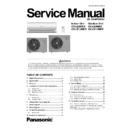Panasonic CS-LE9NKD / CS-LE12NKD / CU-LE9NKD / CU-LE12NKD Service Manual ▷ View online
29
12.3.3 Powerful operation
●
To cooling or heating the room faster comparing to normal operation. The POWERFUL operation can be active or
stop by pressing POWERFUL button on remote control.
stop by pressing POWERFUL button on remote control.
●
When powerful operation is active, the unit will continuously operate in POWERFUL mode until cancel the mode by
pressing POWERFUL button on remote control. Operation details are as the fig. below.
pressing POWERFUL button on remote control. Operation details are as the fig. below.
1. For cooling, soft Dry mode
2. For Heating mode:
Note: The value of A, B, C, D will change according to the indoor temperature.
12.3.4 AUTO COMFORT and ECONAVI
(1) Human Activity Sensor
A Human Activity infrared sensor is used to judge weather human is in or absent, and to judge human activity level
based on pulse within its limited range.
(2) AUTO COMFORT and ECONAVI operation
By pressing AUTO COMFORT or ECONAVI button on remote control, with detection of the human activity sensor the
unit makes adjustment of internal setting temperature and indoor fan speed automatically in order to maximize
comfort(AUTO COMFORT mode) or optimize energy saving(ECONAVI mode).
(3) AUTO COMFORT or ECONAVI stop conditions
Any of following operations will stop AUTO COMFORT or ECONAVI.
A Human Activity infrared sensor is used to judge weather human is in or absent, and to judge human activity level
based on pulse within its limited range.
(2) AUTO COMFORT and ECONAVI operation
By pressing AUTO COMFORT or ECONAVI button on remote control, with detection of the human activity sensor the
unit makes adjustment of internal setting temperature and indoor fan speed automatically in order to maximize
comfort(AUTO COMFORT mode) or optimize energy saving(ECONAVI mode).
(3) AUTO COMFORT or ECONAVI stop conditions
Any of following operations will stop AUTO COMFORT or ECONAVI.
Press AUTO COMFORT button to turn off AUTO COMFORT operation.
Press ECONAVE button to turn the function OFF.
Press NO/OFF button to turn the unit OFF.
The time of timer-OFF achieves.
Press AUTO OFF/ON switch on indoor unit to turn off the unit.
Press POWERFUL button to switch to POWERFUL mode.
30
(4) Human presence or absence detection flow:
Process infrared sensor output signal of Human detection every 3 seconds.
Process infrared sensor output signal of Human detection every 3 seconds.
Record human detection result save the result once every 30 seconds.
Presence / absence detection
Compare current and previous human detection result every 30 seconds to determine the presence or absence of
human.
Compare current and previous human detection result every 30 seconds to determine the presence or absence of
human.
Presence / absence determination
Based on human presence / absence detection, if human presence detection showed within 30 minutes, it is
recognized that human is present. If human absence detection showed continuously for more than 30 minutes, it is
recognized that no human is present.
NOTE:
Based on human presence / absence detection, if human presence detection showed within 30 minutes, it is
recognized that human is present. If human absence detection showed continuously for more than 30 minutes, it is
recognized that no human is present.
NOTE:
The human activity sensor does not make human detection within 70 seconds after AUTO COMFORT and
ECOAVI is turned ON.
ECOAVI is turned ON.
When the intake air temperature reaches 32
℃
or above, the human detection is prohibited. And all sensor output
data will be cleared, which means no human detection. Control follow is shown as below:-
When encounter power failure during AUTO COMFORT or ECONAVI operation, after power resumes, the unit
will recover the operation of AUTO COMFORT or ECONAVI as what has been set before the power failure.
will recover the operation of AUTO COMFORT or ECONAVI as what has been set before the power failure.
12.3.5 Automatic Restart Control
When the power supply is cut off during the operation of air conditioner, the compressor will re-operate within three to
four minutes after power supply resumes.
four minutes after power supply resumes.
12.3.6 Indication Panel
LED
POWER
TIMER
AUTO COMFORT
ECONAVI
Color
Green
Orange
Green
Green
Light ON
Operation ON
Timer setting ON
AUTO COMFORT ON
ECONAVI ON
Light OFF
Operation OFF
Timer setting OFF
AUTO COMFORT OFF
ECONAVI OFF
Note:
●
If POWER LED blinks, the possible operation of the unit is operating mode judgment, ON timer sampling
.
●
If Timer LED blinks, there is an abnormal operation occurs.
12.3.7 Timer control
Delay ON Timer can be set using remote controller, the unit with timer set will start operate earlier than the setting
time. This is to provide a comfortable environment when reaching the set ON time. Seventy minutes before the set
time for ON Timer or ON-OFF Timer setting, indoor ( at fan speed of Lo-) and outdoor fan motor start operate for 30
seconds to determine the indoor intake air temperature and outdoor air temperature in order to judge the operation
mode. From the above judgment, the decided operation will start operate earlier than the set time as shown below.
time. This is to provide a comfortable environment when reaching the set ON time. Seventy minutes before the set
time for ON Timer or ON-OFF Timer setting, indoor ( at fan speed of Lo-) and outdoor fan motor start operate for 30
seconds to determine the indoor intake air temperature and outdoor air temperature in order to judge the operation
mode. From the above judgment, the decided operation will start operate earlier than the set time as shown below.
35
31
Timer Signal Receiving sound During Operation.
Timer Signal Receiving Sound When the Air Conditioner Stops.
13. Protection control
13.1 Protection Control for All Operations
13.1.1 Time Delay Safety Control
●
The Compressor will not turn on within 3 minutes from the moment operation stops, although the unit is turned on
again by pressing OFF/ON button at remote control within this period.
again by pressing OFF/ON button at remote control within this period.
●
This control is not applicable if the power supply is cut off and on again.
●
This phenomenon is to balance the pressure inside the refrigerant cycle.
13.1.2 30 Seconds Forced Control
●
Once the air conditioner is turned on, the compressor will not stop within 30 seconds in a normal operation
although the intake air temperature has reached the thermo-off temperature. However, force stop by pressing the
OFF/ON button at the remote control is permitted or the Auto OFF/ON button at indoor unit.
although the intake air temperature has reached the thermo-off temperature. However, force stop by pressing the
OFF/ON button at the remote control is permitted or the Auto OFF/ON button at indoor unit.
●
The reason for the compressor to force operation for minimum 30 seconds is to allow the refrigerant oil run in a full
cycle and return back to the outdoor unit.
cycle and return back to the outdoor unit.
13.1.3 Total running current control
1. If the outdoor unit total running current is detected exceeding I
1
(A), the frequency instructed for compressor
operation will be decreased.
2. If the running current does not exceed I
1
(A) for 5 seconds, the frequency instructed will be increased.
LE9NKD
LE12NKD
Operation mode
I
1
(A)
I
1
(A)
Cooling/ Soft Dry /Fan A*
6.02
6.90
Cooling/ Soft Dry /Fan B
5.88
6.83
Cooling/ Soft Dry /Fan C
5.03
6.08
Heating
5.04
6.88
*The first 30 minutes of cooling operation, A will be applied.
13.1.4 IPM (Power transistor) Protection Control.
1. DC Peak Current Control
●
When electric current to IPM exceeds set value of DC7A (for LE9NKD) and DC15.7A(for LE12NKD), the
compressor will stop. It will restart after three minutes.
compressor will stop. It will restart after three minutes.
32
●
If the set value is exceeded again within 30 seconds, the operation will restart after one minute.
●
If this condition repeats continuously for seven times, all indoor and outdoor relays will be cut off.
●
Error code [F99] will be displayed.
1.
Overheating protection control
When the IPM temperature rises to 120
℃
, compressor will stop immediately.
Compressor restarts after three minutes if the temperature decreases to 110
℃
13.1.5 Compressor Overheating Prevention Control
Instructed frequency for compressor operation will be regulated by compressor discharge temperature. The change of
frequency is as below.
frequency is as below.
CS/CU-LE9NKD CS/CU-LE12NKD
13.1.6 Low Operation Frequency Protection Control
●
When the compressor operation frequency is lower than 24Hz and continuing for 240 minutes, the operation
frequency will be changed to 23Hz for 2 minutes. This is to prevent the compressor running in too low frequency for
long time.
long time.
●
If all following conditions are fulfilled, the compressor will run in frequency of 30 Hz .
Models
LE9NKD, LE12NKD
Intake Air Temp.
≥
30
℃
or
<
14
℃
≥
28
℃
or
<
14
℃
Outdoor Temp.
≥
38
℃
or
<
16
℃
≥
24
℃
or
<
4
℃
Indoor Piping Temp.
<
30
℃
≥
0
℃
Operation Mode
Cool / Dry
Heat
13.1.7 Low pressure Prevention control (Gas Leakage Detection)
a. Control start conditions
• For 5 minutes, the compressor continuously operates and outdoor total current is between 0.83A and 1.05A.
• During Cooling and Soft Dry operations:
• During Cooling and Soft Dry operations:
Indoor suction temperature – indoor piping temperature is below 4
℃
.
Indoor temperature and outdoor temperature is 30±5
℃
.
Remote Control setting 16
℃
and Hi Fan Speed.
• During Heating operations:
Indoor piping temperature – indoor suction is under 5
℃
.
Indoor temperature and outdoor temperature is 20 ± 2
℃
.
Remote control setting 30
℃
and Hi Fan Speed.
b. Control contents
• Compressor stops (and restart after 3 minutes)
• If the conditions above happen 2 times within 20 minutes, the unit will:
- Stop operation
- Timer LED blinks and “F91” indicated
• If the conditions above happen 2 times within 20 minutes, the unit will:
- Stop operation
- Timer LED blinks and “F91” indicated
Click on the first or last page to see other CS-LE9NKD / CS-LE12NKD / CU-LE9NKD / CU-LE12NKD service manuals if exist.