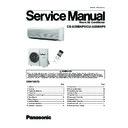Panasonic CS-A28BKP5 / CU-A28BKP5 Service Manual ▷ View online
Convenient Operation
Sleep Mode
This is to gain a comfortable room temperature while sleeping.
Sleep Mode Operation.
■
When the room temperature reaches
the setting temperature or after 1
hour of operation, sleep shift
operation starts and the airflow
volume will automatically change to
low.
hour of operation, sleep shift
operation starts and the airflow
volume will automatically change to
low.
■
Sleep Mode Operation time is 8
hours.
■
When using together with the Timer,
the Timer has priority.
To set Sleep Mode.
■
Press
(The sleep indication lamp on the
main unit will light up.)
To cancel Sleep Mode.
■
Press once more
(The sleep indication lamp on the
main unit will switch off.)
SLEEP
SLEEP
OFF/ON
SLEEP
PM
MODE
TEMP.
FAN SPEED
MANUAL
SWING
AIR SWING
AUTO
°
C
11
:
30
c
27
h j
k
0
–
1 hour
1 hour
TEMP.
SETTING
TEMPERATURE
TIME
Approx. 0.5°C increase
Approx. 0.5°C increase
SETTING
TEMPERATURE
TEMP.
0
–
1 hour
1 hour
TIME
Approx. 2°C decrease
Approx. 3°C decrease
■
Heating Operation for Sleep Mode move-
ment will start to avoid overheating.
ment will start to avoid overheating.
<Information>
■
Cooling or Soft Dry Operation for Sleep Mode
movement will start to avoid overcooling.
movement will start to avoid overcooling.
Sleep shift operation
starts
starts
Sleep Operation button is pressed
Approx. 8 hours after sleep
shift operation starts, stops
automatically
shift operation starts, stops
automatically
Sleep Operation button is pressed
Sleep shift operation starts
Approx. 8 hours
after sleep shift
operation starts,
stops
automatically
after sleep shift
operation starts,
stops
automatically
33
CS-A28
BKP5
/CU-A28
BKP5
When the remote control cannot be used
Test Run Button.
(Use when installing and moving)
Auto Operation Button.
■
When the remote control cannot be
used, press Auto Operation Button to run
Automatic Operation.
Automatic Operation.
(Airflow direction setting will be automatic.)
OFF/ON remote control signal receiving sound
■
The Remote Control Signal receiving sound can be omitted as desired.
■
To switch OFF the signal receiving sound, press Auto Operation Button for 10 seconds or more. At
the same time, Automatic Operation starts.
(To switch ON, press Auto Operation Button once more for 10 seconds or more.)
the same time, Automatic Operation starts.
(To switch ON, press Auto Operation Button once more for 10 seconds or more.)
■
Press Auto Operation Button.
(The operation indication lamp will blink for 20
seconds, and then light up)
seconds, and then light up)
●
If the button is pressed once more, the
air conditioner will stop.
(The operation indication lamp will switch
off.)
air conditioner will stop.
(The operation indication lamp will switch
off.)
AUTO
OFF/ON
34
CS-A28
BKP5
/CU-A28
BKP5
Operation Hints
■
Adjust room temperature properly. Set the
temperature 1°C higher (Cooling Operation)
or 2°C lower (Heating Operation) than actu
ally desired. Approximately 10% of electricity
costs can be saved.
temperature 1°C higher (Cooling Operation)
or 2°C lower (Heating Operation) than actu
ally desired. Approximately 10% of electricity
costs can be saved.
■
Prevent wastage with the Timer. Use Timer
when sleeping or going out to save electricity
cost.
when sleeping or going out to save electricity
cost.
■
Clean the air filter regularly. Blockage in the
air filter reduces the airflow and lowers the
cooling or heating. Clean at least once every
2 weeks. Otherwise, about 6% of electricity
cost will be wasted.
air filter reduces the airflow and lowers the
cooling or heating. Clean at least once every
2 weeks. Otherwise, about 6% of electricity
cost will be wasted.
■
Do not block the air outlet vents at outdoor
unit. Otherwise, it will lower the cooling or
heating performance.
unit. Otherwise, it will lower the cooling or
heating performance.
1
°C higher
2
°C lower
35
CS-A28
BKP5
/CU-A28
BKP5
■
Make sure that the doors and windows are
shut. Otherwise, cooling and heating per
formance will be reduced and electricity cost
is wasted.
shut. Otherwise, cooling and heating per
formance will be reduced and electricity cost
is wasted.
■
Proper airflow direction adjustment. Set the
airflow direction louvers horizontal for Cool
ing Operation and downwards for Heating
Operation. Operation result will be better.
airflow direction louvers horizontal for Cool
ing Operation and downwards for Heating
Operation. Operation result will be better.
■
Keep blinds or curtains closed. Do not let sun
shine enter the room directly. About 5% of
electricity cost can be saved.
shine enter the room directly. About 5% of
electricity cost can be saved.
■
Use insulating material for better
performance. Use insulating material during
construction or renovations. It will save
electricity cost.
performance. Use insulating material during
construction or renovations. It will save
electricity cost.
Cooling
Heating
36
CS-A28
BKP5
/CU-A28
BKP5
Click on the first or last page to see other CS-A28BKP5 / CU-A28BKP5 service manuals if exist.