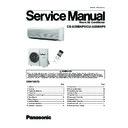Panasonic CS-A28BKP5 / CU-A28BKP5 Service Manual ▷ View online
Airflow Direction Auto-Control
•
When set a Airflow Direction Auto-Control with remote
control, the louver swings up and down as shown in the
diagram.
control, the louver swings up and down as shown in the
diagram.
•
The louver does not swing when the Indoor Fan stops
during operation.
during operation.
•
When stopped with remote control, the discharge vent is
closed with the louver.
closed with the louver.
The left and right airflow direction louvers can be adjusted
manually.
manually.
1 There is no swinging while indoor fan is stopped during
Cooling and Soft Dry operation.
2 In Heating operation, when the indoor heat exchanger
temperature rises to 38°C, the airflow direction is changed
from upper limit to lower limit. When the indoor heat
exchanger temperature falls to 35°C, the air flow direction
is changed from lower limit to upper limit.
from upper limit to lower limit. When the indoor heat
exchanger temperature falls to 35°C, the air flow direction
is changed from lower limit to upper limit.
Airflow Direction Manual Control
•
When the airflow direction set button is pressed, the
automatic airflow is released and the airflow direction louver
move up and down in the range shown in the diagram.
automatic airflow is released and the airflow direction louver
move up and down in the range shown in the diagram.
The louver can be stopped by releasing the button at the
desired louver position.
desired louver position.
•
When the remote control is used to stop the operation, the
discharge vent is closed with airflow direction louver.
discharge vent is closed with airflow direction louver.
The left and right airflow direction louvers can be adjusted
manually.
manually.
8.8. Airflow Direction Control
8.9. Delay ON Timer Control
•
When the Delayed ON Timer is set by using the remote control, the unit will start operate slightly before the set time, so that
the room will reach nearly to the set temperature by the desired time.
the room will reach nearly to the set temperature by the desired time.
•
For Cooling and Soft Dry mode, the operation will start 15 minutes before the set time.
•
For Heating mode, the operation will start 30 minutes before the set time.
•
For Automatic mode, the indoor fan will operate at SLo speed for 20 seconds, 30 minutes before the set time to detect the
intake air temperature to determine the operation mode. The operation indication lamp will blink at this time.
intake air temperature to determine the operation mode. The operation indication lamp will blink at this time.
8.10. Cold Draught Control
•
When COMP = Thermal OFF, indoor fan speed immediately changed to SLo for 30 sec., followed by SSLo speed until COMP
= ON.
= ON.
During cold draft c/m operation, fan speed will be SSLo only.
SSLo: Fan will be running at Lo speed with SSR ON for 0.6 sec. and OFF for 5.0 sec.
21
CS-A28
BKP5
/CU-A28
BKP5
9 Operating Instructions
■
Do not install, remove and reinstall the unit yourself.
Improper installation will cause leakage, electric shock or fire. Please consult an authorized dealer or
specialist for the installation work.
Improper installation will cause leakage, electric shock or fire. Please consult an authorized dealer or
specialist for the installation work.
To prevent personal injury, injury to others and property damage, the following instructions must be followed.
■
Incorrect operation due to ignoring of instructions will cause harm or damage, the seriousness of which is
classified as follows :
classified as follows :
■
The instructions to be followed are classified by the following symbols :
!
Installation precautions
Before operating, please read the following “Safety Precautions” carefully.
■
This room air conditioner must be
earthed.
earthed.
Improper grounding could cause
electric shock.
electric shock.
■
Do not install the unit in a place where
there may be explosive gas leaks.
there may be explosive gas leaks.
Gas leaks near the unit could
cause fires.
cause fires.
■
Ensure that drainage piping is connected
properly.
properly.
Otherwise, water will leak out.
!
This symbol (with a white background) denotes an action that is
PROHIBITED.
PROHIBITED.
These symbols (with a black background) denote an action that is
COMPULSORY.
COMPULSORY.
OFF
Safety Precautions
Warning
:
This sign warns of death or serious injury.
Caution
:
This sign warns of injury or damage to property only.
Warning
!
Caution
!
22
CS-A28
BKP5
/CU-A28
BKP5
Operation precautions
■
Insert the power plug
properly.
properly.
Heat generated by a loose
power plug could cause electric
shock or fire.
Electrical outlet and power plug
shall be easily accessible.
power plug could cause electric
shock or fire.
Electrical outlet and power plug
shall be easily accessible.
■
Do not modify the length of
the power cord or use an
extension cord.
the power cord or use an
extension cord.
It could cause electric shock or
fire.
fire.
■
Do not be directly exposed
to the cold airstream for
too long.
to the cold airstream for
too long.
It could lead to health problems.
■
Do not operate or stop the
unit by inserting or pulling
out the power plug.
unit by inserting or pulling
out the power plug.
It could cause electric shock or
fire.
fire.
■
Do not operate the unit with
wet hands.
wet hands.
It could cause an electric shock.
■
If there is a smell of burning,
stop the air conditioner and
disconnect the power supply.
stop the air conditioner and
disconnect the power supply.
The heat generated could cause
electric shock or fire. Please con-
sult an authorized dealer or serv-
ice centre.
electric shock or fire. Please con-
sult an authorized dealer or serv-
ice centre.
■
Do not damage or use an
unspecified power cord.
unspecified power cord.
It will cause electrical shock or
fire.
fire.
■
Do not insert finger, sticks
or other objects into the
units.
or other objects into the
units.
It could lead to physical injury
and cause damage to the units.
and cause damage to the units.
■
Do not try to repair the unit
yourself.
yourself.
It could lead to fire or cause an
electric shock. Please call an
authorized dealer or service
centre.
electric shock. Please call an
authorized dealer or service
centre.
OFF
Switch off
the breaker.
the breaker.
Disconnect
the power
plug.
the power
plug.
Warning
!
23
CS-A28
BKP5
/CU-A28
BKP5
■
Switch off the power supply if
the unit is not going to be
used for a long period of time.
the unit is not going to be
used for a long period of time.
If dust accumulates on the plug, it
will generate heat and this could
cause a fire.
will generate heat and this could
cause a fire.
■
Do not place combustor in
the path of the airflow from
the unit.
the path of the airflow from
the unit.
Incomplete combustion could
cause toxic gas (CO) poisoning.
cause toxic gas (CO) poisoning.
■
Inspect the unit for any
damage.
damage.
Ensure that the necessary repairs
are carried out.
are carried out.
■
Do not remove the power
plug by pulling the cord.
plug by pulling the cord.
Hold the plug when disconnect-
ing the plug from the wall outlet.
ing the plug from the wall outlet.
■
Do not use for other pur-
poses.
poses.
Do not use for preservation pur-
poses. It will affect food quality,
animals or plants.
poses. It will affect food quality,
animals or plants.
■
Do not wash the unit with
water.
water.
It could cause an electric shock.
■
When cleaning the unit, re-
move the plug.
move the plug.
This is to prevent injury due to
the rotating fan in the unit.
the rotating fan in the unit.
■
Ventilate the room regularly.
If not ventilated regularly, the
lack of oxygen could cause
headaches.
lack of oxygen could cause
headaches.
■
Do not sit or place any-
thing on the outdoor unit.
thing on the outdoor unit.
You might fall off or the unit
might collapse.
might collapse.
OFF
Switch off
the breaker.
the breaker.
Disconnect
the power
plug.
the power
plug.
Caution
!
OFF
24
CS-A28
BKP5
/CU-A28
BKP5
Click on the first or last page to see other CS-A28BKP5 / CU-A28BKP5 service manuals if exist.