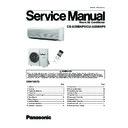Panasonic CS-A28BKP5 / CU-A28BKP5 Service Manual ▷ View online
Name of Each Part
Indoor unit
Operation Indication
Lamps (LED)
(Rear)
(Side)
Outdoor unit
Air Intake Vents
Air Outlet Vents
Drain Hose
Piping
Ground Terminal
(Inside Cover)
(Inside Cover)
Front Panel
Air Intake Vent
Air Outlet Vent
Panel Opener
Horizontal
Airflow Direction Louver
(Manually adjusted)
Vertical Airflow
Direction Louver
Signal Receptor
Power
Sleep
Timer
Red
Orange
Orange
25
CS-A28
BKP5
/CU-A28
BKP5
OFF/ON
SLEEP
PM
MODE
TEMP.
FAN SPEED
MANUAL
SWING
AIR SWING
DRY
COOL
HEAT
AUTO
AM
ON-TIM
ER
OFF-TIM
ER
°C
AUTO FAN
c
h j
k
m n o
Separate displays and functions are available when the door is opened.
Remote Control
Two R03 dry-cell
batteries or equivalent
batteries or equivalent
Air Purifying Filters
(with deodorizing function)
(with deodorizing function)
Remote control
Room Temperature
Setting Button
Setting Button
Sleep Mode
Operation Button
Operation Button
Operation Display
Door
Airflow Direction Manual
Control Button
Control Button
Signal Transmitter
Operation Mode
Selection Button
Selection Button
Airflow Direction Auto Control Button
OFF-Timer Button
ON-Timer Button
Set Button
Cancellation Button
Time
Button
Button
q
OFF-TIMER
ON-TIMER
CANCEL
SET
TIME
Door
OFF/ON Button
Airflow Volume
Selection Button
Selection Button
OF
F/O
N
SL
EE
P
PM
MODE
TEM
P.
FAN SPEED
MANUAL
SW
ING
AIR SW
ING
DRY
COOL
HEAT
AUTO
AM
ON-TIM
ER
OF
F-T
IM
ER
°C
AUTO FAN
c
h j k
m n o
Accessories
Clock Button
26
CS-A28
BKP5
/CU-A28
BKP5
2
3
Preparation Before Operation
Before operating the unit
■
Open the front panel.
■
Remove air filter.
■
Insert air purifying filter.
Insert the air filters.
Insert the air filters.
Hold the tab to raise up
slightly and then pull down.
slightly and then pull down.
Hold the panel openers at both
sides and pull up the front panel.
sides and pull up the front panel.
Air
filter
filter
■
Connect the power
supply cord to an
independent power
supply.
supply cord to an
independent power
supply.
1
Air purifying
filter
filter
Be careful not to
hurt your hands by
metal parts.
hurt your hands by
metal parts.
<Note>
Use under the following conditions :
(Unit in
°C)
DBT : Dry Bulb Temperature
WBT : Wet Bulb Temperature
WBT : Wet Bulb Temperature
Maximum Temperature
Minimum Temperature
Cooling
Indoor Outdoor
DBT
WBT
DBT
WBT
32
23
43
26
16 11 16 11
Heating
Indoor
Outdoor
DBT
WBT
DBT
WBT
30
_
24
18
16 _
27
-5
-6
CS-A28
BKP5
/CU-A28
BKP5
O
P
E
N
e
r
e r
OPEN
How to insert batteries
Operating the remote control
Gently press the
place marked
[OPEN] and slide
the cover toward
you.
place marked
[OPEN] and slide
the cover toward
you.
er
Be sure
that the (+) and
(–) directions
are correct.
(–) directions
are correct.
Pull out the power plug or turn off the
power breaker when:
power breaker when:
■
The air conditioner is not going to be used
for an extended period of time.
If the power switch is left at “I” (ON), approximately
3.25 watts of electric power are used even if the
main unit is turned off by remote control.
main unit is turned off by remote control.
■
There is a danger of lightning.
The air conditioner is provided with a built-in protec-
tive device, but the control equipment may be ad-
versely affected depending on the extent of light-
ning activity.
versely affected depending on the extent of light-
ning activity.
Regarding the batteries.
■
The batteries can be used for approximately one
year.
year.
■
Do not use rechargeable (Ni-Cd) batteries,
because such batteries differ from standard
dry-cell batteries in shape, dimensions and
performance.
because such batteries differ from standard
dry-cell batteries in shape, dimensions and
performance.
■
Be sure to replace the batteries with two new
batteries of the same type.
batteries of the same type.
■
Do not dispose of empty batteries in household
waste. Take them to special local collection sites.
waste. Take them to special local collection sites.
Make sure that the
signal path is not
obstructed.
signal path is not
obstructed.
The maximum dis-
tance at which signals
can be received is
about 10 m.
tance at which signals
can be received is
about 10 m.
12
12
00
:
PM
■
Aim at the signal receptor on the room air condi-
tioner when operating.
■
Do not drop or throw the remote control.
■
Do not place the remote control in a location that
is exposed to direct sunlight or next to a heating
unit or other heat source.
unit or other heat source.
■
Signal received sound:
One short beep or one long beep.
One short beep or one long beep.
(Two R03 dry-cell
batteries or equivalent)
batteries or equivalent)
■
Fix the cover to the back of the remote
control (
control (
“
PM 12:00
”
will flash in the opera-
tion display.)
If the display does not appear when the batteries
are inserted, remove the batteries and
insert them once more.
are inserted, remove the batteries and
insert them once more.
28
CS-A28
BKP5
/CU-A28
BKP5
Click on the first or last page to see other CS-A28BKP5 / CU-A28BKP5 service manuals if exist.