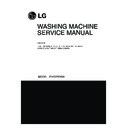LG F1232RDSW Service Manual ▷ View online
13
CHILD LOCK
Use this option to prevent unwanted use of the
washer. Press and hold the Wash and Rinse
buttons for 3 seconds to lock/unlock control.
washer. Press and hold the Wash and Rinse
buttons for 3 seconds to lock/unlock control.
When Child lock is set, CHILD LOCK lights
and all buttons are disabled except the Power
button. You can lock the washer while it is
operating.
and all buttons are disabled except the Power
button. You can lock the washer while it is
operating.
RINSE, TEMP., and SPIN BUTTON
To change the Rinse Cycling, press the
Rinse button repeatedly through available
options.
Rinse button repeatedly through available
options.
Select a water temperature based on the
type of load you are washing.
type of load you are washing.
To change the spin speed, press the Spin
Speed button repeatedly to cycle through
available options.
Speed button repeatedly to cycle through
available options.
TURBO STEAM
This option features an
upgraded washing
performance with low energy
and water consumption.
upgraded washing
performance with low energy
and water consumption.
Allows the start of any cycle
to be delayed for 3~19
hours.
to be delayed for 3~19
hours.
TIME DELAY
14
Be careful of electric shock or disconnecting the parts while trouble shooting.
Voltage of each terminal is 220-240V~ and DC while applying an electric current.
Voltage of each terminal is 220-240V~ and DC while applying an electric current.
7. TROUBLE SHOOTING
7-1.BEFORE SVC CHECKING
7-2.QC TEST MODE.
1 Pressing Rinse, and Spin. button simultaneously.
2 Press the Power button, while the above condition.
2 Press the Power button, while the above condition.
3 Press the Start/Pause button as follows.
The digits means water level frequency(10
-1
kHz)
ex) 241 : Water level frequency = 241
10
-1
kHz
=24.1 kHz
none
1 time
2 times
3 times
4 times
5 times
6 times
7 times
8 times
9 times
10 times
11 times
12 times
13 times
14 times
15 times
16 times
Turns on all lamps and locks the door.
Dry heater turns on
Tumble clockwise
Low speed Spin
High speed Spin
Inlet valve for prewash turns on.
Inlet valve for main wash turns on.
Inlet valve for hot water turns on.
Inlet valve for steam turns on.
Inlet valve for dry water turns on.
Tumble counterclockwise
Wash heater turns on for 3 sec.
Circulation pump turns on.
Drain pump turns on
Water level Sensor for steam
Steam Heater turns on
Power off and unlock the door.
water temperature
rpm (42~50)
rpm (55~65)
rpm (110~120)
Water level frequency (25~65)
Water level frequency (25~65)
Water level frequency (25~65)
Water level frequency (25~65)
Water level frequency (25~65)
rpm (42~50)
Water temperature
Water level frequency (25~65)
Water level frequency (25~65)
Water level frequency of TSG (0~255)
TSG temperature
Turn off all lamps.
number
Check out
Display Status
Thermistor in tub : Press the [Temp.] button.
Thermistor in dry duct : Press the [Turbo Steam] button.
7-4.HOW TO KNOW TO TEMPERATURE OF EACH THERMISTOR
AT OPERATING CONDITION.
Press the Rinse and Temp. button simultaneously.
7-3.HOW TO KNOW THE WATER LEVEL FREQUENCY
15
If you press the Start/Pause button in error condition, any error except
will disappear and the
machine will change into pause status.
In case of
In case of
if the error is not resolved within 20 sec., and in case of other errors,
if the error is not resolved within 4 min., power will be turned off automatically and the error will remain
blinking. But in case of
blinking. But in case of
, power will not be turned off.
ERROR
SYMPTOM
CAUSE
WATER INLET
ERROR
• Has not reached the water level(246)within 8
minutes after water supplied or not reached
the preset water level within 25 minutes.
1
IMBALANCE
ERROR
• The appliance is tilted.
• Laundry is gatherd to one side.
2
DRAIN ERROR
• Not fully drained within 10 minutes.
3
OVERFLOW
ERROR
• Water is over flowing(over 8 level).
If is displayed, drain pump operates to
drain water automatically.
4
SENSOR PRESSURE
S/W ERROR
• The sensor pressure switch is out of order.
5
DOOR OPEN
ERROR
• In case of operating the time delay function or
other functions with door opened. Close the
door, then the error display will be cancelled.
• The door switch is out of order.
6
HEATING
ERROR
• The THERMISTOR is out of order.
7
MOTOR
ERROR
• The connector in the LEAD WIRE ASSEMBLY is not connected to
the connnector of STATOR ASSEMBLY
Reconnect or repair the connector.
• The hall sensor is out of order/defective.
Replace the STATOR ASSEMBLY
8
• The Dry Heater is out of order
Replace the Dry Heater
• The Connector of the Dry Heater is not connected properly to the
connector in the Main PWB ASSEMBLY
Reconnect or repair the connector
• The Dry fan motor is out of order
Replace the fan Motor.
9
DRY
HEATER
ERROR
7-5.ERROR DISPLAY.
7-5.ERROR DISPLAY.
16
7-5.Using SMARTDIAGNSIS.
SMARTDIAGNOSIS™ function is available only for the products with a SMARTDIAGNOSIS™ mark.
In case of a mobile phone with static option, the SMARTDIAGNOSIS™ function might not operate.
Only use this feature when instructed to do so by the call center.
The transmission sounds similar to a fax machine, and so has no meaning except to the call
center.
The transmission sounds similar to a fax machine, and so has no meaning except to the call
center.
SMARTDIAGNOSIS™cannot be activated if the washer does not power up.
If this happens, then troubleshooting must be done without SMARTDIAGNOSIS™.
If this happens, then troubleshooting must be done without SMARTDIAGNOSIS™.
If you experience problems with your washer, call to Customer Information Center.
Follow the call center agent's instructions, and do the following steps when requested:
Follow the call center agent's instructions, and do the following steps when requested:
3. Press and hold the “Temp.” button for three seconds, while holding the phone mouthpiece
to the icon or Power button.
4. Keep the phone in place until the tone transmission has finished.
This takes about 17 seconds, and the display will count down the time.
For best results, do not move the phone while the tones are being transmitted.
If the call center agent is not able to get an accurate recording of the data, you may be
asked to try again.
Pressing the Power button during the transmission will shut off the SMARTDIAGNOSIS™.
If the call center agent is not able to get an accurate recording of the data, you may be
asked to try again.
Pressing the Power button during the transmission will shut off the SMARTDIAGNOSIS™.
5. Once the countdown is over and the tones have stopped, resume your conversation with
the call center agent, who will then be able to assist you using the information transmitted
for analysis at the call to Customer information center.
for analysis at the call to Customer information center.
1. Press the Power button to turn on the washer.
Do not press any other buttons or turn the cycle
selector knob.
selector knob.
2. When instructed to do so by the call center,
place the mouthpiece of your phone very close
to the Power button.
place the mouthpiece of your phone very close
to the Power button.
Using SMARTDIAGNOSIS™
NOTE
Click on the first or last page to see other F1232RDSW service manuals if exist.