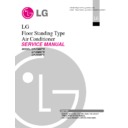LG LP-C508T / LP-H508T / LP-Z508T Service Manual ▷ View online
Service Manual 35
Installation
1. Is the unit securely mounted and levelled?
Space for Evaporator Air Flow
Space for Condenser Air Flow
Space for Maintenance Work
Noise and Vibration
Appearance
2. Is electrical wiring system adequate?
Wire Size
Tightened Connection
Switch Size
Operation Control Devices
Fuse Size
Safety Devices
Voltage
Hz
3. Does the refrigerant piping work adequately?
Pipe Size
Leakage
Insulation
Refrigerant Charge
Vibration
Trap
4. Does the duct work adequately?
Pipe Size
Sound-proof
Insulation
Vibration-Proof
Vibration
5. Are the condensate drain lines properly arranged?
Trap
Drain Ditch
6. Are the service valves opened?
Installation Check List
36 Floor Standing Type Air Conditioner
Installation
JOB NUMBER:
POWER SUPPLY : Main Power_______ V, ________ Hz
POWER SUPPLY : Main Power_______ V, ________ Hz
Accessory Attached :
CUSTOMER'S NAME AND ADDRESS :
(PHONE NO.: )
INSTALLED BY:
DATE:
START UP BY:
DATE:
❐
1. Does the operation switch function properly?
❐
2. Is the rotating direction of the evaporator fan correct?
❐
3. Is the rotating direction of the condenser fan correct?
❐
4. Is the evaporator airflow sufficient?
❐
5. Are there any abnormal sounds?
❐
6. Has the unit been operated at least twenty (20) minutes?
❐
7. Check indoor temperatures :
Inlet : DB __________ °C, WB _______________°C
Outlet : DB __________ °C, WB _______________°C
❐
8. Check outdoor temperatures :
Inlet : DB __________ °C
Outlet : DB __________ °C
❐
9. Check pressures :
Discharge pressure:________kg/cm
2
Suction pressure: ____kg/cm
2
❐
10. Check voltage :
Rated voltage:________ V
Operating voltage:R-S __________ V, S-T _____ V, T-R ______V.
Starting voltage: _____ V (
≥
0.85 x Rated Voltage)
Phase unbalance : 1-V/V mean = ______ (-0.03
≤
Imbalance
≤
+0.03)
❐
11. Check running current:
packaged air conditioner: ____ A
❐
12. Do the control devices function properly?
❐
13. Do the protective devices function correctly?
❐
14. Is the refrigerant charge adequate?
❐
15. Is the drain line draining properly?
❐
16. Is the air filter clean?
❐
17. Are the evaporator coil and condenser coil clean?
❐
18. Are all cabinet panels fixed?
❐
19. Are all cabinet panels free from rattles?
Indoor Unit
Outdoor Unit
Model
( V, Hz)
( V, Hz)
Production No.
Running Test and Maintenance Record
Service Manual 37
Operating
①
START/STOP BUTTON
Operation starts when this button is pressed and
stops when the button is pressed again.
Operation starts when this button is pressed and
stops when the button is pressed again.
②
OPERATION MODE SELECTION BUTTON
Used to select the operation Mode.
Used to select the operation Mode.
③
ROOM TEMPERATURE SETTING BUTTONS
Used to select the room temperature.
Used to select the room temperature.
④
INDOOR FAN SPEED SELECTION
Used to select fan speed in three steps-low,
med, high.
Used to select fan speed in three steps-low,
med, high.
⑤
AIR CLEANER OPERATION BUTTON
(OPTION)
Used to purify the Room air.
(OPTION)
Used to purify the Room air.
⑥
FAN OPERATION LAMP
⑦
COOLING OPERATION LAMP
⑧
SOFT DRY OPERATION LAMP
⑨
HEATING OPERATION LAMP
⑩
DEFROST OPERATION LAMP
⑪
AUTO OPERATION LAMP
⑫
OFF TIMER OPERATION LAMP
⑬
OFF TIMER OPERATION LAMP
(HORIZONTAL AIR FLOW)
(HORIZONTAL AIR FLOW)
⑭
AIR CLEANER OPERATION LAMP (OPTION)
⑮
ELECTRIC HEATER OPERATION LAMP
⑯
OUT DOOR UNIT OPERATION LAMP
⑰
ELECTRIC HEATER OPERATION BUTTON
(OPTION)
(OPTION)
MOD
E
A/CL
A/CL
OUT DOOR
ROOM TEMP. SET TEMP.
L
H
M
MOD
E
A/CL
A/CL
OUT DOOR
ROOM TEMP. SET TEMP.
L
H
M
8
2
3
4
16
1
9
5
17
10
6
13 12 14 15
8
2
3
4
16
1
5
11
7
6
13 12 14
7
(Heat Pump Model)
(Cooling only Model)
Operating
Display
38 Floor Standing Type Air Conditioner
Operating
①
Signal Transmitter
• Transmits the signals to the package air conditioner
• Transmits the signals to the package air conditioner
②
Operation Display of the Remote Control
③
Indoor Fan Speed Selection Button
• To select the desired fan speed in three steps [Low,
• To select the desired fan speed in three steps [Low,
Med, High]
④
Cooling ON Button
⑤
Temperature Setting Buttons
⑥
Power ON/OFF Button
• Operation will start when this button is pressed, and
• Operation will start when this button is pressed, and
stop when the button is pressed again.
⑦
Timer Set Button
• Each time the button is pressed, the mode is changed
• Each time the button is pressed, the mode is changed
in the following process.
Timer set (1, 2, 3, 4, 5, 6, 7 hours)
If you select “0:00” the off Timer function will be can-
celled.
Timer set (1, 2, 3, 4, 5, 6, 7 hours)
If you select “0:00” the off Timer function will be can-
celled.
⑧
Auto Airflow Direction Control Button
• The vertical louvers swing left and right.
• The horizontal louvers can be adjusted manually.
• The vertical louvers swing left and right.
• The horizontal louvers can be adjusted manually.
⑨
Auto Mode Operation Button (Cooling Model Only)
⑩
Plasma Air purifying Button (Option)
⑪
Indoor Fan Operation Button
⑫
Heating Button (Heat Pump Model)
⑬
Electric Heater ON/OFF Button (Option)
⑭
Soft Dry Operation Button
Wireless Remote Control Puts all functions at your fin-
gertips
gertips
Handling the remote control
• Aim at the signal receptor on the package air con-
ditioner when operating.
• The remote control signal can be received at a
distance of up to about 7meters.
• Be sure that there are no obstructions between
the remote controller and the signal receptor.
• Do not drop or throw the remote controller.
• Do not place the remote controller in a location
• Do not place the remote controller in a location
exposed to direct sunlight, or next to a heating
unit, or other heat source.
unit, or other heat source.
A/CL
A/CL
1
10
9
6
8
5
14
4
3
7
1
10
13
12
6
8
5
14
11
4
2
11
2
3
7
(Cooling Model)
(Heat pump Model)
Control
Click on the first or last page to see other LP-C508T / LP-H508T / LP-Z508T service manuals if exist.