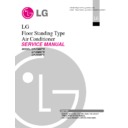LG LP-C508T / LP-H508T / LP-Z508T Service Manual ▷ View online
28 Floor Standing Type Air Conditioner
Installation
1) Connecting the pipings to the outdoor unit .
Align the center of the pipings and sufficiently tighten
the flare nut with fingers.
the flare nut with fingers.
Finally tighten the flare nut with torque wrench until
the wrench clicks.
the wrench clicks.
• When tightening the flare nut with torque wrench,
ensure the direction for tightening follows the arrow
on the wrench.
on the wrench.
2) Connecting the cables to the outdoor unit
Gas side piping
Liquid side piping
Torque wrench
Outdoor unit
Pipe Size
Torque
3/8"
4.2 Kg.m
3/4"
6.5 Kg.m
Open the control board cover from the outdoor unit
by removing the screws.
by removing the screws.
Secure the cable onto the control board with
clamp.
clamp.
Secure the control board cover to the original
position with the screws.
position with the screws.
Connect wires to the terminals on the control board
individually.
individually.
Connecting Pipings and the cable to Outdoor unit
Service Manual 29
Installation
The unit is completely wired internally at the factory
according to general rule of electrical technology, but
local rules, if they are required, should be complied
with.
according to general rule of electrical technology, but
local rules, if they are required, should be complied
with.
1) Power supply
Power source must fulfill the following conditions:
The working voltage should be higher than 90%
and lower than 110% of the rated voltage marked
on the name plate.
and lower than 110% of the rated voltage marked
on the name plate.
The working voltage among the three phases
should be balanced with in a 3% deviation from
each phase voltage.
should be balanced with in a 3% deviation from
each phase voltage.
The starting voltage should be higher than 85% of
the rated voltage marked on the name plate.
the rated voltage marked on the name plate.
2) Wiring
After the confirmation of the above conditions,
prepare the wiring as follows:
prepare the wiring as follows:
Never fail to have an individual power specialized
for the air conditioner. As for the method of wiring,
be guided by the circuit diagram pasted on the
inside of control box cover.
for the air conditioner. As for the method of wiring,
be guided by the circuit diagram pasted on the
inside of control box cover.
Provide a circuit brake switch between power
source and the unit.
source and the unit.
The screws which fasten the wiring in the casing of
electrical fittings are liable to come loose from
vibrations to which the unit is subjected during the
course of transportation. Check them and make
sure that they are all tightly fastened.
(If they are loose, it could give rise to burn-out of
the wires.)
Specification of power source.
Confirm that electrical capacity is sufficient.
See to that the starting voltaged is maintained at
more than 90 percent of the rated voltage marked
on the name plate.
electrical fittings are liable to come loose from
vibrations to which the unit is subjected during the
course of transportation. Check them and make
sure that they are all tightly fastened.
(If they are loose, it could give rise to burn-out of
the wires.)
Specification of power source.
Confirm that electrical capacity is sufficient.
See to that the starting voltaged is maintained at
more than 90 percent of the rated voltage marked
on the name plate.
Confirm that the cable thickness is as specified in
the power sources specification.
(Particularly note the relation between cable length
and thickness.)
the power sources specification.
(Particularly note the relation between cable length
and thickness.)
Never fail to equip a leakage brake where it is wet
or moist.
The following troubles would be caused by voltage
drop-down.
The following troubles would be caused by voltage
drop-down.
• Vibration of a magnetic switch, damage on the
contact point there of, fuse breaking, disturbance to
the normal function of a overload protection device.
the normal function of a overload protection device.
• Proper starting power is not given to the compressor.
3) Earthing work
Connect the cable of diameter 1.6mm or more to the
earthing terminal provided in the control box and do
earthing. In case of equipping the electrical resis-
tance will be reduced to 500
earthing terminal provided in the control box and do
earthing. In case of equipping the electrical resis-
tance will be reduced to 500
Ω
. But in case that no
earthing is required in particular, the electrical resis-
tance between the med is below 100
tance between the med is below 100
Ω
.
Also, the unit can be earthed to the water service
pipe buried under the ground where electrical resis-
tance of 3
pipe buried under the ground where electrical resis-
tance of 3
Ω
or less is retained. Of course, the earth-
ing to pipes must be approved by the authority of
water supply.
water supply.
Voltage
Time
Starting point
Power soure voltage
working voltage
working voltage
Starting voltage
Earthing
Earthing
Indoor
Outdoor
Knife Switch
Main cables
Leakage
brake
brake
Indoor Unit Circuit Diagram
Service Manual 3
Safety Precautions
Safety Precautions
To prevent injury to the user or other people and property damage, the following instructions must
be followed.
be followed.
■
Incorrect operation due to ignoring instruction will cause harm or damage. The seriousness is
classified by the following indications.
classified by the following indications.
■
Meanings of symbols used in this manual are as shown below.
This symbol indicates the possibility of death or serious injury.
This symbol indicates the possibility of injury or damage to properties only.
■
Installation
Be sure not to do.
Be sure to follow the instruction.
Do not use a defective or under-
rated circuit breaker. Use this
appliance on a dedicated circuit.
rated circuit breaker. Use this
appliance on a dedicated circuit.
• There is risk of fire or electric
shock.
Always ground the product.
• There is risk of fire or electric
shock.
Install the panel and the cover
of control box securely.
of control box securely.
• There is risk of fire or electric
shock.
Always install a dedicated cir-
cuit and breaker.
cuit and breaker.
• Improper wiring or installation may
cause fire or electric shock
Use the correctly rated break-
er or fuse.
er or fuse.
• There is risk of fire or electric
shock.
Do not modify or extend the
power cable.
power cable.
• There is risk of fire or electric
shock.
30 Floor Standing Type Air Conditioner
Installation
1) Air purging
The air which contains moisture and remains in the
Refrigeration cycle may cause a malfunction on the
compressor.
Refrigeration cycle may cause a malfunction on the
compressor.
Remove the caps from the 3-way(liquid side) and 3-
way(gas side) valves.
way(gas side) valves.
Remove the service-port cap from the 3-way
(gas side) valve.
(gas side) valve.
To open the valve, turn the valve stem of 3-way
(liquid side) valve counter-clockwise approx. 90°
and hold it there for ten seconds, then close it.
(liquid side) valve counter-clockwise approx. 90°
and hold it there for ten seconds, then close it.
Check the gas-leakage of the connecting port of
the pipings.
the pipings.
Air Purging of the Piping and Indoor Unit
Outdoor unit
To indoor unit
Hexagonal wrench
Service port cap
3-way valve cap
(gas side)
(gas side)
3-way valve cap
(liquid side)
(liquid side)
No leakage found
leakage found
leakage ceased
leakage ceased
leakage persists
To open 3-way(liquid side) valve again,
turn the valve stem counter-clockwise
until it stops.
turn the valve stem counter-clockwise
until it stops.
To purge the air, push the pin on the service port
of 3-way(gas side) valve for three seconds using
with a hexagonal wrench and set it free for one
minute.
of 3-way(gas side) valve for three seconds using
with a hexagonal wrench and set it free for one
minute.
• Repeat this three times.
• Re-tighten the connecting portion with
torque wrenches.
locate a repair leak
Result
5
6
Click on the first or last page to see other LP-C508T / LP-H508T / LP-Z508T service manuals if exist.