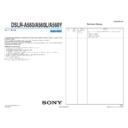Sony DSLR-A560 / DSLR-A560L / DSLR-A560Y / DSLR-A580 / DSLR-A580J / DSLR-A580L / DSLR-A580Y Service Manual ▷ View online
DSLR-A560/A560L/A560Y/A580/A580L/A580Y/A580J_L2
3-6
Pink
Ditch
Ditch
White
Black
Connector Housing 2P
(Red)
Connector Housing 2P
(White)
7-14. Connector Housing 2P
Assembly-8: Top Cover Block Assy
LV Knob
Confirm the position of the
LIVE VIEW/OVF switch.
Assembly-9: Flash Unit (FL85700) Harness
Rib
B
B-50
S Adjustment Screw
S Adjustment Screw
Assembly-10: S Adjustment Screw
Claw
Claw
7-13. ST Strobe Cover
ST Strobe Cover
#12: M1.7 X 5.0 (Tapping)
(Black)
3-080-204-21
1.7
5.0
Screw
Claw
When attach the SME-001 Flexible Board and the SLK-006 Flexible
Board to the AM-025 Board, attach the SMR-001 Flexible Board firstly
to make the SLK-006 Flexible Board outside of it.
AM-025 Board
1
SMR-001 Flexible Board
2
SLK-006 Flexible Board
Assembly-11: Note on attachment of the SMR-001 and
the SLK-006 Flexible Board
CV Front Cover Assy
MB AF MF Change Lever
Focus Mode Switch
Assembly-12: Assemble the CV FRONT COVER ASSY
When assembling the CV Front Cover Assy, check if
the Focus Mode Switch of both the CV Front Cover Assy and
the MB AF MF Change Lever are in AF position.
DSLR-A560/A560L/A560Y/A580/A580L/A580Y/A580J_L2
3-7
3-2. CLEANING PROCEDURE OF OLPF
<Preparation for Remedy>
If you use the new Jig (J-6082-663-A) below, make sure to clean the CCD Cleaning Jig (Tip) below before using, please.
Note: Protection sheet is for preventing the scratch of a surface on the Jig (Tip).
The protection sheet may be come off the Jig when you take the Jig from a bag, but it is no problem.
<CAUTION>
If you cannot remove dirt with remedy above, cleaning by the following jig are used.
Soak a small amount of EE3310 (Liquid cleaner) after wrapping the cleaning cloth (J-6082-636-A) around the cleaning jig (J-6082-635-A).
<Cleaning Procedure for Tip of CCD Cleaning Jig>
1. Put the two cleaning cloths on a tray like below.
1 Souse the one cleaning cloth in ethyl alcohol.
2 Put the other cleaning cloth on a tray as it is dry.
2. Dab the tip of CCD cleaning jig at the cleaning cloth of 1 5 or 6 times.
* Do not slide the tip from right to left or up and down while dabbing.
3. Dab the tip of CCD cleaning jig at the cleaning cloth of 2 5 or 6 times.
* Do not slide from right to left or up and down while dabbing.
4. Wait until the tip will be dried completely.
<Cleaning Procedure for the OLPF>
1. Clean up the tip of CCD cleaning jig.
2. Set a camera to a cleaning mode.
3. Dab the tip of CCD cleaning jig at the OLPF, and pull up straight.
* Do not slide from right to left or up and down while dabbing.
4. Repeat “3” several times to clean up.
5. According to service manual, check if there is dirt on the CCD.
CCD Cleaning Jig (New)
(J-6082-663-A)
CCD Cleaning Jig
CCD Cleaning Jig (Tip)
Protection Sheet
1
Souse the cleaning
cloth in ethyl alcohol.
2
The dry cleaning cloth.
Cleaning Jig
(J-6082-635-A)
Cleaning Cloth
(J-6082-636-A)
Cut
EE3310
OLPF
DSLR-A560/A560L/A560Y/A580/A580L/A580Y/A580J_L2
3-8E
Screw
1
3
2
2
Remove the connection of three flexible board.
1
Remove the Screw.
4
Remove the diopter adjust cam cover and the
diopter adjust click plate after removing one screw.
Note: Removed parts are not supplied.
Please recycle.
Diopter Adjust
Click Plate
Diopter Adjust Cam Cover
Screw
3
Pull out four bosses from AE-036 flexible board.
AE-036 flexible board
Boss
- Top View -
- Top View -
- Back View -
Blower
Beam Splitter Block
Screw
6
Clean dust with the blower.
5
Remove the beam splitter block after removing
three screws.
Note: Removed parts are not supplied.
Please recycle.
Caution: Never touch two screws.
Don't touch
3-3. CLEANING PROCEDURE OF VIEWFINDER
Note: Confirm it is the same before the following item cleans it after
cleaning the viewfinder.
1. Digital zoom check
2. Inclination of Live view image
3. Resolution of Live view image in surrounding
DSLR-A560/A560L/A560Y/A580/A580L/A580Y/A580J_L2
3-8E
Screw
1
3
2
2
Remove the connection of three flexible board.
1
Remove the Screw.
4
Remove the diopter adjust cam cover and the
diopter adjust click plate after removing one screw.
Note: Removed parts are not supplied.
Please recycle.
Diopter Adjust
Click Plate
Diopter Adjust Cam Cover
Screw
3
Pull out four bosses from AE-036 flexible board.
AE-036 flexible board
Boss
- Top View -
- Top View -
- Back View -
Blower
Beam Splitter Block
Screw
6
Clean dust with the blower.
5
Remove the beam splitter block after removing
three screws.
Note: Removed parts are not supplied.
Please recycle.
Caution: Never touch two screws.
Don't touch
3-3. CLEANING PROCEDURE OF VIEWFINDER
Note: Confirm it is the same before the following item cleans it after
cleaning the viewfinder.
1. Digital zoom check
2. Inclination of Live view image
3. Resolution of Live view image in surrounding