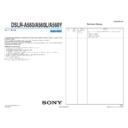Sony DSLR-A560 / DSLR-A560L / DSLR-A560Y Service Manual ▷ View online
DSLR-A560/A560L/A560Y_ADJ
Sony Corporation
Revision History
Auto-ADJ
Ver.
Date
History
Contents
983453852.pdf
2011F05-1
© 2011.06
Published by Sony Techno Create Corporation
Ver. 1.1 2011.06
DSLR-A560/A560L/A560Y
—
Replacement of the previously issued SERVICE MANUAL 9-834-538-51 with this
Manual.
• Change of module data
(Version
Manual.
• Change of module data
(Version
1.0
→ Version 1.1)
• Windows7 64bit compatible
S.M. revised: Top cover
S.M. revised: Top cover
Official Release
Revised-1
(A1 11-139)
(A1 11-139)
2010.09
2011.06
1.0
1.1
9-834-538-52
For the DSLR-A560/A560L/A560Y adjustment, the “Adjust Base System for DSLR” is required in addition to the
adjustment module.
To use the adjustment module, it must be installed in the Adjust Base System for DSLR.
Note that the module cannot be used independently.
For details of installing the Adjust base for DSLR and the Adjustment Module, refer to Service Manual ADJ of
DSLR-A580/A580J/A580L/A580Y.
adjustment module.
To use the adjustment module, it must be installed in the Adjust Base System for DSLR.
Note that the module cannot be used independently.
For details of installing the Adjust base for DSLR and the Adjustment Module, refer to Service Manual ADJ of
DSLR-A580/A580J/A580L/A580Y.
Installing the Adjustment Module:
1. Extract the module data for DSLR-A560/A560L/A560Y (DSLR-A560_Ver_1
1. Extract the module data for DSLR-A560/A560L/A560Y (DSLR-A560_Ver_1
[].zip).
2. Start the Adjust Base System for DSLR.
If it has already started, terminate all tests and release the connection.
3. From the [File] menu, select [Open Module Folder].
4. The module folder will be displayed with the Explorer. If there is a module of outdated version, drag it to the Recycle Bin to delete it.
5. Copy the extracted module to the module folder.
6. Return to the Adjust Base System for DSLR, and select [Update Model Menu] from the [File] menu.
7. [MODEL] menu will be opened, and then select the installed model.
8. Check the refreshed information.
4. The module folder will be displayed with the Explorer. If there is a module of outdated version, drag it to the Recycle Bin to delete it.
5. Copy the extracted module to the module folder.
6. Return to the Adjust Base System for DSLR, and select [Update Model Menu] from the [File] menu.
7. [MODEL] menu will be opened, and then select the installed model.
8. Check the refreshed information.
Thus, the adjustment module is ready for use.
Note: To install the module, be sure to follow the procedure given above.
Installation not following the procedure may cause an error.
DSLR-A560/A560L/A560Y_ADJ
– 2 –
[ Live View Check Chart ]
Print the Live View check chart in 100%
size without reduction or enlargement.
size without reduction or enlargement.
DSLR-A560/A560L/A560Y_ADJ
– 3 –
[ EDF Additional Chart (Left) ]
Print the EDF additional chart in 100%
size without reduction or enlargement.
size without reduction or enlargement.
AB
C
D
DSLR-A560/A560L/A560Y_ADJ
– 4 –
[ EDF Additional Chart (Right) ]
Print the EDF additional chart in 100%
size without reduction or enlargement.
size without reduction or enlargement.
H
G
F
E
Display