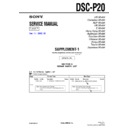Sony DSC-P20 (serv.man3) Service Manual ▷ View online
– 33 –
Ad
di
di
tiona
l inf
o
rm
atio
n
79
Self-diagnosis display
Your camera has a self-diagnosis display. This
function displays the camera condition on the LCD
screen with a combination of a letter and four digits
of numbers. If this occurs, check the following code
chart. The code informs you of the camera’s current
condition. The last two digits (indicated by ss)
will differ depending on the state of the camera.
function displays the camera condition on the LCD
screen with a combination of a letter and four digits
of numbers. If this occurs, check the following code
chart. The code informs you of the camera’s current
condition. The last two digits (indicated by ss)
will differ depending on the state of the camera.
First three digits
Cause and/or Corrective Action
C:32:ss
• There is trouble with your camera’s hardware.
t Turn the power off and on again.
C:13:ss
• An unformatted “Memory Stick” is inserted.
t Format the “Memory Stick” (page 65).
• The inserted “Memory Stick” cannot be used with your
camera, or is damaged.
t Insert a new “Memory Stick” (page 17).
t Insert a new “Memory Stick” (page 17).
• The camera cannot read or write data on the “Memory
Stick”.
t Re-insert the “Memory Stick” several times.
t Re-insert the “Memory Stick” several times.
E:92:ss
• You are using a battery pack that is not “InfoLITHIUM”
compatible.
t Use an “InfoLITHIUM” battery pack.
t Use an “InfoLITHIUM” battery pack.
• You installed or removed the “InfoLITHIUM” battery
pack when using the AC adapter.
t Turn the power off and on again.
t Turn the power off and on again.
• A camera malfunction that you cannot reverse has
occurred.
t Contact your Sony dealer or local authorized Sony
t Contact your Sony dealer or local authorized Sony
service facility and inform them of the 5-digit service
code. (example: E:92:10)
code. (example: E:92:10)
C:32:ss
Self-diagnosis display
• C:ss:ss
• C:ss:ss
You can reverse the camera
malfunction yourself.
malfunction yourself.
• E:ss:ss
Contact your Sony dealer or local
authorized Sony service facility.
authorized Sony service facility.
80
If you are unable to solve the problem even after trying the corrective
actions a few times and when the camera is not reset even if you press the
reset button located on the bottom, contact your Sony dealer or local
authorized Sony service facility.
actions a few times and when the camera is not reset even if you press the
reset button located on the bottom, contact your Sony dealer or local
authorized Sony service facility.
E:61:ss
E:91:ss
E:91:ss
• A camera malfunction that you cannot reverse has
occurred.
t Contact your Sony dealer or local authorized Sony
t Contact your Sony dealer or local authorized Sony
service facility and inform them of the 5-digit service
code. (example: E:61:10)
code. (example: E:61:10)
First three digits
Cause and/or Corrective Action
82
LCD screen indicators
A Battery remaining indicator
B Flash mode/red eye reduction/
white balance
C Date/time/ISO number indicator
D Sharpness indicator
E Picture effect indicator
F Spot light-metering cross hair
G AE lock indicator
H Recording mode indicator
I Image size indicator
J Image quality indicator
K TWILIGHT mode indicator
L Remaining number of
recordable images indicator/
Self-diagnosis function
indicator
Self-diagnosis function
indicator
The actual number of remaining
images may differ depending on
the recording conditions.
images may differ depending on
the recording conditions.
M Remaining memory capacity
indicator
N Macro
indicator
O EV level indicator
P Aperture value indicator
Q Shutter speed indicator
R Self-timer indicator
S Light amount warning indicator
T Menu and guide menu
Pressing MENU switches the
menu on/off.
menu on/off.
The indicators during recording still images
min
SOLARIZE
ISO
WB
EV
w;
ql
1
2
3
4
5
7 89
qa
0
qsqd
qf
qg
qh
qj
qk
qg
qh
qj
qk
6
Ad
di
di
tiona
l inf
o
rm
atio
n
83
A Battery remaining indicator
B White balance indicator
C Picture effect indicator
D Recording mode indicator
E Image size indicator
F Recording time [maximum
recordable time] indicator/
Self-diagnosis function
indicator
Self-diagnosis function
indicator
G Remaining memory capacity
indicator
H Macro
indicator
I EV level indicator
J Self-timer indicator
K Spot light-metering cross hair
L Menu and guide menu
Pressing MENU switches the
menu on/off.
menu on/off.
The indicators during recording moving images
+
STBY
min
SOLARIZE
WB
PFX
EV
456
7
8
9
qs
qa
3
2
1
0
– 34 –
84
A Protect/print mark indicator
B Zoom scaling indicator
C File name
D Recording mode indicator
E Image size indicator
F Image number
G Number of stored images in
“
Memory Stick”
H Remaining memory capacity
indicator
I Recording date of the playback
image/menu and guide menu
A Recording mode indicator
B Image size indicator
C Image number/number of
stored images in “Memory
Stick”
Stick”
D Remaining memory capacity
indicator
E Counter
F Playback image
G Play bar
H Menu and guide menu
When playing back still images
120min
11
/
12
640
4 5
7
6
8
1
2
3
9
x1.3
FILE BACK/NEXT
When playing back moving images
60min
0:12
320
6
/
8
DELETE PROTECT PRINT
SLIDE
OK
1 2
3
4
6
5
7
8
Ad
di
di
tiona
l inf
o
rm
atio
n
85
Notes on Using
Batteries
Batteries
When operating the camera with size
AA alkaline batteries, set POWER
SAVE in the SET UP screen to ON.
This increases the battery efficiency
and life when recording still images.
AA alkaline batteries, set POWER
SAVE in the SET UP screen to ON.
This increases the battery efficiency
and life when recording still images.
When POWER SAVE is ON
• The LCD screen turned off while the
flash is being charged (while the /
CHG lamp is flashing*). When the
camera is turned on for the first time
after being left unused for a long
period of time, the flash will take
longer than usual to charge.
CHG lamp is flashing*). When the
camera is turned on for the first time
after being left unused for a long
period of time, the flash will take
longer than usual to charge.
* If the charging time is short,
the
/CHG
lamp may not be light.
Power save mode
• The factory setting is ON (page 66).
• Power save mode is also effective
• Power save mode is also effective
when using an “InfoLITHIUM”
battery pack (NP-FS11, not
supplied), but in this case recording
can be performed more comfortably
by setting POWER SAVE in the SET
UP screen to OFF.
battery pack (NP-FS11, not
supplied), but in this case recording
can be performed more comfortably
by setting POWER SAVE in the SET
UP screen to OFF.
• The batteries may be hot
immediately after using the camera.
Wait until the batteries have cooled
before removing them.
Wait until the batteries have cooled
before removing them.
• Remove the batteries when you will
not be using the camera for a long
time.
time.
• Do not disassemble batteries, short
the terminals with metallic objects, or
place batteries in or near heat
sources.
place batteries in or near heat
sources.
• Be sure to replace both batteries at
the same time. In addition, do not
mix new and old batteries or different
types of batteries such as alkaline and
nickel metal hydride batteries.
mix new and old batteries or different
types of batteries such as alkaline and
nickel metal hydride batteries.
• “InfoLITHIUM” battery pack
(NP-FS11) (recommended, not
supplied)
supplied)
• Size AA alkaline batteries (2)
• Size AA nickel metal hydride
• Size AA nickel metal hydride
batteries (2) (not supplied)
• Size AA nickel-cadmium batteries
(2) (not supplied)
Notes
• When using size AA alkaline batteries, we
• When using size AA alkaline batteries, we
recommend Sony Stamina alkaline
batteries. Other batteries may not bring out
the full performance of the camera.
batteries. Other batteries may not bring out
the full performance of the camera.
• When using the camera in low temperature
environments, use the “InfoLITHIUM”
battery pack (NP-FS11, not supplied). The
performance of alkaline batteries drops
significantly at low temperatures, making
use impossible.
battery pack (NP-FS11, not supplied). The
performance of alkaline batteries drops
significantly at low temperatures, making
use impossible.
• Nickel metal hydride batteries and nickel-
cadmium batteries can be used, but the
battery remaining time may not be
displayed correctly.
battery remaining time may not be
displayed correctly.
• Manganese and primary lithium batteries
cannot be used with the camera.
Power save mode
Handling precautions for size
AA batteries
AA batteries
Batteries that can be used
– 36 –
DSC-P20
Sony EMCS Co. Kohda TEC
9-929-903-41
2001G0500-1
© 2001. 7
Published by PV Customer Center
– 36 –
DSC-P20
Sony EMCS Co. Kohda TEC
9-929-903-41
2001G0500-1
© 2001. 7
Published by PV Customer Center