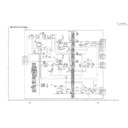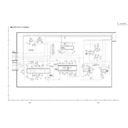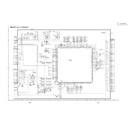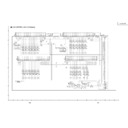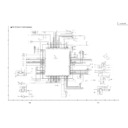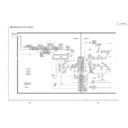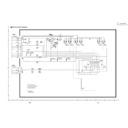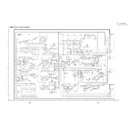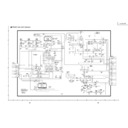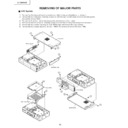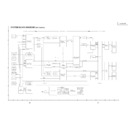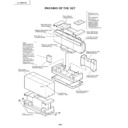Sharp LC-30HV4E (serv.man5) Service Manual ▷ View online
8
LC-30HV4E
RS-232C por
t specifications
Retur
n code
Command 4-digits
Parameter 4-digits
PC Contr
o
l of the System
•
When a pr
ogram is set, the display can be contr
olled fr
om the PC using the RS-232C ter
minal.
The input signal (PC/video) can be selected, the volume can be adjusted and various other adjustments and
settings can be made, enabling automatic pr
ogrammed playing.
•
Attach an RS-232C cable cr
oss-type (commer
cially available) to the supplied Din-D/sub RS-232C for the
connections.
NO
TE
•
This operation system should be used by a person who is accustomed to using PC.
Comm
unication conditions
Set the RS-232C communications
settings on the PC to match the display
’s communications
conditions. The
display's communications settings ar
e as follows:
Baud rate:
P
arity bit:
Data length:
Stop bit:
Flo
w contr
ol:
9,600 bps
8 bits
None
1 bit
None
Appendix
Command f
o
rmat
Comm
unication pr
ocedure
Send the contr
ol commands fr
om the PC via the RS-232C connector
.
The Display operates accor
ding to the r
eceived command and sends a r
esponse message to the PC.
Do not send multiple commands at the same time. W
ait until the PC r
eceives the OK r
esponse befor
e sending
the next command.
Eight ASCII codes
e
CR
Command
4-digits:
Command. The text of four characters.
Parameter 4-digits:
Parameter
0
– 9, x, blank,
?
P
arameter
Input the parameter values, aligning left, and fill with blank(s) for the r
emainder
. (Be sur
e that four values ar
e input for the
parameter
.)
When the input parameter is not within an adjustable range,
“ERR
” r
etur
ns. (Refer to
“Response code for
mat
”.)
No pr
oblem to input any numerical value for
“x
” on the table.
When
“?
” is input for some commands, the pr
esent setting value r
esponds.
C1 C2 C3 C4
P1
P2
P3
P4
0055
100
–
30
0009
0
????
?
Commands
P
I
I
I
I
I
I
I
I
I
I
I
I
I
A
A
A
A
A
A
V
H
H
V
V
C
P
POWER OFF (STANDBY)
INPUT SWITCHING (TOGGLE)
TV (CHANNEL FIXED)
TV (CHANNEL SELCTION) (1
–
99)
INPUT1
–
4 (1
–
4)
PC
INPUT1 (CVBS)
INPUT1 (RGB)
INPUT2 (CVBS)
INPUT2 (Y/C)
INPUT3 (CVBS)
INPUT3 (Y/C)
INPUT3 (RGB)
INPUT3 (COMPONENT)
TOGGLE
STANDARD
DYNAMIC
MOVIE
GAME
USER
VOLUME (0
–
60)
H-POSITION (AV)
(1
0
–
10)
H-POSITION (PC)
(9
0
–
90)
V-POSITION (AV)
(3
0
–
30)
V-POSITION (PC)
(6
0
–
60)
CLOCK (
9
0
–
90)
PHASE (
2
0
–
20)
POWER SETTING
INPUT SELECTION
A
INPUT SELECTION
B
AV MODE
SELECTION
VOLUME
POSITION
O
T
T
T
A
P
N
N
N
N
N
N
N
N
V
V
V
V
V
V
O
P
P
P
P
L
H
W
G
V
V
V
C
P
P
P
P
P
P
P
P
M
M
M
M
M
M
L
O
O
O
O
C
S
R
D
D
D
D
D
1
1
2
2
3
3
3
3
D
D
D
D
D
D
M
S
S
S
S
K
E
0
x
0
*
*
x
0
1
0
1
0
1
2
3
0
1
2
3
4
5
*
*
*
*
*
*
*
_
_
*
_
_
_
_
_
_
_
_
_
_
_
_
_
_
_
*
*
*
*
*
*
*
_
_
_
_
_
_
_
_
_
_
_
_
_
_
_
_
_
_
_
*
*
*
*
*
*
_
_
_
_
_
_
_
_
_
_
_
_
_
_
_
_
_
_
_
_
_
_
_
_
_
CONTROL ITEM
COMMAND
PARAMETER
CONTROL
CONTENTS
W
W
W
W
W
W
W
W
W
W
W
W
S
S
S
S
S
T
T
D
C
C
T
T
D
TOGGLE
NORMAL
FULL 14:9
ZOOM 14:9
PANORAMA
FULL
CINEMA 16:9
CINEMA 14:9
NORMAL
FULL
DOT BY DOT
CINEMA
TOGGLE
OFF
SRS
FOCUS
SRS
FOCUS
DUAL SCREEN OFF
DUAL SCREEN ON
DIRECT CHANNEL (1
–
99)
CHANNEL UP
CHANNEL DOWN
TEXT OFF
TEXT ON (TOGGLE)
DIRECT PAGE JUMP (100
–
899)
WIDE MODE
SRS
DUAL SCREEN
CHANNEL
TEXT
I
I
I
I
I
I
I
I
I
I
I
I
R
R
R
R
R
W
W
C
H
H
E
E
C
D
D
D
D
D
D
D
D
D
D
D
D
S
S
S
S
S
I
I
C
U
D
X
X
P
E
E
E
E
E
E
E
E
E
E
E
E
S
S
S
S
S
N
N
H
P
W
T
T
G
0
1
2
3
4
5
6
7
8
9
1
1
0
1
2
3
4
0
1
*
x
x
0
1
*
_
_
_
_
_
_
_
_
_
_
0
1
_
_
_
_
_
_
_
*
_
_
*
_
_
_
_
_
_
_
_
_
_
_
_
_
_
_
_
_
_
_
_
_
_
*
_
_
_
_
_
_
_
_
_
_
_
_
_
_
_
_
_
_
_
_
_
_
_
CONTROL ITEM
COMMAND
PARAMETER
CONTROL
CONTENTS
NO
TE
•
If an underbar (_) appears in the parameter column, enter a space.
•
If an asterisk (*) appears, enter a value in the range indicated in brackets under CONTROL CONTENTS.
Retur
n code (0DH)
Response code f
ormat
Nor
m
al r
esponse
Pr
oblem r
esponse (communication err
or or incorr
ect command)
Retur
n code (0DH)
OK
ER
R
9
LC-30HV4E
Appendix
SCAR
T (INPUT 1)
1.
Audio right output
(TV Monitor out)
2.
Audio right input
3.
Audio left output
(TV Monitor out)
4.
Common ear
th for audio
5.
Ear
th for blue
6.
Audio left input
7.
Blue input
8.
Audio-video contr
ol
9.
Ear
th for gr
een
10.
Not used
11.
Gr
een input
12.
Not used
13.
Ear
th for r
e
d
14.
Not used
15.
Red input
16.
Red/Gr
een/Blue contr
o
l
17.
Ear
th for video
1
8
.
Ear
th for Red/Gr
een/Blue
contr
o
l
19.
V
ideo output
(TV Monitor out)
20.
V
ideo input
21.
Plug shield
SCAR
T (INPUT 2)
1.
Audio right output
2.
Audio right input
3.
Audio left output
4.
Common ear
th for audio
5.
Ear
th
6.
Audio left input
7.
Not used
8.
Audio-video contr
ol
9.
Ear
th
10.
A
V
LINK contr
o
l
11.
Not used
12.
Not used
13.
Ear
th
14.
Not used
15.
Chr
oma S-V
ideo input
16.
Not used
17.
Ear
th for video
18.
Ear
th
19.
TV Monitor output
20.
V
ideo input/S-video input
21.
Plug shield
SCAR
T (INPUT 3)
1.
Audio right output
2.
Audio right input
3.
Audio left output
4.
Common ear
th for audio
5.
Ear
th
6.
Audio left input
7.
Blue input
8.
Audio-video contr
ol
9.
Ear
th
10.
Not used
11.
Gr
een input
12.
Not used
13.
Ear
th
14.
Not used
1
5
.
Red input/Chr
oma S-V
ideo
input
16.
Red/Gr
een/Blue contr
o
l
17.
Ear
th for video
18.
Ear
th
19.
TV Monitor output
20.
V
ideo input/S-video input
21.
Plug shield
1
3
5
7
9
11
13
15
17
19
21
2
4
6
8
101
21
41
61
82
0
Connecting pin assignments f
or SCAR
T
V
a
rious audio and video devices may be connected via the SCAR
T ter
m
inals.
Basic adjustment settings
A
V
input mode menu items
List of A
V
men
u items to help y
ou with
operations
Contrast
Brightness
Colour
Tint
Sharpness
Ad
v
anced
C.M.S.
Colour T
emp
Blac
k
Monochr
ome
Film Mode
I/P Setting
DNR
Picture
P
o
wer Sa
ve
No Signal off
No Operation off
A
u
to Installation
Pr
ogramme Setup
Child Loc
k
P
osition
WSS
4:3 Mode
Full Mode
Rotate
Langua
g
e
T
reble
Bass
Balance
Surr
ound
.
Input Select
A
udio Out
Cool Climate
Colour System
Audio
Power control
Setup
Option
PC input mode men
u items
List of PC men
u items to help y
ou with
operations
Contrast
Brightness
Red
Green
Blue
C.M.S.
Picture
P
o
wer Sa
ve
P
o
wer Mana
g
ement
Input Signal
A
u
to Sync.
Fine Sync.
Rotate
Langua
g
e
Audio
Power control
Setup
Option
T
reble
Bass
Balance
Surr
ound
A
udio Out
Cool Climate
9
LC-30HV4E
Appendix
SCAR
T (INPUT 1)
1.
Audio right output
(TV Monitor out)
2.
Audio right input
3.
Audio left output
(TV Monitor out)
4.
Common ear
th for audio
5.
Ear
th for blue
6.
Audio left input
7.
Blue input
8.
Audio-video contr
ol
9.
Ear
th for gr
een
10.
Not used
11.
Gr
een input
12.
Not used
13.
Ear
th for r
e
d
14.
Not used
15.
Red input
16.
Red/Gr
een/Blue contr
o
l
17.
Ear
th for video
1
8
.
Ear
th for Red/Gr
een/Blue
contr
o
l
19.
V
ideo output
(TV Monitor out)
20.
V
ideo input
21.
Plug shield
SCAR
T (INPUT 2)
1.
Audio right output
2.
Audio right input
3.
Audio left output
4.
Common ear
th for audio
5.
Ear
th
6.
Audio left input
7.
Not used
8.
Audio-video contr
ol
9.
Ear
th
10.
A
V
LINK contr
o
l
11.
Not used
12.
Not used
13.
Ear
th
14.
Not used
15.
Chr
oma S-V
ideo input
16.
Not used
17.
Ear
th for video
18.
Ear
th
19.
TV Monitor output
20.
V
ideo input/S-video input
21.
Plug shield
SCAR
T (INPUT 3)
1.
Audio right output
2.
Audio right input
3.
Audio left output
4.
Common ear
th for audio
5.
Ear
th
6.
Audio left input
7.
Blue input
8.
Audio-video contr
ol
9.
Ear
th
10.
Not used
11.
Gr
een input
12.
Not used
13.
Ear
th
14.
Not used
1
5
.
Red input/Chr
oma S-V
ideo
input
16.
Red/Gr
een/Blue contr
o
l
17.
Ear
th for video
18.
Ear
th
19.
TV Monitor output
20.
V
ideo input/S-video input
21.
Plug shield
1
3
5
7
9
11
13
15
17
19
21
2
4
6
8
101
21
41
61
82
0
Connecting pin assignments f
or SCAR
T
V
a
rious audio and video devices may be connected via the SCAR
T ter
m
inals.
Basic adjustment settings
A
V
input mode menu items
List of A
V
men
u items to help y
ou with
operations
Contrast
Brightness
Colour
Tint
Sharpness
Ad
v
anced
C.M.S.
Colour T
emp
Blac
k
Monochr
ome
Film Mode
I/P Setting
DNR
Picture
P
o
wer Sa
ve
No Signal off
No Operation off
A
u
to Installation
Pr
ogramme Setup
Child Loc
k
P
osition
WSS
4:3 Mode
Full Mode
Rotate
Langua
g
e
T
reble
Bass
Balance
Surr
ound
.
Input Select
A
udio Out
Cool Climate
Colour System
Audio
Power control
Setup
Option
PC input mode men
u items
List of PC men
u items to help y
ou with
operations
Contrast
Brightness
Red
Green
Blue
C.M.S.
Picture
P
o
wer Sa
ve
P
o
wer Mana
g
ement
Input Signal
A
u
to Sync.
Fine Sync.
Rotate
Langua
g
e
Audio
Power control
Setup
Option
T
reble
Bass
Balance
Surr
ound
A
udio Out
Cool Climate
9
LC-30HV4E
Appendix
SCAR
T (INPUT 1)
1.
Audio right output
(TV Monitor out)
2.
Audio right input
3.
Audio left output
(TV Monitor out)
4.
Common ear
th for audio
5.
Ear
th for blue
6.
Audio left input
7.
Blue input
8.
Audio-video contr
ol
9.
Ear
th for gr
een
10.
Not used
11.
Gr
een input
12.
Not used
13.
Ear
th for r
e
d
14.
Not used
15.
Red input
16.
Red/Gr
een/Blue contr
o
l
17.
Ear
th for video
1
8
.
Ear
th for Red/Gr
een/Blue
contr
o
l
19.
V
ideo output
(TV Monitor out)
20.
V
ideo input
21.
Plug shield
SCAR
T (INPUT 2)
1.
Audio right output
2.
Audio right input
3.
Audio left output
4.
Common ear
th for audio
5.
Ear
th
6.
Audio left input
7.
Not used
8.
Audio-video contr
ol
9.
Ear
th
10.
A
V
LINK contr
o
l
11.
Not used
12.
Not used
13.
Ear
th
14.
Not used
15.
Chr
oma S-V
ideo input
16.
Not used
17.
Ear
th for video
18.
Ear
th
19.
TV Monitor output
20.
V
ideo input/S-video input
21.
Plug shield
SCAR
T (INPUT 3)
1.
Audio right output
2.
Audio right input
3.
Audio left output
4.
Common ear
th for audio
5.
Ear
th
6.
Audio left input
7.
Blue input
8.
Audio-video contr
ol
9.
Ear
th
10.
Not used
11.
Gr
een input
12.
Not used
13.
Ear
th
14.
Not used
1
5
.
Red input/Chr
oma S-V
ideo
input
16.
Red/Gr
een/Blue contr
o
l
17.
Ear
th for video
18.
Ear
th
19.
TV Monitor output
20.
V
ideo input/S-video input
21.
Plug shield
1
3
5
7
9
11
13
15
17
19
21
2
4
6
8
101
21
41
61
82
0
Connecting pin assignments f
or SCAR
T
V
a
rious audio and video devices may be connected via the SCAR
T ter
m
inals.
Basic adjustment settings
A
V
input mode menu items
List of A
V
men
u items to help y
ou with
operations
Contrast
Brightness
Colour
Tint
Sharpness
Ad
v
anced
C.M.S.
Colour T
emp
Blac
k
Monochr
ome
Film Mode
I/P Setting
DNR
Picture
P
o
wer Sa
ve
No Signal off
No Operation off
A
u
to Installation
Pr
ogramme Setup
Child Loc
k
P
osition
WSS
4:3 Mode
Full Mode
Rotate
Langua
g
e
T
reble
Bass
Balance
Surr
ound
.
Input Select
A
udio Out
Cool Climate
Colour System
Audio
Power control
Setup
Option
PC input mode men
u items
List of PC men
u items to help y
ou with
operations
Contrast
Brightness
Red
Green
Blue
C.M.S.
Picture
P
o
wer Sa
ve
P
o
wer Mana
g
ement
Input Signal
A
u
to Sync.
Fine Sync.
Rotate
Langua
g
e
Audio
Power control
Setup
Option
T
reble
Bass
Balance
Surr
ound
A
udio Out
Cool Climate
Display