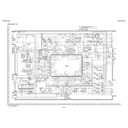Sharp 37VT-26H (serv.man6) User Manual / Operation Manual ▷ View online
3 7 V T- 2 6 H - d ; 9 9 / 7 / 1 2 / 1 8 : 0 0
G . K . A s s o c i a t e s , To k y o
39
VC-RA33
20 18 16 14 12 10 8
6
4
2
21 19 17 15 13 11 9
7
5
3
1
Video Equipment Connections
Front
A. Enjoying pictures from other video equipment
! Press the
CHANNEL UP
/
DOWN
(CH
/CH
)
buttons or
TV/VIDEO
button to select the AV1 or
AV2 channel located after channel 0 and before
1.
1.
@ Press the
MENU
button to call the MENU
screen.
# Press the j / k buttons to select “COLOUR
SYSTEM”, and press the
SET
button.
$ Press the j / k buttons to select “AUTO”, and
press the
SET
button.
% Play back the video equipment.
B. Editing pictures imported from other video
equipment
! Insert the source tape into the external video
cassette recorder.
@ Insert a blank tape into the TELEVIDEO.
# Press the
# Press the
CHANNEL UP
/
DOWN
(CH
/CH
)
buttons or
TV/VIDEO
button to select the AV1 or
AV2 channel located after channel 0 and before
1.
1.
$ Press the
MENU
button to call the MENU
screen.
% Press the j / k buttons to select “COLOUR
SYSTEM”, and press the
SET
button.
^ Press the j / k buttons to select “AUTO”, and
press the
SET
button.
& Play back the external video cassette recorder.
* Press the
* Press the
REC
button on the TELEVIDEO.
• When connecting video or audio equipment to the
TELEVIDEO, be sure that the power is turned off in order
to prevent damage to either the set or the equipment be-
ing connected.
to prevent damage to either the set or the equipment be-
ing connected.
• For detailed information on the connection and use of aux-
iliary equipment, refer to the instruction manuals of the
equipment being used.
equipment being used.
• Connection cords can be obtained from your local video
store.
Video
input
Audio
input
input
Rear
Editing
VCR
CAMCORDER
Audio/Video output
Euro-Scart 21 Pin Terminal
From VIDEO SOURCE
3 7 V T- 2 6 H - d ; 9 9 / 7 / 1 2 / 1 8 : 0 0
G . K . A s s o c i a t e s , To k y o
40
Before Calling for Service
The following conditions do not always denote trouble. Therefore, perform the checks described below before
calling for service.
calling for service.
Problem
• No Power
• POWER indicator is lit, but video
functions do not operate.
• Recording impossible.
• Cassette is automatically ejected
when either the
REC
, or
TIMER
ON/OFF
button is pressed.
• No colour in the picture or poor
colour reproduction.
• No sound from the speaker, or
only white noise.
• Ghosts when receiving broad-
cast signals.
• Spots on the picture when receiv-
ing broadcast signals.
• Lines appear on the picture dur-
ing reception of TV broadcasts.
• No tape movement.
• Snowy picture appears on the
screen during playback.
• No picture appears or colour is
not correct during playback.
Suggested Solution
• Make sure the power cord is plugged into the AC mains.
• Check the power outlet, fuse or circuit breaker.
• Press the
• Check the power outlet, fuse or circuit breaker.
• Press the
MAIN POWER
(
) button on the unit to turn it from OFF to ON.
• Press the
STOP/EJECT
button on the set several times.
• Safety device in video subsystem is functioning. Press the
MAIN
POWER
(
) button on the unit to turn the power OFF. Wait about 30
minutes before setting the button on the unit to turn the power ON
again.
again.
• Cassette erasure protection tab is missing. Use another tape or place
adhesive tape over the tab opening.
• Check if a cassette is loaded.
• Cassette erasure protection tab is missing. Use another tape or place
adhesive tape over the tab opening.
• Make sure the antenna cable is correctly connected.
• Referring to “
• Referring to “
Presetting the Channels
”, set the channels correctly.
• Check to see if the antenna cable is short circuited.
• Referring to “
• Referring to “
Picture Adjustment
”, adjust the contrast, colour and/or
brightness.
• Check if an earphone is connected to the headphone jack.
• Mountains, large buildings, trees, etc., in the vicinity may degrade the
received broadcast signal. The picture may be improved by altering
the direction or height of your antenna.
the direction or height of your antenna.
• Cars, street cars, neon signs, etc., may affect the picture received.
Place the antenna as far away as possible from roads and neon signs.
• This may be caused by interference from nearby broadcasting sta-
tions or television sets, etc. This problem may be somewhat remedied
by altering the direction or height of your antenna.
by altering the direction or height of your antenna.
• If you are using a flat ribbon feeder to connect the antenna to this set,
try using a 75-ohm coaxial cable instead.
• Make sure the Pause mode is not activated.
• Make sure the tape has not already reached the beginning or end.
• Make sure the tape has not already reached the beginning or end.
• Press the
TR
j/k buttons or use another cassette.
• The heads may be contaminated with condensed moisture or the
magnetic coating of the video tape. (In this case, the heads need to
be cleaned. Ask the retailer or a Sharp approved service center. This
set is equipped with a fully automatic head cleaning system, but un-
der certain circumstances this may not be enough to keep the heads
clean.)
be cleaned. Ask the retailer or a Sharp approved service center. This
set is equipped with a fully automatic head cleaning system, but un-
der certain circumstances this may not be enough to keep the heads
clean.)
• Select “COLOUR SYSTEM” from the MENU screen, and set the
COLOUR SYSTEM to “PAL” or “NTSC” matching to your tape.
3 7 V T- 2 6 H - d ; 9 9 / 7 / 1 2 / 1 8 : 0 0
G . K . A s s o c i a t e s , To k y o
41
Before Calling for Service
Problem
• Cassette cannot be loaded.
• Picture does not change even
though
CHANNEL
UP/DOWN
( C H
/ C H
) b u t t o n s a r e
pressed.
• No operation no matter which but-
ton is pressed.
• Selected channel does not ap-
pear.
This unit is equipped with a microprocessor. Its performance could be adversely affected by external elec-
trical noise or interference. If this should happen, unplug the unit and plug it in again after a few minutes.
trical noise or interference. If this should happen, unplug the unit and plug it in again after a few minutes.
Calling for Service
Suggested Solution
• Make sure there is no other cassette inside.
• Make sure the cassette is properly positioned and reinsert.
• Make sure the Child-Proof Lock is not engaged.
• Make sure the cassette is properly positioned and reinsert.
• Make sure the Child-Proof Lock is not engaged.
• Make sure this set is not in the Channel Setting mode.
• Make sure this set is not recording.
• Make sure this set is not recording.
• Make sure the Child-Proof Lock is not engaged.
• Make sure the channel has not been set to be skipped. Cancel Skip
mode for that particular channel.
If the problem cannot be corrected by the use of this guide, remove the mains plug from the wall socket, and
contact the Dealer or Supplier from whom the unit was purchased in order to obtain service. Where this is not
possible please contact the telephone number listed below.
You will then be given details of how to obtain service.
contact the Dealer or Supplier from whom the unit was purchased in order to obtain service. Where this is not
possible please contact the telephone number listed below.
You will then be given details of how to obtain service.
0990-274277
Please Note: All calls will be charged at local rate.
Certain replacement parts and accessories may be obtained from our Main Parts Distributor, who can be
contacted on the following numbers:
Willow Vale Electronics Ltd.
MANCHESTER 0161-682-1415 READING 01189-876444
In the unlikely event of this equipment requiring repair during the guarantee period, you will need to provide
proof of the date of purchase to the repairing company. Please keep your Invoice or Receipt, which is supplied
at the time of purchase.
Certain replacement parts and accessories may be obtained from our Main Parts Distributor, who can be
contacted on the following numbers:
Willow Vale Electronics Ltd.
MANCHESTER 0161-682-1415 READING 01189-876444
In the unlikely event of this equipment requiring repair during the guarantee period, you will need to provide
proof of the date of purchase to the repairing company. Please keep your Invoice or Receipt, which is supplied
at the time of purchase.
3 7 V T- 2 6 H - d ; 9 9 / 7 / 1 2 / 1 8 : 0 0
G . K . A s s o c i a t e s , To k y o
42
VHF: E2–E12
CATV: S1–S41
UHF: E21–E69
44.25 MHz–423.25 MHz
(VL: 44.25–140.25 MHz/VH: 147.25–423.25 MHz)
431.25 MHz–863.25 MHz
PAL-I
PAL, NTSC
14 inch tinted
75 ohm unbalanced
AC 220 V–240 V, 50 Hz
VHS PAL/NTSC standard
Two rotary heads, helical scan
4
PA L
N T S C
480 minutes max. with E-240 tape (PAL)
480 minutes max. with T-160 tape (NTSC)
12.7 mm
PAL: 23.39 mm/sec (SP)
11.70 mm/sec (LP)
11.70 mm/sec (LP)
NTSC: 33.35 mm/sec (SP)
16.68 mm/sec (LP playback only)
11.12 mm/sec (EP)
11.12 mm/sec (EP)
5
°
C to 40
°
C
-10
°
C to 60
°
C
0.5–2.0 Vp-p, 75 ohm
1.0 Vp-p, 75 ohm
Phono jack: 0.5 Vrms, 10 kohm
Phono jack: 0.5 Vrms, 1 kohm (54% MOD)
Specifications
37VT-26H
Model
Reception channels
VHF band
UHF band
AV input
Picture tube
Antenna input
Audio output
Speaker
Power source
Power consumption
Video cassette format
Number of video heads
Video signal
(Playback/Recording)
Recording/Playing time
Tape width
Tape speed
Operating temperature
Storage temperature
Weight
Dimensions
Video signal (input)
(output)
Audio signal (input)
(output)
4.0 W (MPO)
5 2 9 cm oval type 2 1 pc
77 W
12.7 kg (approx.)
378 (W) x 387 (H) x 384 (D) mm