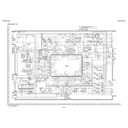Sharp 37VT-26H (serv.man8) Service Manual / Technical Bulletin ▷ View online
CTV2000 04 04
Month of Issue:
April 2000
Classification:
White
TELEVISION TECHNICAL BULLETIN
Page 1 of 1
Sharp Electronics (UK) Limited
Reference JC31032000-3
Revision 1
White – Carry out as required
Yellow – Carry out as required and whenever the unit comes in for service
Red – Carry out on all units
MODELS
37VT26H
SYMPTOM Postcode password has been forgotten.
ACTION
Before removing the Postcode password from the product, please ensure legal
ownership.
ownership.
To remove the Postcode password, follow the instructions given below.
1.
Enter the service mode by shorting together TP2002 and TP2003 (see page 9
of the Service Manual)
of the Service Manual)
2.
Press the DISPLAY button on the remote control to enter the NVM
programming mode
programming mode
3.
To change the address use the channel up/down keys
4.
To change the value use the volume up/down keys
5.
Change address 380 to FF
6.
Change address 381 to FF
7.
Change address 382 to FF
8.
Change address 383 to FF
9.
Exit the service mode by removing the shorting link between TP2002 and
TP2003
TP2003
10.
Turn the mains off then back on again
11.
The Postcode password has now been removed
Display