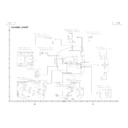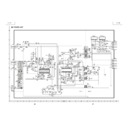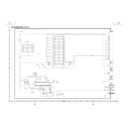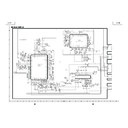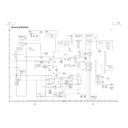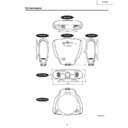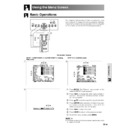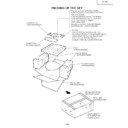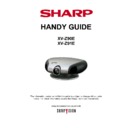Sharp XV-Z91E (serv.man27) User Manual / Operation Manual ▷ View online
-20
Setup & Connections
Place the projector at a distance from the screen that allows images to
be projected onto the screen by referring to “Adjusting the Projection
Distance” on pages 21 and 22.
be projected onto the screen by referring to “Adjusting the Projection
Distance” on pages 21 and 22.
Placement of the Projected Image Using the Keystone Correction
: Screen area
1 Project the test pattern of the Keystone correction function onto the
screen. Rotate the Focus ring until the image on the screen becomes
clear. (See page 16.)
clear. (See page 16.)
2 Change the projection angle using the Swivel Stand to properly
project images onto the screen. (See page 17).
3 Align the edge of the screen closest to the projector with the test
pattern by adjusting the zoom and the Swivel Stand. (See pages 16
and 17.)
and 17.)
4 Adjust the Keystone function so that the size of the projected image
matches the screen size. (See page 19.)
5 Align the image on the screen by adjusting the zoom function and the
Swivel Stand.
6 Adjust the focus so that the projected image is in focus at the centre
of the screen. (See page 16.)
• The aspect ratio of the projected image shifts slightly when the lens
shift is at a position other than the top position.
• The aspect ratio of the projected image also shifts slightly when the “H
Keystone” and “V Keystone” functions are adjusted simultaneously.
-21
Setup & Connections
Adjusting the Projection Distance
• Refer to pages 19 and 20 about the function of Keystone correction and placement of projector using the correction.
• Decide the placement of the projector referring to the figures on the table and the diagram below according to the size of
• Decide the placement of the projector referring to the figures on the table and the diagram below according to the size of
your screen and the input signal.
Centre of the screen
(a)
(b)
(c)
(d)
(f)
Placement range
(e)
±10°
(a) Maximum projection distance
(b) Minimum projection distance
(c) Horizontal placement range when projection distance is maximum.
(d) Horizontal placement range when projection distance is minimum.
(e) Vertical placement range when projection distance is maximum.
(f) Vertical placement range when projection distance is minimum.
(b) Minimum projection distance
(c) Horizontal placement range when projection distance is maximum.
(d) Horizontal placement range when projection distance is minimum.
(e) Vertical placement range when projection distance is maximum.
(f) Vertical placement range when projection distance is minimum.
• The aspect ratio of the projected image shifts slightly when the
lens shift is at a position other than the top position.
• The aspect ratio of the projected image also shifts slightly
when the “H Keystone” and “V Keystone” functions are
adjusted simultaneously.
adjusted simultaneously.
• Keystone correction cannot be applied to On Screen Display.
• When Keystone correction is applied, the resolution of image
• When Keystone correction is applied, the resolution of image
can be deteriorated to some extent.
• There are errors of ±3% in the formulas below.
When using a
normal screen (4:3)
normal screen (4:3)
3
4
: Screen area
When using a wide
screen (16:9)
screen (16:9)
9
: Picture area
16
: Area covered by the
projection panel of
the projector
the projector
Screen size
(4:3)(x)
Projection distance and Keystone correction
Maximum projection distance
Minimum projection distance
Horizontal Placement range (d)
Diag.
508cm (200")
381cm (150")
254cm (100")
213cm (84")
183cm (72")
152cm (60")
102cm (40")
Horizontal Placement range (c)
Projection
distance (a)
–
5.6 m (18' 5")
3.7 m (12' 3")
3.1 m (10' 2")
2.7 m (8' 9")
2.2 m (7' 3")
1.5 m (4'11")
Composite, S-video
480
I/P, 1080I
–
1.7 m (5' 7")
1.1 m (3' 7")
0.9 m (2'11")
0.8 m (2' 7")
0.6 m (1'12")
0.4 m (1' 4")
720P
–
1.2 m (3'11")
0.8 m (2' 7")
0.6 m (1'12")
0.5 m (1' 8")
0.4 m (1' 4")
0.3 m
(12")
RGB
–
0.9 m (2'11")
0.6 m (1'12")
0.5 m (1' 8")
0.4 m (1' 4")
0.3 m
(12")
0.2 m
( 8")
Vertical
placement range
(e)
–
1.2 m (3'11")
0.8 m (2' 7")
0.7 m (2' 4")
0.6 m (1'12")
0.5 m (1' 8")
0.3 m
(12")
Projection
distance (b)
6.2 m (20' 4")
4.6 m (15' 3")
3.1 m (10' 2")
2.6 m (8' 6")
2.2 m (7' 3")
1.8 m
(6")
1.2 m (3'11")
Composite, S-video
480
I/P, 1080I
1.5 m (4'11")
1.1 m (3' 7")
0.7 m (2' 4")
0.6 m (1'12")
0.5 m (1' 8")
0.4 m (1' 4")
0.3 m
(12")
720P
1.1 m (3' 7")
0.8m (2' 7")
0.5m (1' 8")
0.4 m (1' 4")
0.3m
(12")
0.3 m
(12")
0.2 m
( 8")
RGB
0.8 m (2' 7")
0.6 m (1'12")
0.4 m (1' 4")
0.3 m
(12")
0.3 m
(12")
0.2 m
( 8")
0.1 m
( 4")
Vertical
placement range
(f)
1.4 m (4' 7")
1.0 m (3' 3")
0.7 m (2' 4")
0.5 m (1' 8")
0.5 m (1' 8")
0.4 m (1' 4")
0.2 m
( 8")
Screen size
(16:9)(x)
Projection distance and Keystone correction
Maximum projection distance
Minimum projection distance
Diag.
508cm (200")
381cm (150")
338cm (133")
269cm (106")
254cm (100")
234cm (92")
213cm (84")
183cm (72")
152cm (60")
102cm (40")
Projection
distance (a)
8.2 m (26'11")
6.1 m (20' 1")
5.4 m (17'10")
4.3 m (14' 2")
4.1 m (13' 4")
3.7 m (12' 3")
3.4 m (11' 2")
2.9 m (9' 7")
2.4 m (7'11")
1.6 m (5' 3")
Composite, S-video
480
I/P, 1080I
2.5 m
(8' 2")
1.8 m
(5'11")
1.6 m
(5' 3")
1.3 m
(4' 3")
1.2 m
(3'11")
1.1 m
(3' 7")
1.0 m
(3' 3")
0.8 m
(2' 7")
0.7 m
(2' 4")
0.4 m
(1' 4")
720P
1.8 m (5'11")
1.3 m (4' 3")
1.1 m (3' 7")
0.9 m (2'11")
0.9 m (2'11")
0.8 m (2' 7")
0.7 m (2' 4")
0.6 m (1'12")
0.5 m (1' 8")
0.3 m
(12")
RGB
1.4 m
(4' 7")
1.0 m
(3' 3")
0.9 m
(2'11")
0.7 m
(2' 4")
0.7 m
(2' 4")
0.6 m
(1'12")
0.5 m
(1' 8")
0.4 m
(1' 4")
0.4 m
(1' 4")
0.2 m
( 8")
Vertical
placement range
(e)
1.8 m
(5'11")
1.4 m
(4' 7")
1.2 m
(3'11")
0.9 m
(2'11")
0.9 m
(2'11")
0.8 m
(2' 7")
0.7 m
(2' 4")
0.6 m
(1'12")
0.5 m
(1' 8")
0.3 m
(12")
Projection
distance (b)
6.8 m (22' 2")
5.1 m (16' 7")
4.5 m (14' 9")
3.6 m (11' 8")
3.4 m (11')
3.1 m (10' 2")
2.8 m
(9' 3")
2.4 m
(7'11")
2.0 m
(6' 7")
1.3 m
(4' 3")
Composite, S-video
480
I/P, 1080I
1.6 m (5' 3")
1.2 m (3'11")
1.1 m (3' 7")
0.8 m (2' 7")
0.8 m (2' 7")
0.7 m (2' 4")
0.6 m (1'12")
0.5 m (1' 8")
0.4 m (1' 4")
0.3 m
(12")
720P
1.2 m (3'11")
0.9 m (2'11")
0.8 m (2' 7")
0.6 m (1'12")
0.6 m (1'12")
0.5 m (1' 8")
0.5 m (1' 8")
0.4 m (1' 4")
0.3 m
(12")
0.2 m
( 8")
RGB
0.9 m (2'11")
0.7 m (2' 4")
0.6 m (1'12")
0.5 m (1' 8")
0.4 m (1' 4")
0.4 m (1' 4")
0.4 m (1' 4")
0.3 m
(12")
0.2 m
( 8")
0.1 m
( 4")
Vertical
placement range
(f)
1.5 m (4'11")
1.1 m (3' 7")
1.0 m (3' 3")
0.8 m (2' 7")
0.7 m (2' 4")
0.7 m (2' 4")
0.6 m (1'12")
0.5 m (1' 8")
0.4 m (1' 4")
0.2 m
( 8")
Horizontal Placement range (c)
Horizontal Placement range (d)
-22
Setup & Connections
Adjusting the Projection Distance
Upper and Lower Lens Shift Position
• This projector is equipped with a lens shift function that lets you adjust the projection height.
• Adjust it to match the setup configuration.
• The screen can be moved maximum the length of one screen vertically using the lens shift.
• Adjust it to match the setup configuration.
• The screen can be moved maximum the length of one screen vertically using the lens shift.
• Optimal image quality is produced with the projector positioned perpendicular to the screen with all feet flat and level. Tilting or angling
the projector will reduce the effectiveness of the lens shift function.
Screen size: 254 cm (100 inches)
Aspect ratio: 4:3
Aspect ratio: 4:3
90
°
90
°
Screen
Upper and Lower Lens Shift Position (Ceiling Mount)
When the projector is in the inverted position, use the upper edge of the screen as the base line, and exchange
the lower and upper lens shift values.
the lower and upper lens shift values.
Screen
Upper lens shift position
(High mount setup)
(High mount setup)
Lower lens shift position
(Desktop setup)
(Desktop setup)
Lens centre
Lens centre
90
°
90
°
Screen size: 254 cm (100 inches)
Aspect ratio: 4:3
Aspect ratio: 4:3
Lower edge of screen (White portion) =
Standard (0) point
Standard (0) point
-23
Setup & Connections
Rear Projection
• Place a translucent screen between the projector and
the audience.
• Use the projector’s menu screen to reverse the
projected image. (See page 42 for use of this
function.)
function.)
• Optimal image quality can be achieved when the projector
is positioned perpendicular to the screen with all feet flat
and leveled.
and leveled.
Projection Using a Mirror
• When the distance between the projector and a
screen is not sufficient for normal rear projection, you
can use a mirror to reflect the image onto the screen.
can use a mirror to reflect the image onto the screen.
• Place a mirror (normal flat type) in front of the lens.
• Project the normal image onto the mirror.
• The image reflected from the mirror is projected onto
• Project the normal image onto the mirror.
• The image reflected from the mirror is projected onto
the translucent screen.
CAUTION
• When using a mirror, be sure to carefully position both the
projector and the mirror so the light does not shine into the
eyes of the audience.
eyes of the audience.
• It is recommended that you use the optional Sharp
ceiling-mount bracket for this installation.
• Before mounting the projector, remove the Swivel
Stand. (See page 17 for removing and attaching the
Swivel Stand.)
Swivel Stand.)
• Before mounting the projector, contact your nearest
Sharp Authorised Projector Dealer or Service Centre
to obtain the recommended ceiling-mount bracket
(sold separately). (AN-TK202 ceiling-mount bracket,
AN-TK201 extension tube, AN-60KT ceiling adaptors
for AN-TK202 or AN-TK201)
to obtain the recommended ceiling-mount bracket
(sold separately). (AN-TK202 ceiling-mount bracket,
AN-TK201 extension tube, AN-60KT ceiling adaptors
for AN-TK202 or AN-TK201)
• When the projector is in the inverted position, use the
upper edge of the screen as the base line.
• Use the projector’s menu screen to select the
appropriate projection mode. (See page 42 for use
of this function.)
of this function.)
Ceiling-mount Projection
Image Projection