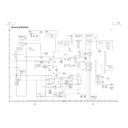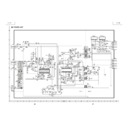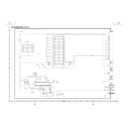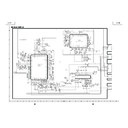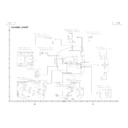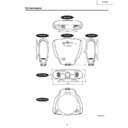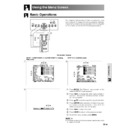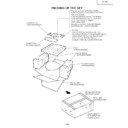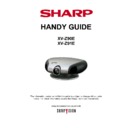Sharp XV-Z91E (serv.man7) Service Manual ▷ View online
10
XV-Z90E
REMOVING OF MAJOR PARTS
1-1
1-2
1-3
2-1
2-1
2-2
2-2
2-3
2-3
Swivel Stand
Swivel Stand Lock Lever
Lamp Door
Lamp Box
Side Cover
Side Cover
Top Body
[KY]
1. Removing the swivel stand and the lamp box.
1-1. Remove lock lever, and remove the swivel stand.
1-2. Loosen 1 scrwew, and remove the lamp door .
1-3. Loosen 3 screws, and take out a lamp box.
2-1. Push front end of the side cover from bottom, and
remove a hook.
2-2. Pull the side cover in the direction of the arrow, and
remove it.
2-3. Remove 8 screws and 1connector, and remove a top
body.
2. Removing the side covers and the top body.
11
XV-Z90E
3-3
3-3
3-3
3-3
3-1
4-1
4-4
4-2
4-3
5-1
5-3
5-4
5-2
5-3
5-5
[FD]
[BA]
[TD]
[DA]
[TF]
[RB]
[FC]
[ED]
[TC]
[FB]
[PG]
[TH]
[FA]
[EC]
[EA]
[EB]
[BA]
[EC]
Main PWB
Shield
Sheet
Sheet
Power Unit
Fan
Fan
Power Shield
Power PWB
Lens Shift Knob
Shielding Plate
Ballast PWB
4-4
3-3
3-3
3-1
3. Removing the main PWB.
3-1. Remove 1 screw and shield sheet.
3-2. Remove 5 screws.
3-3. Remove each connector on the main PWB.
4. Removing the power unit.
4-1. Remove each connector on the power PWB.
4-2. Remove 2 screws, and remove the power unit fan.
4-3. Remove 3 screws, and take out the power unit as-
sembly.
4-4. Remove 5 screws, and remove power shield.
5. Removing the Ballast unit.
5-1. Remove lens shift knob.
5-2. Remove 2 screws, and remove the ballast socket.
5-3. Remove 3 screws, and remove the ballast unit.
5-4. Remove shielding plate, and remove 2 connectors
on the ballast PWB.
5-5. Remove 2 screws, and remove ballast PWB.
12
XV-Z90E
6-1
7-2
7-1
7-3
7-4
7-5
7-6
8-1
8-2
8-4
8-3
6-2
Optic mechanism unit
LED PWB
Front R/C
Receiver PWB
Receiver PWB
Terminal 2 PWB
AC Socket
Rear R/C
Receiver PWB
Receiver PWB
Terminal1 PWB
Heat Sink
Blower Fan Unit
Backer Plate
Formatter PWB
DMD
8-4
8-2
Formatter Shield
8-5
6. Removing the optic mechanism unit.
6-1. Remove a connector.
6-2. Remove 5 screws, and remove the optic mechanism
unit.
7. Removing the each other PWBs.
7-1. Remove 1 screw, and remove front R/C receiver PWB
unit .
7-2. Remove 1 screw, and remove LED PWB unit.
7-3. Remove 1 screw, and remove a terminal-2 PWB unit.
7-4. Remove 2 screws, and remove an AC socket.
7-5. Remove 1 screw, and remove rear R/C receiver PWB
unit.
7-6. Remove 1 screw, and remove Terminal1 PWB unit.
8. Removing the formatter PWB.
8-1. Remove 2 screws, and remove the angle.
8-2. Remove 3 screws, and remove the blower fan unit.
8-3. Remove 2 screws, and remove the heat sink.
8-4. Remove 4 screws and two connectors, and remove
the formatter PWB.
8-5. Remove 3 screws, and remove the formatter shield.
13
XV-Z90E
* Precautions in setting up the DMD (Digital Micromirror Device) unit
Before connecting the formatter PWB to the optical engine, take the following steps. Look at the voltage rank marking
that is on the DMD itself. Referring to this marking, set the DIP switches on the formatter PWB. And connect this PWB
to the optical engine. Wrong settings will adversely affect the system performance.
Voltage ranking system with the switch switches on formatter PWB
Voltage rank marking
This sample is "C".
This sample is "C".
B
C
D
E
Precautions in replacing the DMD chip
Note: Be careful not to allow dust and fingerprint
Note: Be careful not to allow dust and fingerprint
on the cover glass of DMD chip and prism
surface of optical engine.
surface of optical engine.
1. When you fix 4screws of backer plate assembly,
press backer plate to formatter PWB and fix by
cross multiply step by step.
cross multiply step by step.
2. If something shade appears on the projection
screen like Fig1, release 2 screws on mirror
adjusting plate and move that plate to adjust
illumination area of DMD chip.
adjusting plate and move that plate to adjust
illumination area of DMD chip.
Backer Plate
Formatter PWB
DMD
(Digital Micromirror
Device) chip
+Outer Frame
+ C-Spring
(Digital Micromirror
Device) chip
+Outer Frame
+ C-Spring
Prism surface
Mirror adjusting plate
Fig.1
Shade
Display