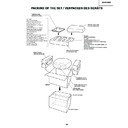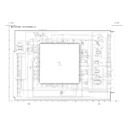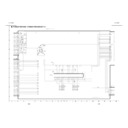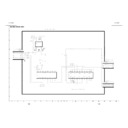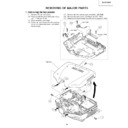Sharp XV-Z12000 (serv.man33) User Manual / Operation Manual ▷ View online
Connections and Setup
-31
Screen Size and Projection Distance
When using a wide
screen (16:9)
In case of displaying the
16:9 picture on the whole
of the 16:9 screen.
screen (16:9)
In case of displaying the
16:9 picture on the whole
of the 16:9 screen.
y
1
(Max.) = (0.05058x – 0.0447)
y
2
(Min.) = (0.03734x – 0.0447)
z
1
(Upper) = 0
z
2
(Lower) = –0.45x
x
: Screen size (diag.)
y
: Projection distance
z
: Distance from the lens centre to the
lower edge of the screen
When using a normal
screen (4:3)
In case of setting the
16:9 picture to the full
horizontal width of the
4:3 screen.
screen (4:3)
In case of setting the
16:9 picture to the full
horizontal width of the
4:3 screen.
y
1
(Max.) = (0.05510x – 0.04593)
y
2
(Min.) = (0.04068x – 0.04369)
z
1
(Upper) = 0
z
2
(Lower) = –0.4904x
x
: Screen size (diag.)
y
: Projection distance
z
: Distance from the lens centre to the
lower edge of the screen
z
x
y
3
4
: Screen area
: Picture area
: Picture area
9
16
: Picture area
Note
• There is an error of ±3% in the formula above.
• Values with a minus (–) sign indicate the distance of the lens centre below the
• Values with a minus (–) sign indicate the distance of the lens centre below the
bottom of the screen.
Note
• There is an error of ± 3% in the formula above.
• Values with a minus (–) sign indicate the distance of the lens centre below the
bottom of the screen.
The formula for screen size and projection distance
The formula for screen size and projection distance
Upper (z
1
)
0 cm (0")
0 cm (0")
0 cm (0")
0 cm (0")
0 cm (0")
0 cm (0")
0 cm (0")
0 cm (0")
0 cm (0")
0 cm (0")
0 cm (0")
0 cm (0")
0 cm (0")
Screen size (4:3)
Distance from the lens centre to
the lower edge of the screen (z)
Lower (z
2
)
–286 cm (–12'6")
–229 cm (–10')
–171 cm (–7'6")
–114 cm (–5')
–96 cm (–4'2")
–82 cm (–3'7")
–82 cm (–3'7")
–69 cm (–3')
Maximum (y
1
)
12.6 m (41'4")
10.1 m (33')
7.5 m (24'9")
5.0 m (16'5")
4.2 m (13'9")
5.0 m (16'5")
4.2 m (13'9")
3.6 m (11'10")
3.0 m (9'10")
Minimum (y
2
)
9.3 m (30'6")
7.4 m (24'4")
5.6 m (18'3")
3.7 m (12'1")
3.1 m (10'2")
7.4 m (24'4")
5.6 m (18'3")
3.7 m (12'1")
3.1 m (10'2")
2.6 m (8'8")
2.2 m (7'2")
2.2 m (7'2")
Projection distance (y)
Diag. (x)
250" (635 cm)
200" (508 cm)
150" (381 cm)
100" (254 cm)
200" (508 cm)
150" (381 cm)
100" (254 cm)
84" (213 cm)
72" (183 cm)
60" (152 cm)
72" (183 cm)
60" (152 cm)
Width
508 cm (200")
406 cm (160")
305 cm (120")
406 cm (160")
305 cm (120")
203 cm (80")
170 cm (67")
147 cm (58")
122 cm (48")
170 cm (67")
147 cm (58")
122 cm (48")
Height
381 cm (150")
305 cm (120")
305 cm (120")
229 cm (90")
152 cm (60")
127 cm (50")
109 cm (43")
152 cm (60")
127 cm (50")
109 cm (43")
91 cm (36")
Diag. (x)
300" (762 cm)
250" (635 cm)
200" (508 cm)
150" (381 cm)
133" (338 cm)
106" (269 cm)
100" (254 cm)
250" (635 cm)
200" (508 cm)
150" (381 cm)
133" (338 cm)
106" (269 cm)
100" (254 cm)
92" (234 cm)
84" (213 cm)
72" (183 cm)
60" (152 cm)
40" (102 cm)
84" (213 cm)
72" (183 cm)
60" (152 cm)
40" (102 cm)
Width
663 cm (261")
554 cm (218")
442 cm (174")
333 cm (131")
295 cm (116")
554 cm (218")
442 cm (174")
333 cm (131")
295 cm (116")
234 cm (92")
221 cm (87")
203 cm (80")
185 cm (73")
160 cm (63")
132 cm (52")
221 cm (87")
203 cm (80")
185 cm (73")
160 cm (63")
132 cm (52")
89 cm (35")
Height
373 cm (147")
312 cm (123")
312 cm (123")
249 cm (98")
188 cm (74")
165 cm (65")
132 cm (52")
125 cm (49")
188 cm (74")
165 cm (65")
132 cm (52")
125 cm (49")
114 cm (45")
104 cm (41")
89 cm (35")
74 cm (29")
51 cm (20")
74 cm (29")
51 cm (20")
Maximum (y
1
)
16.5 m (54'1")
13.7 m (45'1")
13.7 m (45'1")
11.0 m (36')
8.2 m (26'12")
7.3 m (23'11")
5.8 m (18'11")
5.5 m (17'11")
7.3 m (23'11")
5.8 m (18'11")
5.5 m (17'11")
5.0 m (16'5")
4.6 m (15')
3.9 m (12'10")
3.3 m (10'8")
2.2 m (7'1")
Minimum (y
2
)
12.2 m (39'11")
10.1 m (33'3")
8.1 m (26'7")
6.1 m (19'11")
5.4 m (17'7")
4.3 m (13'11")
4.0 m (13'2")
3.7 m (12'1")
3.4 m (11'1")
3.7 m (12'1")
3.4 m (11'1")
2.9 m (9'6")
2.4 m (7'10")
1.6 m (5'2")
Upper (z
1
)
0 cm (0")
0 cm (0")
0 cm (0")
0 cm (0")
0 cm (0")
0 cm (0")
0 cm (0")
0 cm (0")
0 cm (0")
0 cm (0")
0 cm (0")
0 cm (0")
0 cm (0")
0 cm (0")
0 cm (0")
0 cm (0")
0 cm (0")
0 cm (0")
0 cm (0")
0 cm (0")
0 cm (0")
0 cm (0")
0 cm (0")
Screen size (16:9)
Projection distance (y)
Distance from the lens centre to
the lower edge of the screen (z)
Lower (z
2
)
–374 cm (–12'3")
–311 cm (–10'3")
–311 cm (–10'3")
–249 cm (–8'2")
–187 cm (–6'2")
–166 cm (–5'5")
–131 cm (–4'4")
–125 cm (–4'1")
–114 cm (–3'9")
–105 cm (–3'5")
–90 cm (–2'11")
–187 cm (–6'2")
–166 cm (–5'5")
–131 cm (–4'4")
–125 cm (–4'1")
–114 cm (–3'9")
–105 cm (–3'5")
–90 cm (–2'11")
–75 cm (–2'5")
–50 cm (–1'8")
–50 cm (–1'8")
XV_Z12000E_E_p27_32.p65
03.10.27, 10:41 AM
31
-32
Projection from behind the screen
■ Place a translucent screen between the projector and the au-
dience.
■ Reverse the image by setting “Rear” for “PRJ Mode” in the
“Options” menu. See
page 73 for use of
this function.
page 73 for use of
this function.
Projection using a mirror
■ Place a mirror (normal flat type) in front of the lens.
When using the default setting.
▼On-screen Display
Projecting a Reversed/Inverted Image
The image is reversed.
When using the default setting.
▼On-screen Display
Setup
The image is inverted.
Info
• When using a mirror, be sure to carefully position both the pro-
jector and the mirror so the light does not shine into the eyes of
the audience.
the audience.
Ceiling-mount setup
■ It is recommended that you use the optional Sharp ceiling-mount
bracket for this installation.
■ Before mounting the projector, contact your nearest Sharp
Authorised Projector Dealer or Service Centre to obtain the
recommended ceiling-mount bracket (sold separately). (AN-
TK202 ceiling-mount bracket, AN-TK201 extension tube, AN-
NV6T ceiling adaptors for AN-TK202 or AN-TK201.)
recommended ceiling-mount bracket (sold separately). (AN-
TK202 ceiling-mount bracket, AN-TK201 extension tube, AN-
NV6T ceiling adaptors for AN-TK202 or AN-TK201.)
■ Be sure to adjust the position of the projector to match the
distance (z) from the lens centre position (see page 31) to the
lower edge of the image,
when mounting the projec-
tor on the ceiling.
lower edge of the image,
when mounting the projec-
tor on the ceiling.
■ Invert the image by setting
“Ceiling + Front” for “PRJ
Mode” in the “Options”
menu. See page 73 for use
of this function.
Mode” in the “Options”
menu. See page 73 for use
of this function.
XV_Z12000E_E_p27_32.p65
03.10.27, 10:41 AM
32
-32
Projection from behind the screen
■ Place a translucent screen between the projector and the au-
dience.
■ Reverse the image by setting “Rear” for “PRJ Mode” in the
“Options” menu. See
page 73 for use of
this function.
page 73 for use of
this function.
Projection using a mirror
■ Place a mirror (normal flat type) in front of the lens.
When using the default setting.
▼On-screen Display
Projecting a Reversed/Inverted Image
The image is reversed.
When using the default setting.
▼On-screen Display
Setup
The image is inverted.
Info
• When using a mirror, be sure to carefully position both the pro-
jector and the mirror so the light does not shine into the eyes of
the audience.
the audience.
Ceiling-mount setup
■ It is recommended that you use the optional Sharp ceiling-mount
bracket for this installation.
■ Before mounting the projector, contact your nearest Sharp
Authorised Projector Dealer or Service Centre to obtain the
recommended ceiling-mount bracket (sold separately). (AN-
TK202 ceiling-mount bracket, AN-TK201 extension tube, AN-
NV6T ceiling adaptors for AN-TK202 or AN-TK201.)
recommended ceiling-mount bracket (sold separately). (AN-
TK202 ceiling-mount bracket, AN-TK201 extension tube, AN-
NV6T ceiling adaptors for AN-TK202 or AN-TK201.)
■ Be sure to adjust the position of the projector to match the
distance (z) from the lens centre position (see page 31) to the
lower edge of the image,
when mounting the projec-
tor on the ceiling.
lower edge of the image,
when mounting the projec-
tor on the ceiling.
■ Invert the image by setting
“Ceiling + Front” for “PRJ
Mode” in the “Options”
menu. See page 73 for use
of this function.
Mode” in the “Options”
menu. See page 73 for use
of this function.
XV_Z12000E_E_p27_32.p65
03.10.27, 10:41 AM
32
-32
Projection from behind the screen
■ Place a translucent screen between the projector and the au-
dience.
■ Reverse the image by setting “Rear” for “PRJ Mode” in the
“Options” menu. See
page 73 for use of
this function.
page 73 for use of
this function.
Projection using a mirror
■ Place a mirror (normal flat type) in front of the lens.
When using the default setting.
▼On-screen Display
Projecting a Reversed/Inverted Image
The image is reversed.
When using the default setting.
▼On-screen Display
Setup
The image is inverted.
Info
• When using a mirror, be sure to carefully position both the pro-
jector and the mirror so the light does not shine into the eyes of
the audience.
the audience.
Ceiling-mount setup
■ It is recommended that you use the optional Sharp ceiling-mount
bracket for this installation.
■ Before mounting the projector, contact your nearest Sharp
Authorised Projector Dealer or Service Centre to obtain the
recommended ceiling-mount bracket (sold separately). (AN-
TK202 ceiling-mount bracket, AN-TK201 extension tube, AN-
NV6T ceiling adaptors for AN-TK202 or AN-TK201.)
recommended ceiling-mount bracket (sold separately). (AN-
TK202 ceiling-mount bracket, AN-TK201 extension tube, AN-
NV6T ceiling adaptors for AN-TK202 or AN-TK201.)
■ Be sure to adjust the position of the projector to match the
distance (z) from the lens centre position (see page 31) to the
lower edge of the image,
when mounting the projec-
tor on the ceiling.
lower edge of the image,
when mounting the projec-
tor on the ceiling.
■ Invert the image by setting
“Ceiling + Front” for “PRJ
Mode” in the “Options”
menu. See page 73 for use
of this function.
Mode” in the “Options”
menu. See page 73 for use
of this function.
XV_Z12000E_E_p27_32.p65
03.10.27, 10:41 AM
32