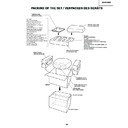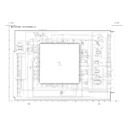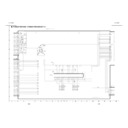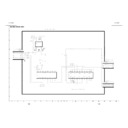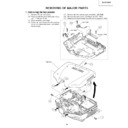Sharp XV-Z12000 (serv.man34) User Manual / Operation Manual ▷ View online
Basic Operation
Basic Operation
XV_Z12000E_E_p33_41.p65
03.10.27, 10:41 AM
33
Image Projection
Basic Procedure
Connect the required external equipment to
the projector before operating the following
procedures.
the projector before operating the following
procedures.
Info
• The language preset at the factory is English.
If you want to change the on-screen display
to another language, reset the language ac-
cording to the procedure on page 36.
to another language, reset the language ac-
cording to the procedure on page 36.
1
Plug the power cord into the
wall outlet.
• The power indicator illuminates red, and
the projector enters standby mode.
2
Press
on the remote control
or
on the projector.
• The power indicator illuminates blue.
After the lamp indicator illuminates, the
projector is ready to start operation.
projector is ready to start operation.
Note
• The lamp indicator illuminates, indi-
cating the status of the lamp.
Blue: The lamp is ready.
Blue blinking: The lamp is
Blue blinking: The lamp is
warming up.
Red: The lamp should be replaced.
• If the projector is put into the
standby mode and immediately
turned on again, the lamp indicator
may take some time to illuminate.
turned on again, the lamp indicator
may take some time to illuminate.
• When controlling the projector using
RS-232C commands from a com-
puter, wait for at least 30 seconds
after the power has been turned on,
and then transmit the commands.
puter, wait for at least 30 seconds
after the power has been turned on,
and then transmit the commands.
INPUT
button
button
ON button
STANDBY
button
button
MENU button
", ',\, | buttons
ENTER
button
button
ON button
INPUT
buttons
buttons
", ', \, |
buttons
buttons
MENU button
ENTER
button
STANDBY
button
Lamp indicator
Power indicator
-34
XV_Z12000E_E_p33_41.p65
03.10.27, 10:42 AM
34
Basic Operation
-35
3
Press
,
,
,
or
on the remote control or
on
the projector to select the IN-
PUT mode.
PUT mode.
• After pressing once on the projector,
use
to select the desired input mode.
Note
• When no signal is received, “NO
SIGNAL” will be displayed. When a
signal that the projector is not pre-
set to receive is received, “NOT
REG.” will be displayed.
signal that the projector is not pre-
set to receive is received, “NOT
REG.” will be displayed.
• The INPUT mode is not displayed
when “OSD display” is set to “Level
A” or “Level B”. (See page 68.)
A” or “Level B”. (See page 68.)
About the INPUT modes
"On-screen Display (Example)
Using RGB*
Using
Component
Component
INPUT 2 mode
Using
Component
Component
INPUT 1 mode
INPUT 3 mode
INPUT 4 mode
Using RGB*
INPUT 5 mode
* Input the RGB signal of the DTV, not
the computer.
Using S-Video
Using Video
Using Analog
RGB
RGB
The display varies accord-
ing to the “Signal Type” with
the INPUT 5. The diagram
shown above is the ex-
ample of having selected
“Analog RGB”.
ing to the “Signal Type” with
the INPUT 5. The diagram
shown above is the ex-
ample of having selected
“Analog RGB”.
Used for projecting images
from equipment that sends
component signals or RGB
signals connected to the
INPUT 1 or 2 terminals.
from equipment that sends
component signals or RGB
signals connected to the
INPUT 1 or 2 terminals.
Used for projecting im-
ages from equipment con-
nected to the S-VIDEO in-
put terminal.
ages from equipment con-
nected to the S-VIDEO in-
put terminal.
Used for projecting im-
ages from equipment
connected to the VIDEO
input terminal.
Used for projecting im-
ages from equipment
connected to the DVI in-
put terminal.
ages from equipment
connected to the VIDEO
input terminal.
Used for projecting im-
ages from equipment
connected to the DVI in-
put terminal.
INPUT 1
INPUT 2
(Compo-
nent/RGB*)
INPUT 2
(Compo-
nent/RGB*)
INPUT 3
(S-Video)
(S-Video)
INPUT 4
(Video)
(Video)
INPUT 5
(Digital PC
RGB/
Digital PC
Component/
Digital Video
RGB/Digital
Video
Component/
Analog RGB/
Analog
Component)
(Digital PC
RGB/
Digital PC
Component/
Digital Video
RGB/Digital
Video
Component/
Analog RGB/
Analog
Component)
XV_Z12000E_E_p33_41.p65
03.10.27, 10:42 AM
35
Image Projection
Selecting the On-screen
Display Language
Display Language
• The on-screen display language of the
projector can be set to English, German,
Spanish, Dutch, French, Italian, Swedish,
Portuguese, Chinese, Korean or Japa-
nese.
Spanish, Dutch, French, Italian, Swedish,
Portuguese, Chinese, Korean or Japa-
nese.
1
Press
.
• The menu will be displayed.
2
Press \ or | to select “Lan-
guage”.
guage”.
3
Press " or ' to select the de-
sired language, and then press
sired language, and then press
.
4
Press
.
• The desired language will be set as
the on-screen display.
-36
XV_Z12000E_E_p33_41.p65
03.10.27, 10:42 AM
36