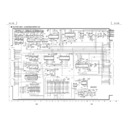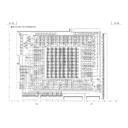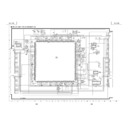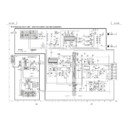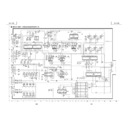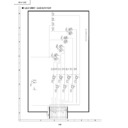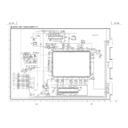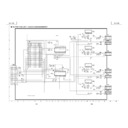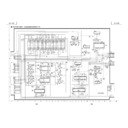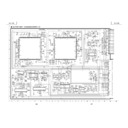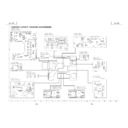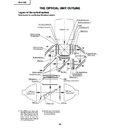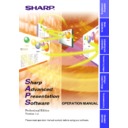Sharp XG-V10XE (serv.man25) User Manual / Operation Manual ▷ View online
10
Important
Information
Part Names
Projector
Numbers next to the part names refer to the main pages in this manual where the topic is explained.
Front and Top View
LENS button
POWER buttons (ON/OFF)
ENTER button
INPUT 1, 2, 3 button
FREEZE button
ENLARGE button
UNDO button
MUTE button
VOLUME buttons (
Ⳮ/ⳮ)
INPUT 4, 5, 6 button
GAMMA button
RESIZE button
AUTO SYNC button
Remote control sensor
Lens (sold separately)
Air filter (Intake vent)
Carrying handle
POWER indicator
TEMPERATURE WARNING indicator
LAMP 1 REPLACEMENT indicator
LAMP 2 REPLACEMENT indicator
MENU button
ADJUSTMENT buttons
(∂ /ƒ/ß / ©)
(∂ /ƒ/ß / ©)
Adjuster
19
29
40
31
32
33
40
31
31
40
40
31
49
34
35
4
20
36
21
73
19
69
69
69
11
Important
Information
14
19
62
17
17
17
18
18
39
16
14
15
14
62
68
16
3
36
63
Part Names
Projector
Numbers next to the part names refer to the main pages in this manual where the topic is explained.
Side and Rear View
Speakers
Exhaust vent
Remote control sensor
LED display (ID No.)
RS-232C INPUT port/
RS-232C OUTPUT port
AC socket
MAIN POWER switch
OUTPUT port (15-pin Mini D-sub) for INPUT 1, 2/
AUDIO OUTPUT terminals for INPUT 1, 2
INPUT 1 port (15-pin Mini D-sub)/
AUDIO INPUT 1 terminals
INPUT 3 port (DVI)/
AUDIO INPUT 3 terminals
INPUT 6 EXPANSION board
S-VIDEO INPUT 4 terminal (4-pin Mini DIN)/
INPUT 4 terminals/AUDIO INPUT 4 terminals
S-VIDEO INPUT 5 terminal (4-pin Mini DIN)/
INPUT 5 terminals/AUDIO INPUT 5 terminals
OUTPUT terminals for INPUT 4, 5/
S-VIDEO OUTPUT terminal for INPUT 4, 5 (4-pin Mini DIN)/
AUDIO OUTPUT terminals for INPUT 4, 5
DC 12V OUTPUT
WIRED REMOTE control input terminal
INPUT 2 terminals/AUDIO INPUT 2 terminals
12
Important
Information
Part Names
Inserting the batteries
1
3
Press in on the arrow
mark and slide in the
direction of the arrow to
remove the battery cover.
mark and slide in the
direction of the arrow to
remove the battery cover.
2
Insert two AA size
batteries, making sure
the polarities match the
batteries, making sure
the polarities match the
ⴐ and ⴑ marks inside
the battery compartment.
the battery compartment.
Insert the side tabs of
the battery cover into the
slots and press the
cover in until it is
properly seated.
the battery cover into the
slots and press the
cover in until it is
properly seated.
Battery
compartment
Battery
cover
Battery
cover
1.2.3
4.5.6
Conference Series
31
19
31
32
33
64
36
31
29
39
37
37
32
40
40
40
31
49
34
35
37
VOLUME buttons
(
(
Ⳮ/ⳮ)
BACKLIGHT button
MUTE button
Bottom View
39
POWER buttons
(ON/OFF)
LASER POINTER/
MENU button
MENU button
LENS/BLACK
SCREEN button
RIGHT-CLICK/
ENTER button
INPUT 4, 5, 6 button
INPUT 1, 2, 3 button
AUTO SYNC button
FREEZE button
RESIZE button
ENLARGE button
GAMMA button
TOOLS button
MOUSE/
ADJUSTMENT
switch
Wired remote control
input
input
LEFT-CLICK/
UNDO
button
UNDO
button
37
40
40
MOUSE/
ADJUSTMENT
buttons (∂/ƒ/ß/©)
ADJUSTMENT
buttons (∂/ƒ/ß/©)
3
Remote control
signal transmitter
signal transmitter
Laser
pointer
window
pointer
window
Front View
Top View
Bottom View
Remote Control
Rear View
13
Important
Information
Supplied Accessories
Remote control
RGB cable
Two AA size batteries
Extra air filter
Power cord
For Europe, Hong Kong and Singapore
For Australia, New Zealand and Oceania
• The configuration of wall outlets differs from country to country. Use the power cord that corresponds to the wall outlet in your country.
PS/2 mouse control cable
USB mouse control cable
Remote mouse receiver
Terminal cover
CD-ROM
LCD projector operation manual
LCD projector quick references
Sharp Advanced Presentation Software operation manual
For Europe, except U.K.
For U.K., Hong Kong and Singapore