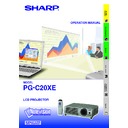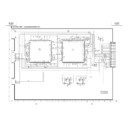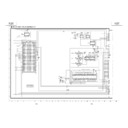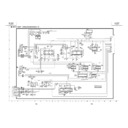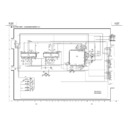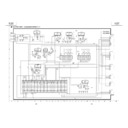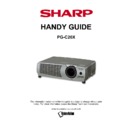Sharp PG-C20XE (serv.man22) User Manual / Operation Manual ▷ View online
Appendix
50
Active digital keystone correction
Corrects keystone distortion caused when the projected image is not perpendicular to the screen. This method provides not
only horizontal correction, but vertical as well, thus maintaining the original 4:3 aspect ratio and eliminating jag lines.
only horizontal correction, but vertical as well, thus maintaining the original 4:3 aspect ratio and eliminating jag lines.
Aspect ratio
Width and height ratio of an image. The normal aspect ratio of a computer and video image is 4 : 3. There are also wide
images with an aspect ratio of 16 : 9 and 21 : 9.
images with an aspect ratio of 16 : 9 and 21 : 9.
Auto sync
Optimises projected computer images by automatically adjusting certain characteristics.
Background
Initial setting image projected when no signal is being input.
Clock
Clock adjustment is used to adjust vertical noise when clock level is incorrect.
Compatibility
Ability to use with various image signal modes.
Composite sync
Signal combining horizontal and vertical sync pulses.
Dot by dot
Mode that projects images in their native resolution.
Freeze
Function to freeze a moving image.
Gamma correction
Offers richer image viewing with dark scene phase and contrast correction according to image and room brightness. Three
gamma settings are available.
gamma settings are available.
GUI
Graphical User Interface. User interface with graphics that allow easier operation.
Intelligent compression and expansion
High quality resizing of lower and higher resolution images to fit the projector’s native resolution.
Magnification
Digitally zooms in on a portion of an image.
Power save mode function
Function with toggle switch to control the quantity of projected light. Select “ON” or “OFF” to decrease or increase
brightness, power consumption and fan noise.
brightness, power consumption and fan noise.
PDF
Portable Document Format. Documentation format used to transfer text and images from the CD-ROM.
Phase
Phase shift is a timing shift between isomorphic signals with the same resolution. When phase level is incorrect, the
projected image typically displays horizontal flicker.
projected image typically displays horizontal flicker.
RS-232C
Function to control the projector from the computer by using the RS-232C ports on the projector and computer.
Sync on green
Video signal mode of a computer which overlaps horizontal and vertical sync signal to green colour signal pin.
Wireless mouse
Function to operate the mouse control of a computer with the supplied remote control.
XGA resolution
Resolution with 1,024
768 pixels that uses the signal of an IBM/AT compatible (DOS/V) computer.
Glossary
Appendix
51
Index
A
Active digital keystone correction ....................................
4
AC socket ......................................................................... 12
Adjustment buttons .......................................................... 23
Air filter ............................................................................. 37
Aspect ratio ...................................................................... 33
AUDIO INPUT terminals ................................................... 13
AUDIO INPUT 1 terminal ................................................. 12
AUDIO OUTPUT terminal for INPUT 1 ............................. 14
Automatic power shutoff function .................................... 34
Auto sync adjustment ...................................................... 28
AUTO SYNC button .......................................................... 28
AV MUTE button ............................................................... 17
Adjustment buttons .......................................................... 23
Air filter ............................................................................. 37
Aspect ratio ...................................................................... 33
AUDIO INPUT terminals ................................................... 13
AUDIO INPUT 1 terminal ................................................. 12
AUDIO OUTPUT terminal for INPUT 1 ............................. 14
Automatic power shutoff function .................................... 34
Auto sync adjustment ...................................................... 28
AUTO SYNC button .......................................................... 28
AV MUTE button ............................................................... 17
B
BACK button .................................................................... 23
Background ..................................................................... 35
Background ..................................................................... 35
C
Ceiling-mount ................................................................... 19
Ceiling
Ceiling
Rear ................................................................... 36
Clock ................................................................................ 29
Computer audio cable ..................................................... 12
COMPUTER INPUT 1 port ............................................... 12
COMPUTER OUTPUT port for INPUT 1 ...........................
Computer audio cable ..................................................... 12
COMPUTER INPUT 1 port ............................................... 12
COMPUTER OUTPUT port for INPUT 1 ...........................
8
Computer RGB cable ....................................................... 12
Cooling fan (Exhaust vent) ...............................................
Cooling fan (Exhaust vent) ...............................................
6
Cooling fan (Intake vent) .................................................. 37
D
Digital image magnification ............................................. 31
DIN-D-sub RS-232C cable ............................................... 15
Dot by dot ........................................................................ 33
DIN-D-sub RS-232C cable ............................................... 15
Dot by dot ........................................................................ 33
E
ENLARGE button ............................................................. 31
ENTER button ................................................................... 23
Extra air filter .................................................................... 37
Eyelet for lens cap strap .................................................. 43
ENTER button ................................................................... 23
Extra air filter .................................................................... 37
Eyelet for lens cap strap .................................................. 43
F
Flip cover .........................................................................
9
FOCUS ring ...................................................................... 17
Foot releases .................................................................... 19
FREEZE button ................................................................. 30
Foot releases .................................................................... 19
FREEZE button ................................................................. 30
G
GAMMA button ................................................................ 32
GUI (Graphical User Interface) ........................................ 23
GUI (Graphical User Interface) ........................................ 23
I
INPUT button .................................................................... 17
Intelligent compression and expansion ...........................
Intelligent compression and expansion ...........................
4
K
Kensington Security Standard connector ........................ 42
KEYSTONE buttons .......................................................... 20
KEYSTONE buttons .......................................................... 20
L
LAMP REPLACEMENT indicator ...................................... 39
Lamp timer ....................................................................... 34
LEFT-CLICK button .......................................................... 22
Lens cap .......................................................................... 43
Lamp timer ....................................................................... 34
LEFT-CLICK button .......................................................... 22
Lens cap .......................................................................... 43
M
MENU button .................................................................... 23
MOUSE button ................................................................. 22
Mouse buttons ................................................................. 22
MOUSE button ................................................................. 22
Mouse buttons ................................................................. 22
O
ON/OFF button ................................................................. 17
On-screen display language ........................................... 26
On-screen display language ........................................... 26
P
PDF ..................................................................................
7
Phase ............................................................................... 29
Picture adjustments ......................................................... 27
Picture display mode ....................................................... 33
POWER button ................................................................. 17
Power cord ....................................................................... 12
Power save mode ............................................................ 35
POWER indicator ............................................................. 16
PS/2 mouse control cable ................................................ 21
Picture adjustments ......................................................... 27
Picture display mode ....................................................... 33
POWER button ................................................................. 17
Power cord ....................................................................... 12
Power save mode ............................................................ 35
POWER indicator ............................................................. 16
PS/2 mouse control cable ................................................ 21
R
Rear projection ................................................................. 19
Remote control ................................................................. 22
Remote control sensor ..................................................... 22
Remote mouse receiver ................................................... 21
RESIZE button .................................................................. 33
RIGHT-CLICK button ........................................................ 22
RS-232C port ................................................................... 15
Remote control ................................................................. 22
Remote control sensor ..................................................... 22
Remote mouse receiver ................................................... 21
RESIZE button .................................................................. 33
RIGHT-CLICK button ........................................................ 22
RS-232C port ................................................................... 15
S
Signal info ........................................................................ 34
Speaker ............................................................................
Speaker ............................................................................
8
S-VIDEO INPUT 2 terminal ............................................... 13
Sync on green .................................................................. 44
Sync on green .................................................................. 44
T
TEMPERATURE WARNING indicator ............................... 39
U
USB mouse control cable ................................................ 21
V
VIDEO INPUT 3 terminal .................................................. 13
VOLUME buttons ............................................................. 17
VOLUME buttons ............................................................. 17
W
Wireless mouse ................................................................ 21
X
XGA resolution .................................................................
4
Z
ZOOM knob ..................................................................... 17
SHARP CORPORATION
SHARP CORPORATION