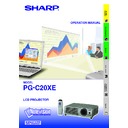Sharp PG-C20XE (serv.man22) User Manual / Operation Manual ▷ View online
Useful Features
30
Useful Features
Freeze
Function
This function allows you to instantly freeze a moving
image. This is useful when you want to display a still
image from a computer or video, giving you more time
to explain the image to the audience.
You can also use this function to display a still image
from a computer while you make preparations for the
next computer images to be presented.
image. This is useful when you want to display a still
image from a computer or video, giving you more time
to explain the image to the audience.
You can also use this function to display a still image
from a computer while you make preparations for the
next computer images to be presented.
1 Press FREEZE on the remote control to freeze
the image.
2 Press FREEZE again to return to the moving
image.
Remote control
On-screen Display
1, 2
Useful Features
31
2
1
Digital Image
Magnification
This function allows you to magnify a specific portion of
an image. This is useful when you want to display a
detailed portion of the image.
an image. This is useful when you want to display a
detailed portion of the image.
1 Press ENLARGE on the remote control. Each time
ENLARGE is pressed, the image will be
magnified.
magnified.
2 When the image is magnified, you can pan and
scan around the image by using ∂/ƒ or ß/©.
• To return to
⳯ 1, press BACK.
• Each time ENLARGE is pressed, image magnification
toggles as shown below.
ⴒ1
ⴒ2
ⴒ3
ⴒ4
ⴒ6
ⴒ8
• If the input signal is changed during digital image
magnification, the image will return to
⳯1. The input signal
is changed
(a) when INPUT is pressed,
(b) when the input signal is interrupted, or
(c) when the input resolution and refresh rate changes.
(a) when INPUT is pressed,
(b) when the input signal is interrupted, or
(c) when the input resolution and refresh rate changes.
Remote control
sg
On-screen Display
Useful Features
32
Gamma Correction
Gamma mode
Selected Mode
Remote control
For a highly defined image emphasising high
contrast and colour reproduction.
contrast and colour reproduction.
Most suitable when viewing images in a brightly
lit room.
lit room.
For a warm and moist image controlling
contrast and brightness.
contrast and brightness.
STANDARD
GAMMA 1
GAMMA 2
1
On-screen Display
ss
STANDARD
GAMMA 1
GAMMA 2
1 Press GAMMA on the remote control. Each time
GAMMA is pressed, the gamma level toggles as
shown on the left.
shown on the left.
• Gamma is an image quality enhancement function
that offers a richer image by brightening the darker
portions of the image without altering the brightness
of the brighter portions.
portions of the image without altering the brightness
of the brighter portions.
• Three gamma settings are available to allow for
differences in the images displayed and in the
brightness of the room.
brightness of the room.
• When you are displaying images with frequent, dark
scenes, such as a film or concert, or when you are
displaying images in a bright room, this feature makes
the dark scenes easier to see and gives the impres-
sion of greater depth in the image.
displaying images in a bright room, this feature makes
the dark scenes easier to see and gives the impres-
sion of greater depth in the image.
Gamma Modes
Useful Features
33
Selecting the Picture Display Mode
Remote control
This function allows you to modify or customise the
picture display mode to enhance the input image.
Depending on the input signal, you can choose the
picture display mode preferred.
picture display mode to enhance the input image.
Depending on the input signal, you can choose the
picture display mode preferred.
1 Press RESIZE on the remote control. Each time
RESIZE is pressed, the picture mode changes
as shown below.
as shown below.
COMPUTER
EXAMPLE
SVGA (800
⳯ 600)
XGA (1024
⳯ 768)
SXGA (1280
⳯ 1024)
1024
⳯ 768
1024
⳯ 768
1024
⳯ 768
800
⳯ 600
–
1280
⳯ 1024
NORMAL
DOT BY DOT
1
4:3
aspect ratio
Other aspect ratios
VGA,
SVGA
SXGA
Output screen image
Input Signal
NORMAL
DOT BY DOT
4:3 aspect ratio
Other aspect ratios
RESIZE
NORMAL
NORMAL
RESIZE
RESIZE
DOT BY DOT
RESIZE
DOT BY DOT
4:3
1024
⳯ 768
1024
⳯ 768
1024
⳯ 768
768
⳯ 576
768
⳯ 576
768
⳯ 576
1024
⳯ 576
1024
⳯ 576
1024
⳯ 576
VIDEO/DTV
4:3 aspect ratio
480I/P, NTSC, PAL, SECAM
480I/P, NTSC, PAL, SECAM
Letterbox
Squeeze
NORMAL
STRETCH
BORDER
480I/P,
NTSC,
PAL,
SECAM
Output screen image
Input Signal
NORMAL
STRETCH
BORDER
4:3 aspect ratio
Letterbox
Squeeze
WIDE
RESIZE
NORMAL
RESIZE
NORMAL
RESIZE
NORMAL
RESIZE
STRETCH
RESIZE
STRETCH
RESIZE
STRETCH
RESIZE
BORDER
RESIZE
BORDER
RESIZE
BORDER
EXAMPLE
Click on the first or last page to see other PG-C20XE (serv.man22) service manuals if exist.