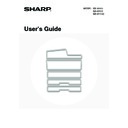Sharp MX-M950 / MX-MM1100 (serv.man50) User Manual / Operation Manual ▷ View online
57
This chapter introduces the peripheral devices that can be used with the machine, explains the names of the output
devices such as the finisher and saddle stitch finisher, and explains manual finishing, which can be used when an
inserter is installed.
devices such as the finisher and saddle stitch finisher, and explains manual finishing, which can be used when an
inserter is installed.
PERIPHERAL DEVICES
Peripheral devices can be installed on the machine to increase its range of functionality.
The peripheral devices are generally optional, however, some models include certain peripheral devices as standard
equipment.
The peripheral devices are generally optional, however, some models include certain peripheral devices as standard
equipment.
(As of April, 2007)
4
PERIPHERAL DEVICES
Product name
Product number
Description
Large capacity tray
MX-LCX6
Additional tray. A maximum of 3500 sheets of paper can be
loaded in the tray. Requires the multi bypass tray (MX-MFX1).
loaded in the tray. Requires the multi bypass tray (MX-MFX1).
MX-LCX3N
Additional tray. Supports wide sizes such as 12" x 18" (A3W). Up
to 3000 sheets can be loaded.
The special bypass tray (MX-MFX1) for the MX-M850 is
required.
to 3000 sheets can be loaded.
The special bypass tray (MX-MFX1) for the MX-M850 is
required.
Large capacity trays
MX-LCX4
Additional tray.
A combined total of 4550 sheets of paper can be loaded in the
three trays.
A combined total of 4550 sheets of paper can be loaded in the
three trays.
MX-LCX5
Additional tray. Supports wide sizes such as 12" x 18" (A3W).
A combined total of 4000 sheets of paper can be loaded in the
three trays.
A combined total of 4000 sheets of paper can be loaded in the
three trays.
Multi bypass tray
MX-MFX1
Additional tray. A maximum of 100 sheets of paper can be
loaded in the tray. Requires large capacity trays.
loaded in the tray. Requires large capacity trays.
MX-MFX2
Additional tray. A maximum of 100 sheets of paper can be
loaded in the tray.
loaded in the tray.
Finisher
MX-FNX5
Output device that enables the use of the staple function and
offset function.
Up to 100 sheets of paper can be stapled.
offset function.
Up to 100 sheets of paper can be stapled.
MX-FNX6
Output device that enables the use of the staple function and
offset function.
On the special finisher for the MX-M850, up to 50 sheets of
paper can be loaded.
offset function.
On the special finisher for the MX-M850, up to 50 sheets of
paper can be loaded.
Saddle stitch finisher
MX-FNX7
Output device that enables use of the staple function, offset
function and saddle stitch function.
Only for the MX-M850.
function and saddle stitch function.
Only for the MX-M850.
Saddle unit
MX-FNX8
Output device that enables the saddle stitch function. Requires
the finisher (MX-FNX5).
the finisher (MX-FNX5).
58
Punch module
MX-PNX3B
Punches holes in copies and other output. Requires the finisher
(MX-FNX5).
(MX-FNX5).
MX-PNX4B
Punches holes in copies and other output. Requires the finisher
(MX-FNX6) or a saddle stitch finisher.
(MX-FNX6) or a saddle stitch finisher.
Inserter
MX-CFX2
Paper loaded in the inserter can be inserted into output as
covers and inserts. Manual stapling and hole punching is also
possible from the inserter. Requires a finisher or saddle stitch
finisher.
covers and inserts. Manual stapling and hole punching is also
possible from the inserter. Requires a finisher or saddle stitch
finisher.
Folding unit
MX-FDX1
This folds the paper in half.
Requires a finisher or saddle stitch finisher.
Requires a finisher or saddle stitch finisher.
Printer expansion kit
MX-PBX2
Adds a PCL6 printer function.
Network scanner expansion kit
MX-NSX1
Adds a network scanner function.
Barcode font kit
AR-PF1
Adds barcode fonts to the machine.
PS3 expansion kit
MX-PKX4
Enables the machine to be used as a Postscript compatible
printer.
printer.
Internet fax expansion kit
MX-FWX1
Adds an Internet fax function.
Color expansion kit
MX-EBX1
Adds barcode fonts to the machine. Use this when you wish to
store a scanned image in color.
store a scanned image in color.
Facsimile expansion kit
MX-FXX1
Adds a fax function.
Application integration module
MX-AMX1
The application integration module can be combined with the
network scanner function to append a metadata file to a scanned
image file.
network scanner function to append a metadata file to a scanned
image file.
Stamp unit
AR-SU1
This stamps each scanned original page in image send mode.
Stamp cartridge
AR-SV1
Ink cartridge and stamp for the stamp unit.
When a finisher and inserter are installed on the machine, a punch module is also required.
Product name
Product number
Description
59
NAMES AND FUNCTIONS OF THE PARTS
OF THE PERIPHERAL DEVICE
OF THE PERIPHERAL DEVICE
This section explains the names and functions of the parts of the following peripheral devices:
FINISHER
(page 59)
SADDLE UNIT
(page 60)
FINISHER (FOR THE MX-M850) / SADDLE STITCH FINISHER
(page 60)
FOLDING UNIT
(page 61)
INSERTER
(page 62)
FINISHER
The finisher is equipped with the offset function, which offsets each set of output from the previous set, and the staple
sort function, which staples each set of output.
A punch module can also be installed to punch holes in output.
sort function, which staples each set of output.
A punch module can also be installed to punch holes in output.
Part names
(1)
Output trays (top tray, offset tray)
Stapled and offset output is delivered to these trays.
The trays are slidable. For large-size output (12" x 18",
11" x 17", 8-1/2" x 14", 8-1/2" x 13", A3W, A3, B4),
extend the tray.
The trays are slidable. For large-size output (12" x 18",
11" x 17", 8-1/2" x 14", 8-1/2" x 13", A3W, A3, B4),
extend the tray.
(2)
Cover
Open this cover to remove a paper misfeed.
(3)
[STOP] button
This button temporarily stops printing to the offset tray.
This button can be used to pause printing and remove
output from the offset tray before the maximum tray
capacity is reached. To resume printing, press the button
once again.
This button can be used to pause printing and remove
output from the offset tray before the maximum tray
capacity is reached. To resume printing, press the button
once again.
• Do not place heavy objects on or press down on the peripheral devices
• For peripheral devices with an offset tray, note that the tray will move up and down when the power is turned on and during
output.
(1)
(2)
(3)
The finisher cannot be installed when a finisher (for the MX-M850), or saddle stitch finisher is installed.
60
SADDLE UNIT
The saddle unit is equipped with the saddle stitch function, which automatically staples and folds each set of output at
the centerline.
the centerline.
Part names
(1)
Left front cover
Open this cover to remove a paper misfeed.
(2)
Saddle stitch tray
Stapled and folded output is delivered to this tray.
(3)
Cover
Open this cover to replace the staple cartridge or remove
a staple jam.
a staple jam.
FINISHER (FOR THE MX-M850) / SADDLE STITCH
FINISHER
FINISHER
The finisher (for the MX-M850) and saddle stitch finisher are equipped with the offset function, which offsets each set of
output from the previous set, and the staple sort function, which staples each set of output. The saddle stitch finisher is also
equipped with the saddle stitch function, which automatically staples and folds each set of output at the centerline.
A punch module can also be installed to punch holes in output.
output from the previous set, and the staple sort function, which staples each set of output. The saddle stitch finisher is also
equipped with the saddle stitch function, which automatically staples and folds each set of output at the centerline.
A punch module can also be installed to punch holes in output.
Part names
(1)
Output trays (top tray, offset tray)
Stapled and offset output is delivered to these trays.
The trays are slidable. For large-size output (12" x 18",
11" x 17", 8-1/2" x 14", 8-1/2" x 13", A3W, A3, B4),
extend the tray.
The trays are slidable. For large-size output (12" x 18",
11" x 17", 8-1/2" x 14", 8-1/2" x 13", A3W, A3, B4),
extend the tray.
(2)
Saddle stitch tray (Saddle stitch finisher only)
Stapled and folded output is delivered to this tray.
(3)
Cover
Open this cover to replace the staple cartridge or remove
a staple jam.
a staple jam.
(3)
(1)
(2)
The saddle unit cannot be installed when a finisher (for the MX-M850), or saddle stitch finisher is installed.
(3)
(2)
(1)
Finisher
(for the MX-M850)
The saddle stitch finisher cannot be installed when a finisher, finisher (for the MX-M850), or saddle unit is installed. Similarly,
the finisher (for the MX-M850) cannot be installed when a finisher, saddle unit, or saddle stitch finisher is installed.
the finisher (for the MX-M850) cannot be installed when a finisher, saddle unit, or saddle stitch finisher is installed.
Click on the first or last page to see other MX-M950 / MX-MM1100 (serv.man50) service manuals if exist.