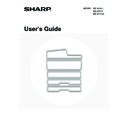Sharp MX-M850 (serv.man49) User Manual / Operation Manual ▷ View online
77
PAPER TRAY SETTINGS
Paper tray and paper type settings are explained in this section. Touch the [Paper Tray Settings] key to configure the
settings.
settings.
TRAY SETTINGS
These settings specify the paper type, paper size, and functions allowed for each paper tray.
When the [Tray Settings] key is touched, a list appears showing the trays and the current settings.
When the [Tray Settings] key is touched, a list appears showing the trays and the current settings.
Settings of each tray
Touch the [Change] key in the above screen to change the settings.
The following settings can be configured.
The following settings can be configured.
Item
Description
Type
Select the type of paper that is loaded in the tray.
The paper types that can be selected vary by paper tray. For more information, see
"
The paper types that can be selected vary by paper tray. For more information, see
"
Tray Settings
" (page 78).
To store a new paper type, see "
PAPER TYPE REGISTRATION
" (page 81).
Size
Select the paper size from the list. The paper sizes that can be selected vary by tray.
The sizes that can be selected may also be restricted by the paper type selected
above. For more information, see "
The sizes that can be selected may also be restricted by the paper type selected
above. For more information, see "
Tray Settings
" (page 78).
If the desired size does not appear in the list, select [Custom Size] and directly enter
the size (Possible with tray 4, trays 5, 6, and 7 when the MX-LCX5 is installed, the
bypass tray, and the upper and lower trays on the inserter.). For more information,
see "
the size (Possible with tray 4, trays 5, 6, and 7 when the MX-LCX5 is installed, the
bypass tray, and the upper and lower trays on the inserter.). For more information,
see "
Tray Settings
" (page 78).
Feeding Approved Job
Select the modes that can be used. If there is a function that you do not wish to be
used with the selected tray, disable the function.
When the "Type" is other than plain paper, recycled paper, colored paper, or a user
type, [Fax] and [Internet Fax] cannot be selected.
used with the selected tray, disable the function.
When the "Type" is other than plain paper, recycled paper, colored paper, or a user
type, [Fax] and [Internet Fax] cannot be selected.
• If the paper size specified here is different from the size of paper that is loaded in a tray, a problem or misfeed may result
when printing.
To change the paper size in a tray, see "
To change the paper size in a tray, see "
2. LOADING PAPER
" (page 26).
• Paper properties such as "Fixed Paper Side" are automatically set when the paper type is selected. The paper tray
properties cannot be changed in this screen.
System Settings (Administrator): Disabling of Tray Setting
If this setting has been enabled in the system settings (administrator), the tray settings (except for the bypass tray) cannot be
configured.
If this setting has been enabled in the system settings (administrator), the tray settings (except for the bypass tray) cannot be
configured.
Back
Change
Disable Punch
Disable Staple
Disable Duplex
Fixed Paper Side
Type
Plain
8-½x11
Tray Settings
Size
Tray 1
Doc. Filing
I-Fax
Fax
Print
Copy
Change
Disable Punch
Disable Staple
Disable Duplex
Fixed Paper Side
Type
Plain
8-½x11
Size
Tray 2
Doc. Filing
I-Fax
Fax
Print
Copy
78
Tray Settings
Paper Tray
Paper Type
Size
Tray 1
Plain, Pre-Printed,
Recycled, Letter Head,
Pre-Punched, Color, User
Type
Recycled, Letter Head,
Pre-Punched, Color, User
Type
8-1/2" x 11", A4
Tray 2
8-1/2" x 11", A4
Tray 3
In addition to the paper
types of trays 1 and 2,
Heavy Paper 1 to 3*
types of trays 1 and 2,
Heavy Paper 1 to 3*
1
Auto-Inch (12" x 18", 11" x 17", 8-1/2" x 14"*
2
, 8-1/2" x 13-2/5"*
2
,
8-1/2" x 11", 8-1/2" x 11"R, 7-1/4" x 10-1/2"R), Auto-AB (A3W, A3, B4, A4,
A4R, B5, B5R, 8-1/2" x 13"), 9" x 12" (A4W), 8K, 16K, 16KR
A4R, B5, B5R, 8-1/2" x 13"), 9" x 12" (A4W), 8K, 16K, 16KR
Tray 4
In addition to the paper
types of trays 1 and 2,
Heavy Paper 1 to 3*
types of trays 1 and 2,
Heavy Paper 1 to 3*
1
Auto-Inch (12" x 18", 11" x 17", 8-1/2" x 14"*
2
, 8-1/2" x 13-2/5"*
2
,
8-1/2" x 11", 8-1/2" x 11"R, 7-1/4" x 10-1/2"R, 5-1/2" x 8-1/2"R), Auto-AB
(A3W, A3, B4, A4, A4R, A5R, B5, B5R, 8-1/2" x 13"*
(A3W, A3, B4, A4, A4R, A5R, B5, B5R, 8-1/2" x 13"*
2
, 8-1/2" x 13-2/5"*
2
),
Custom Size-Inch, Custom Size-AB, 9" x 12" (A4W), 8K, 16K, 16KR
Labels
Auto-Inch (8-1/2" x 11", 8-1/2" x 11"R), Auto-AB (A4, A4R, B5, B5R),
Custom Size
Custom Size
Transparency
Auto-Inch (8-1/2" x 11", 8-1/2" x 11"R), Auto-AB (A4, A4R)
Tab Paper
Auto-Inch (8-1/2" x 11"), Auto-AB (A4)
Tray 5
(When large capacity
trays / large capacity tray
are installed)
(When large capacity
trays / large capacity tray
are installed)
MX-LCX4
In addition to the paper
types of trays 1 and 2,
Heavy Paper 1 to 3*
In addition to the paper
types of trays 1 and 2,
Heavy Paper 1 to 3*
1
,
Thin paper,
Transparency, Tab
paper*
Transparency, Tab
paper*
4
8-1/2" x 11", 5-1/2" x 8-1/2"R, A4, A4, B5, A5R, 9" x 12" (A4W)
(Use the paper selector knob on the tray to change the paper size.)
(Use the paper selector knob on the tray to change the paper size.)
☞
TRAY SETTINGS FOR THE LARGE CAPACITY TRAYS (MX-LCX4)
(page 37)
MX-LCX5
In addition to the paper
types of trays 1 and 2,
Heavy Paper 1 to 3*
In addition to the paper
types of trays 1 and 2,
Heavy Paper 1 to 3*
1
,
Thin paper
Transparency*
Transparency*
4
, Tab
paper*
4
Auto-Inch (12" x 18", 11" x 17", 8-1/2" x 14"*
3
, 8-1/2" x 13-2/5"*
3
,
8-1/2" x 11", 8-1/2" x 11"R*
3
, 5-1/2" x 8-1/2"R, 7-1/4" x 10-1/2"R, 9" x 12"),
Auto-AB (A3W, A4W, A3, B4, A4, A4R*
3
, A5R, B5, B5R, 8-1/2" x 13"*
3
,
8-1/2" x 13-2/5"*
3
), Custom Size-Inch, Custom Size-AB, Non-Standard
Size, 320mm x 450mm, 225mm x 320mm, 318mm x 234mm,
312mm x 220mm, 318mm x 469mm, 312mm x 440mm, 8K, 16K, 16KR
312mm x 220mm, 318mm x 469mm, 312mm x 440mm, 8K, 16K, 16KR
MX-LCX6
In addition to the paper
types of trays 1 and 2,
Heavy Paper 1 to 3*
In addition to the paper
types of trays 1 and 2,
Heavy Paper 1 to 3*
1
8-1/2" x 11", A4
(Paper size change must be performed by a service technician.)
(Paper size change must be performed by a service technician.)
MX-LCX3N
In addition to the paper
types of trays 1 and 2,
Heavy Paper 1 to 3*
In addition to the paper
types of trays 1 and 2,
Heavy Paper 1 to 3*
1
12" x 18", 11" x 17", 8-1/2" x 14", 8-1/2" x 13", 8-1/2" x 11", 8-1/2" x 11"R,
A3W, A3, B4, A4, A4R, B5, 8K, 16K
A3W, A3, B4, A4, A4R, B5, 8K, 16K
79
Tray 6
(When large capacity
trays are installed)
(When large capacity
trays are installed)
MX-LCX4
In addition to the paper
types of trays 1 and 2,
Heavy Paper 1 to 3*
In addition to the paper
types of trays 1 and 2,
Heavy Paper 1 to 3*
1
,
Thin paper, Labels*
4
,
Transparency*
4
, Tab
paper*
4
8-1/2" x 11", 5-1/2" x 8-1/2"R, A4, A4, B5, A5R, 9" x 12" (A4W)
(Use the paper selector knob on the tray to change the paper size.)
(Use the paper selector knob on the tray to change the paper size.)
☞
TRAY SETTINGS FOR THE LARGE CAPACITY TRAYS (MX-LCX4)
(page 37)
MX-LCX5
In addition to the paper
types of trays 1 and 2,
Heavy Paper 1 to 4*
In addition to the paper
types of trays 1 and 2,
Heavy Paper 1 to 4*
1
,
Thin paper, Labels*
4
Transparency*
4
, Tab
paper*
4
Same as tray 5.
Tray 7
(When large capacity
trays are installed)
(When large capacity
trays are installed)
MX-LCX4
In addition to the paper
types of trays 1 and 2,
Heavy Paper 1 to 2*
In addition to the paper
types of trays 1 and 2,
Heavy Paper 1 to 2*
1
,
Thin paper, Labels*
4
,
Transparency*
4
, Tab
paper*
4
8-1/2" x 11", 5-1/2" x 8-1/2"R, A4, A4, B5, A5R, 9" x 12" (A4W)
(Paper size change must be performed by a service technician.)
(Paper size change must be performed by a service technician.)
MX-LCX5
In addition to the paper
types of trays 1 and 2,
Heavy Paper 1 to 3*
In addition to the paper
types of trays 1 and 2,
Heavy Paper 1 to 3*
1
,
Thin paper,
Transparency*
Transparency*
4
, Tab
paper*
4
Same as tray 5.
Bypass
(When a bypass tray is
installed)
(When a bypass tray is
installed)
MX-MFX1
In addition to the paper
types of trays 1 and 2,
Heavy Paper 1 to 4*
In addition to the paper
types of trays 1 and 2,
Heavy Paper 1 to 4*
1
,
Thin paper, Labels*
4
,
Transparency*
4
, Tab
paper*
4
Auto-Inch (12" x 18", 11" x 17", 8-1/2" x 14"*
3
, 8-1/2" x 13-2/5"*
3
, 9" x 12",
8-1/2" x 11", 8-1/2" x 11"R*
3
, 7-1/4" x 10-1/2"R, 5-1/2" x 8-1/2"R, A3, A4,
B4, B5), Auto-AB (A3W, A4W, A3, B4, A4, A4R*
3
, A5R, B5, B5R, 11" x 17",
8-1/2" x 13"*
3
, 8-1/2" x 13-2/5"*
3
, 8-1/2" x 11"), Custom Size-Inch, Custom
Size-AB, Non-Standard Size, 320mm x 450mm*
5
, 225mm x 320mm*
5
,
318mm x 234mm*
5
, 312mm x 220mm*
5
, 318mm x 469mm*
5
,
312mm x 440mm*
5
, 8K, 16K, 16KR
MX-LCX5
In addition to the paper
types of trays 1 and 2,
Heavy Paper 1 to 3*
In addition to the paper
types of trays 1 and 2,
Heavy Paper 1 to 3*
1
,
Thin paper,
Transparency*
Transparency*
4
, Tab
paper*
4
Auto-Inch (12" x 18", 11" x 17", 8-1/2" x 14"*
3
, 8-1/2" x 13-2/5"*
3
, 9" x 12",
8-1/2" x 11", 8-1/2" x 11"R*
3
, 7-1/4" x 10-1/2"R, 5-1/2" x 8-1/2"R, A3, A4,
B4, B5), Auto-AB (A3W, A4W, A3, B4, A4, A4R*
3
, A5R, B5, B5R, 11" x 17",
8-1/2" x 13"*
3
, 8-1/2" x 13-2/5"*
3
, 8-1/2" x 11"), Custom Size-Inch, Custom
Size-AB, Non-Standard Size, 8K, 16K, 16KR
Paper Tray
Paper Type
Size
80
*1 Heavy Paper 1:28+ lbs.bond to 32 lbs.bond (106 g/m
2
to 128 g/m
2
) heavy paper
Heavy Paper 2:32+ lbs.bond, -65 lbs.cover (129 g/m
2
to 176 g/m
2
) heavy paper
Heavy Paper 3:48 lbs.bond, 110 lbs.index (177 g/m
2
to 205 g/m
2
) heavy paper
Heavy Paper 4:140 lbs.index, -100 lbs.cover (206 g/m
2
to 300 g/m
2
) heavy paper
*2 When "Auto-AB" is selected in "Auto Detect Similar Size Selection" in the tray settings screen, it is possible to specify selection of
[8-1/2" x 13"] and [8-1/2" x 13-2/5"]. When "Auto-Inch" is selected, it is possible to specify selection of [Legal (8-1/2" x 14")] and
[8-1/2" x 13-2/5"]. Paper sizes selected here are automatically detected by the tray, and paper sizes that are not selected are not
automatically detected.
[8-1/2" x 13-2/5"]. Paper sizes selected here are automatically detected by the tray, and paper sizes that are not selected are not
automatically detected.
*3 When "Auto-AB" is selected in "Auto Detect Similar Size Selection" in the tray settings screen, it is possible to specify selection of
[A4R], [8-1/2" x 13"] and [8-1/2" x 13-2/5"]. When "Auto-Inch" is selected, it is possible to specify selection of [Legal (8-1/2" x 14")],
[8-1/2" x 13-2/5"] and [8-1/2" x 11"R]. Paper sizes selected here are automatically detected by the tray, and paper sizes that are
not selected are not automatically detected.
[8-1/2" x 13-2/5"] and [8-1/2" x 11"R]. Paper sizes selected here are automatically detected by the tray, and paper sizes that are
not selected are not automatically detected.
*4 The sizes of label sheets, transparency film, and tab sheets that can be set are the same as for tray 4.
*5 This can only be used when large capacity trays (MX-LCX5) are installed.
*5 This can only be used when large capacity trays (MX-LCX5) are installed.
Inserter (Upper Tray)
(When an inserter is
installed)
(When an inserter is
installed)
In addition to the paper
types of trays 1 and 2,
Heavy Paper 1 to 3*
types of trays 1 and 2,
Heavy Paper 1 to 3*
1
Auto-Inch (12" x 18", 11" x 17", 8-1/2" x 14"*
3
, 8-1/2" x 13-2/5"*
3
, 9" x 12",
8-1/2" x 11", 8-1/2" x 11"R*
3
, 7-1/4" x 10-1/2"R, 5-1/2" x 8-1/2"R, A3, A4,
B4, B5), Auto-AB (A3W, A4W, A3, B4, A4, A4R*
3
, A5R, B5, B5R, 11" x 17",
8-1/2" x 13"*
3
, 8-1/2" x 13-2/5"*
3
, 8-1/2" x 11"), Custom Size-Inch, Custom
Size-AB, Non-Standard Size, 320mm x 450mm, 225mm x 320mm,
318mm x 234mm, 312mm x 220mm, 318mm x 469mm, 312mm x 440mm,
8K, 16K, 16KR
318mm x 234mm, 312mm x 220mm, 318mm x 469mm, 312mm x 440mm,
8K, 16K, 16KR
Inserter (Lower Tray)
(When an inserter is
installed)
(When an inserter is
installed)
Same as Inserter (Upper Tray).
Paper Tray
Paper Type
Size
The numbers that can be entered when entering sizes vary by tray. Enter numbers within the number ranges shown on the
screen.
screen.
Click on the first or last page to see other MX-M850 (serv.man49) service manuals if exist.