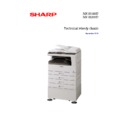Sharp MX-M200D / MX-M200DK Handy Guide ▷ View online
9
Maintenance
50k
100k
150k
200k
250k
300k
↓
↓
↓
↓
↓
↓
AR-205DV
AR-205DM
AR-205DV
AR-205DM
AR-205DV
AR-205DM
AR-16UH
AR-205DV
AR-205DM
AR-205DV
AR-205DM
AR-205DV
AR-205DM
AR-16UH
Maintenance Completed
Sim 20-01
Maintenance counter reset
Sim 21-01
Maintenance setting check
Developer Replacement
Sim 42-01
Developer counter reset
Drum Replacement
Sim 24-07
Drum counter reset
Jam and Trouble Counter
Sim 24-01
Jam counter reset
Sim 24-02
Trouble counter reset
Feed Roller Replacement
Sim 24-06
Paper feed counter reset
Copy Density
Sim 46-01
Copy density adjustment (300dpi)
Sim 46-02
Copy density adjustment (600dpi)
10
Maintenance
Maintenance Schedule
11
Maintenance
Adjustments
Section
Adjustment Item
Adjustment Procedure
Process Section
1
Doctor blade gap
Ends 1.5mm
Centre 1.55mm
Centre 1.55mm
2
MG Roller main pole
position
position
18mm
3
Developer bias voltage
DC -400V (+/- 8V)
4
Main charger voltage
Grid low: -380V (+/-8V)
Grid high: -380V (+/-
10V)
Grid high: -380V (+/-
10V)
Mechanism Section
1
Image position
Sim 50-01 or 50-02
2
Main scan direction (F/R)
Distortion balance
Distortion balance
No 2/3 mirror base &
copy lamp unit position
copy lamp unit position
3
Main scan direction (F/R)
Distortion
Distortion
Rail height adjustment
4
Main scan direction (F/R)
Magnification ratio
Magnification ratio
Sim 48-01
5
Sub scan direction
magnification ratio
magnification ratio
Sim 48-01 (OC mode)
Sim 48-05 (SPF mode)
Sim 48-05 (SPF mode)
6
Off centre adjustment
Sim 50-12
7
SPF white correction pixel
position adjustment
position adjustment
Sim 63-07
Image Density
1
Copy mode
Sim 46-01
12
Interface Functionality
System I/F
Function
SPLC
PCL5e
PCL6
PS3
Network
Scan
Standard Machine
USB 2.0
RJ45
X
X
X
Standard Machine with MX-NB10
USB 2.0
X
Note:
1. For PS support, the MX-PK10 is required (soft key activation).
Click on the first or last page to see other MX-M200D / MX-M200DK service manuals if exist.