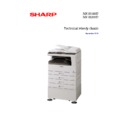Sharp MX-M200D / MX-M200DK Handy Guide ▷ View online
25
11
Copy exposure level adjustment, individual setting (Photo) 600dpi
18
Image contrast adjustment (300dpi)
19
Exposure mode setting
(Gamma table setting/AE operation mode setting/Photo image
process setting)
(Gamma table setting/AE operation mode setting/Photo image
process setting)
20
SPF/RSPF exposure correction *2
29
Image contrast adjustment (600dpi)
30
AE limit setting
46
31
Image sharpness adjustment
48
01
Main/sub scanning magnification ratio adjustment
05
SPF/RSPF mode sub scanning magnification ratio adjustment in
copying *2
copying *2
49
01
Flash ROM program writing mode
50
01
Image lead edge adjustment
06
Copy lead edge position adjustment (SPF/RSPF) *2
10
Paper off-center adjustment
12
Document off-center adjustment
18
Memory reverse position adjustment in duplex copy *1
19
Rear edge void adjustment in duplex copy *6
51
02
Resist amount adjustment
53
08
SPF/RSPF scanning position automatic adjustment *2
10
SPF/RSPF scanning position setting
61
02
Laser power correction ON/OFF
03
HSYNC output check
63 01
Shading
check
07
SPF/RSPF automatic correction *2
64 01
Self
print
65
10
Key reception time setting display/non-display setting
11
Info lamp setting
67
50
USB reception speed adjustment
Execution inhibit conditions
*1) Execution is inhibited when the duplex setup is OFF and other than RSPF is set.
*2) Execution is inhibited when OC.
*3) Execution is inhibited when SPF. (Not RSPF)
*4) Execution is inhibited when the job separator is not installed.
*5) Execution is inhibited when the model is not provided with the CRUM.
*6) Execution is inhibited when the duplex setup is OFF.
26
Trouble Codes
Main
Code
Sub
Code
Content
E1
00
IMC PWB communication trouble
10
IMC PWB trouble
11 IMC
ASIC
error
13
IMC PWB flash ROM error
16
IMC PWB DIMM memory read/write check error
81
Interface error in communication with IMC PWB (Parity)
82
Interface error in communication with IMC PWB (Overrun)
84
Interface error in communication with IMC PWB (Framing)
E7
01
Duplex model memory error
02 LSU
trouble
10
Shading trouble (Black correction)
11
Shading trouble (White correction)
12 Shading
trouble
16
Abnormal laser output
F2
02
Toner supply abnormality
04
Improper cartridge (destination error, life cycle error)
40
ATC sensor abnormality
F5
02
Copy lamp lighting abnormality
F6
00
FAX board communication trouble
10 FAX
board
trouble
80
FAX board communication trouble (Protocol)
81
FAX board communication trouble (Parity)
82
FAX board communication trouble (Overrun)
84
FAX board communication trouble (Framing)
88 FAX
board
communication trouble (Time out)
99
Machine - FAX language error
F9
00
MX-NB10 communication trouble
H2 00
Thermistor
open
H3
00
Heat roller high temperature detection
H4
00
Heat roller low temperature detection
H5
01
5-time continuous detections of POUT not-reached jam
L1
00
Scanner feed trouble
L3
00
Scanner return trouble
L4
01
Main motor lock detection
11
Shifter motor trouble
L6
10
Polygon motor lock detection
L8
01
No full wave signal
U1
03
FAX board battery error
U2
04
EEPROM read/write error (serial communication error)
27
11
Counter check sum error (EEPROM)
40
CRUM chip communication error
U9
U9
U9
00
Panel board communication trouble
80
Panel board communication trouble (Protocol)
81
Panel board communication trouble (Parity)
82
Panel board communication trouble (Overrun)
84
Panel board communication trouble (Framing)
88
Panel board communication trouble (Time out)
99
Panel language error
- -
Auditor NOT READY
CH
ON
None Door
open
CH
Blink
None Developing cartridge installed
28
Scan Functionality
USB
(Push & Pull Scan)
(Push & Pull Scan)
Configuration
STD
STD
STD + 256MB
Simplex
A4
Colour
280dpi
600dpi
Mono 600dpi
A3
Colour
280dpi
600dpi
Mono 600dpi
Duplex
A4
Colour
280dpi
600dpi
Mono 600dpi
v
A3
Colour
280dpi
600dpi
Mono 600dpi
NETWORK SCAN
(Push Scan Only)
(Push Scan Only)
Configuration
STD
STD
STD
STD
STD
+ 256MB
+ 256MB
MX‐NB10
MX‐NB10
MX‐NB10
MX‐NB10
+ 256MB
+ 256MB
Simplex
A4
Colour
200dpi
300dpi
200dpi
600dpi
Mono
300dpi
600dpi
A3
Colour
200dpi
300dpi
200dpi
600dpi
Mono
300dpi
600dpi
Duplex
A4
Colour
X
X
X
X
Mono
300dpi
600dpi
A3
Colour
X
X
X
X
Mono
300dpi
600dpi
Operating System Support
Click on the first or last page to see other MX-M200D / MX-M200DK service manuals if exist.