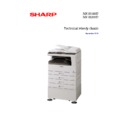Sharp MX-M200D / MX-M200DK Handy Guide ▷ View online
21
Firmware Upgrade Procedure
6. Once the transfer of the firmware is complete, the Download is Complete
window should appear. Click OK.
7. When Download Complete is displayed on the copier panel, power off the
machine and remove the USB cable.
8. Power on the machine and check the firmware version in Simulation 22-14.
The MX-M160D/200D firmware update is now complete.
22
Test Simulations
1.Entering the simulation mode
Perform the following procedure to enter the simulation mode.
[#] key [*] key [C] key [*] key
Main code [START] key Sub code [START] key
[#] key [*] key [C] key [*] key
Main code [START] key Sub code [START] key
2.Canceling the simulation mode
When the clear all key is pressed, the simulation mode is cancelled.
When the interruption key is pressed, the process is interrupted and the screen
returns to the sub code entering display.
*After cancelling the simulation mode, be sure to turn OFF/ON the power and check
the operation.
Note: If the machine is terminated by a jam error or paper empty during copying in
the adjustment by the simulation, recopying is required.
Note: The values in the simulation columns are not default values but sample values.
When the interruption key is pressed, the process is interrupted and the screen
returns to the sub code entering display.
*After cancelling the simulation mode, be sure to turn OFF/ON the power and check
the operation.
Note: If the machine is terminated by a jam error or paper empty during copying in
the adjustment by the simulation, recopying is required.
Note: The values in the simulation columns are not default values but sample values.
Main
code
code
Sub
code
Contents
01
01
Mirror scanning operation
02
Mirror home position sensor (MHPS) status display
02
01
Single paper feeder (SPF)/Reversing single pass feeder(RSPF)
aging *2
aging *2
02
SPF/RSPF sensor status display *2
03
SPF/RSPF motor operation check *2
08
SPF/RSPF paper feed solenoid operation check *2
09
RSPF reverse solenoid operation check *2 *3
11
SPF/RSPF PS release solenoid operation check *2
03 02 Shifter/job
separator
sensor status display
03
Shifter operation check
04
Job separator operation check *4
11
Shifter home position check
05
01
Operation panel display check
02
Fusing lamp and cooling fan operation check
03
Copy lamp lighting check
06
01
Paper feed/transport solenoid operation check
02
Resist roller solenoid (RRS) operation check
10
Main cassette pickup roller cleaning
23
07
01
Warm-up display and aging with jam detection
06 Intermittent
aging
08
Shifting with warm-up display
08
01
Developing bias output
02
Main charger output (Grid = HIGH)
03
Main charger output (Grid = LOW)
06
Transfer charger output
09
01
Duplex motor forward rotation check *6
02
Duplex motor reverse rotation check *6
04
Duplex motor RPM adjustment *6
05
Duplex motor switchback time adjustment
10
-
Toner motor operation
14
-
Trouble cancel (except for U2)
16
-
U2 trouble cancel
20 01 Maintenance
counter
clear
21
01
Maintenance cycle setting
22 01 Counters
display
03
Jam memory display
04
Jam total counter display
07
Key operator code display
09
Paper feed counter display
13
CRUM destination display *5
14
P-ROM version display
15
Trouble memory display
22
SPF/RSPF jam counter display *2
24
01
Jam total counter clear
02
Trouble memory clear
04
SPF/RSPF counter clear *2
05
Duplex print counter clear *6
06
Paper feed counter clear
07
Drum counter clear
08
Copy counter clear
09
Printer counter clear
13
Scanner counter clear
14
SPF/RSPF jam total counter clear *2
15
Scanner mode counter clear
25
01
Main motor operation check (Cooling fan motor rotation check)
24
25
02
Toner density reference control level setting (automatic
development adjustment)
development adjustment)
10
Polygon motor operation check
26
01
Job separator setting
02 Size
setting
03 Auditor
setting
04
Copier duplex setting
05
Count mode setting
06 Destination
setting
07
Machine condition check
18
Toner save mode setting
20
Job separator paper exit mode setting
22
Language setting clear
30
CE mark conformity control ON/OFF
31
Auditor mode exclusive setup
36
Cancel of stop at maintenance life over
37
Cancel of stop at developer life over
38
Cancel of stop at drum life over
39
Memory capacity check
42
Transfer ON/OFF timing control setting
43
Side void amount setting
51
Copy temporary stop function setting
54
LCD contrast PWM duty setting
56
Life correction ON/OFF setting
60
[FAX] key Enable/Disable setting
73
Toner save setting display/non-display
74
Total counter display change setting
30
01
Paper sensor status display
41
01
Document size detection photo sensor check
02
Document size detection photo sensor detection level adjustment
03
Document size detection photo sensor light receiving/detection
level check
level check
04
Detection level adjustment when the document size is
settled(15degrees - 20degrees)
settled(15degrees - 20degrees)
42
01
Developing counter clear
43
01
Fusing temperature setting (Normal copy)
12
Standby mode fusing fan rotation setting
13
Paper interval control allow/inhibit setting
44
01
Enable/Disable setting of toner density control correction
16
Toner density control data check and toner density correction
quantity display
quantity display
34
Transfer current setting
46
01
Copy density adjustment (300dpi)
02
Copy density adjustment (600dpi)
09
Copy exposure level adjustment, individual setting (Text) 300dpi
10
Copy exposure level adjustment, individual setting (Text) 600dpi
Click on the first or last page to see other MX-M200D / MX-M200DK service manuals if exist.