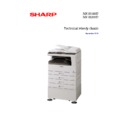Sharp MX-M200D / MX-M200DK Handy Guide ▷ View online
5
Machine Specifications
MX-M160D
MX-M200D
PCL Printer
Option (MX-NB10)
PDL (Emulation)
PCL 6 (standard) PS3 (option MX-PK10)
Interface 10Base-T/100Base-TX
Protocol TCP/IP,
IPX/SPX, NetBEUI, EtherTalk
Memory 64
MB
Expansion Memory
1 slot (128MB or 256MB expansion memory)
Supported OS (MS)
XP Home/Pro, 2k, Vista
Supported OS (MAC)
OS 9.0 - 9.2.2/X10.2.8/X10.3.9/X10.4.11/X10.5 - 10.5.8
10.6 – 10.6.3 (with MX-PK10)
10.6 – 10.6.3 (with MX-PK10)
Bundled Utilities
Print Admin Utility, Status monitor
Scan
MX-M160D/MX-M200D
Type
Std Colour scanning
(USB)
Opt network scanning
(MX-NB10)
Resolution
600 x 600 dpi
(range 50 to 9600dpi)
Range 75 to 600dpi
(memory dependant)
Interface USB2.0 RG45
Duplex
Supported (requires AR-RP10)
Destination
Desktop
Desktop, FTP, E-mail
Bundled Utilities
Sharpdesk 3.2, Button
manager,
Twain Scanning
Sharp status monitor,
Administrator utility
software, Sharpdesk 3.2
Fax
Option (MX-FX10)
Communication Formula
Super G3 Maximum 33,600bps
Document size
A3 – A5
Compression
MH, MR, MMR, JBIG
Dial registration
One touch 50/ Short number 300
Broadcast transmission
Maximum 200 destinations
Memory expansion
AR-MM9
PC Fax
Yes (Windows OS only)
Inbound Routing
Not supported
6
Machine options
Model Name
Description
Comments
AR-VR7 Platen
Cover
AR-SP10
Single Pass Feeder
AR-RP10
Reversing Single Pass Feeder
AR-D34
250 sheet paper feed unit
AR-D35
500 sheer paper feed unit
MX-TR10 Job
Separator
AR-DK515
Cabinet for 1 Cassette
Not for use on MX-M200D
AR-DK516
Cabinet for 2 Cassettes
AR-DK517
Cabinet for 3 Cassettes
AR-DK518
Cabinet for 4 Cassettes
MX-NB10
Network Box
Allows Network Print/Scan
MX-FX10
Super G3 Fax Kit
MX-PK10
Post Script 3 kit
Requires MX-NB10
AR-PF1
Bar Code Font kit
Requires MX-NB10
AR-PF2
Flash ROM for additional fonts/forms Requires
MX-NB10
AR-MM9 Additional
Fax
memory
8MB (requires MX-FX10)
AR-SM5 Expansion
memory
256MB (for IMC PWB)
MX-USX1
Additional license kit
1 license Sharpdesk 3.2
MX-USX5 Additional
license
kit
5 licenses Sharpdesk 3.2
MX-US10
Additional license kit
10 licenses Sharpdesk 3.2
MX-US50
Additional license kit
50 licenses Sharpdesk 3.2
7
Consumables
Name
Description
Life
Comments
MX-206GT
Toner Cartridge
16k
A4 6% coverage
AR-205LD Developer 50k
LD=DV
x
10
AR-205DM
Drum with fixing plate
50k
Drum supplied with machine
Individual parts
AR-160UH
Upper Heat Roller
150k
8
Initial Setup Procedure
Developer Setup
Sim 25-02
Automatic developer adjustment
Initial Setup
Sim 26-01
Job Separator Installed Yes/No
Sim 26-74
Add Scan Counter Value to Total Counter Yes/No
Sim 26-06
Destination setup
Sim 21-01
Maintenance cycle setting
Cassette Setup
Set paper sizes by adjusting the guides in the cassette(s)
Paper size setting → Special modes – Paper size set
Laser Writing Distortion (Skew)
Sim 64-01
Image writing adjustment
(Select 1= Grid Pattern)
Image Position and Off Centre
Sim 50-10
Image off centre adjustment
(all cassettes)
Sim 50-12
OC and SPF off centre adjustment
Copy Image Position
Sim 50-01
Lead/Rear edge image loss and void adjustment
Sim 50-06
SPF/RSPF lead edge adjustment
Copy Magnification
Sim 48-01
Main and sub scan adjustment
Text Lamp = Main Scan
Photo Lamp = Sub Scan
Sim 48-05
SPF/RSPF sub scan adjustment
AE Lamp = Surface Mag
Copy Density
Sim 46-01
Copy density adjustment (300dpi)
Sim 46-02
Copy density adjustment (600dpi)
Fax MX-FX10
Sim 66-02
Fax destination setup
Sim 66-10
Image memory clear (only if AR-MM9 is installed)
Click on the first or last page to see other MX-M200D / MX-M200DK service manuals if exist.