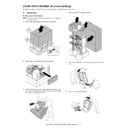Sharp MX-FN19 / MX-FN20 / MX-PN12 (serv.man2) Service Manual ▷ View online
MX-FN19 OPERATIONAL DESCRIPTION 6 – 24
(4) Horizontal registration operation
The horizontal registration drive for the punch slide unit is provided
by the horizontal registration motor (FPSM). The home position of
the punch slide unit is detected by the horizontal registration home
position sensor (FPSHPD). The punch slide unit detects the trailing
edge of sheets using the trailing edge sensor (LED5, PT5) and the
horizontal registration sensors (LED1 through 4, SREG1 through
4), and causes a move to a specific position matching the trailing
edge of each sheet (in relation to the size of the sheet).
The horizontal registration operation takes place as follows:
1) When the leading edge of a sheet from the host machine is
by the horizontal registration motor (FPSM). The home position of
the punch slide unit is detected by the horizontal registration home
position sensor (FPSHPD). The punch slide unit detects the trailing
edge of sheets using the trailing edge sensor (LED5, PT5) and the
horizontal registration sensors (LED1 through 4, SREG1 through
4), and causes a move to a specific position matching the trailing
edge of each sheet (in relation to the size of the sheet).
The horizontal registration operation takes place as follows:
1) When the leading edge of a sheet from the host machine is
detected by the trailing edge sensor (LED5, PT5), the horizon-
tal registration motor (FPSM) starts to move the punch slide
unit toward the front.
tal registration motor (FPSM) starts to move the punch slide
unit toward the front.
2) When the horizontal registration sensor (LED1 through 4, PT1
through 4) suited to the paper size signal from the host
machine detects the rear edge of the sheet, the horizontal reg-
istration motor (FPSM) causes a further move to a specific
position, and stops the punch slide unit.
machine detects the rear edge of the sheet, the horizontal reg-
istration motor (FPSM) causes a further move to a specific
position, and stops the punch slide unit.
3)
When the trailing edge sensor (LED5, PT5) detects the trailing
edge of the sheet, the drive of the punch feed motor (FSIFM) is
stopped, thereby stopping the sheet. Then, the punch motor
(FPNM) is driven to punch holes in the sheet.
edge of the sheet, the drive of the punch feed motor (FSIFM) is
stopped, thereby stopping the sheet. Then, the punch motor
(FPNM) is driven to punch holes in the sheet.
4)
When the punching operation ends, the punch feed motor
(FSIFM) of the finisher is driven and, at the same time, the hor-
izontal registration motor (FPSM) is rotated in reverse to return
the punch slide unit to its home position.
(FSIFM) of the finisher is driven and, at the same time, the hor-
izontal registration motor (FPSM) is rotated in reverse to return
the punch slide unit to its home position.
5)
For each sheet that arrives in succession, the punch slide unit
is returned to its home position, and is caused to repeat steps
1 through 4.
is returned to its home position, and is caused to repeat steps
1 through 4.
Punch slide unit
Trailing edge sensor
(LED5,PTR5)
Horizontal registration motor (FPSM)
Direction of
paper delivery
Paper
Horizontal registration sensor 1 (LED1 PTR1)
;used to detect the edge of sheets of A3, A4, LTR,
279mm x 432mm (11x17).
Horizontal registration sensor 2 (LED2 PTR2)
;used to detect the edge of sheets of B4, B5, LTRR, LGL.
Horizontal registration sensor 3 (LED3 PTR3)
;used to detect the edge of sheets of A4R.
Horizontal registration sensor 4 (LED4 PTR4)
;used to detect the edge of sheets of B5R.
Punch
Trailing edge sensor
(LED5,PTR5)
Horizontal registration
sensor (LED1-4,PTR1-4)
Punch home position sensor
(FPHPD)
Horizontal registration home
position sensor (FPSHPD)
Horizontal registration motor
(FPSM)
Punch motor (FPNM)
Punch feed motor (FSIFM)
CW rotation
CCW rotation
MX-FN19 OPERATIONAL DESCRIPTION 6 – 25
7. Detecting jams
A. Detecting jams in finisher
The following sensors are used to detect the presence/absence of paper and to make sure that sheets are moved properly:
- Inlet sensor (FED)
- Feed path sensor (FPDD)
- Inlet sensor (FED)
- Feed path sensor (FPDD)
A jam is identified with reference to the presence/absence of paper at each specific sensor at the times programmed in the memory of the
microprocessor (CPU) on the finisher controller PCB.
When the CPU identifies a jam, it suspends the finisher's delivery operation and informs the host machine DC controller of the presence of a
When the CPU identifies a jam, it suspends the finisher's delivery operation and informs the host machine DC controller of the presence of a
jam. After the paper jam is removed, and all the doors are closed, the finisher checks whether or not paper is being detected by the above two
sensors (inlet sensor, No.1 delivery sensor). If the sensors detect a copy, the finisher unit judges that paper jams have not completely been
removed, and sends the paper jam removal signal to the host machine again.
Jam type
Sensor
Jam condition
Code
Inlet sensor delay
FED
The inlet sensor (FED) does not detect paper sheet even if predetermined time
(distance) has passed after receiving delivery signal from the host machine.
FED_N
Inlet sensor stationary
FED The sheet does not move past from the inlet sensor (FED) even if predetermined
time (distance) has passed after the inlet sensor (FED) detects the sheet.
FED_S
Feed path sensor delay
FPDD
The delivery path sensor (FPDD) does not detect paper sheet even if
predetermined time (distance) has passed after the inlet sensor (FED) detects the
sheet.
FHS_N
Feed path sensor stationary
FPDD
The sheet does not move past from the feeder path sensor (FPDD) even if
predetermined time (distance) has passed after the feed path sensor (FPDD)
detects the sheet.
FHS_S
Premature arrival
FED
The inlet sensor (FED) detects paper before receiving delivery signal from the host
machine.
FIN_TIME
Staple
FSHPD
When the staple motor (FFSM) is rotating clockwise, the staple home position
sensor (FSHPD) does not turn on within the predetermined period after it has
turned off. However, the sensor turns on within the predetermined period after the
motor (FFSM) has been rotated counterclockwise.
*Since the staple home position sensor (FSHPD) is incorporated in the stapler, the
stapler must be replaced if the sensor is malfunctioned.
FSTPLJ
Power ON
FED, FPDD
When power is supplied, either of the inlet sensor (FED) or delivery path sensor
(FPDD) detects a sheet.
-
Door open
FCD, FFDD, FFDD
One of the upper cover open/close sensor (FCD), front cover open/close sensor
(FFDD), front cover close detector switch (FFDD) detects the open of the cover.
-
FPDD
FED
1
: ‘14/May
1
MX-FN19 OPERATIONAL DESCRIPTION 6 – 26
B. Checking for a jam in saddle stitch unit
The saddle stitch unit identifies any of the following conditions as a jam, and sends the jam signal to the host machine. In response, the host
machine may stop copying operation and indicate the presence of a jam on its control panel.
When all the doors are closed after the user has removed the jam, the saddle stitch unit checks whether the vertical path paper sensor
When all the doors are closed after the user has removed the jam, the saddle stitch unit checks whether the vertical path paper sensor
(FSVPPD) has detected the presence of paper. If the sensor has detected paper, the unit will identify the condition as being faulty jam removal
and send the jam signal to the host machine once again.
FSPIND
FS1PD
FS2PD
FS3PD
FSVPPD
FSPDD
FSPPPD
FSLGTD
FSLGHPD
No.
Name of sensor
FSPDD
Delivery sensor
FSVPPD
Vertical path paper sensor
FS1PD
No.1 paper sensor
FS2PD
No.2 paper sensor
FS3PD
No.3 paper sensor
FSPIND
Saddle inlet sensor
Jam type
Sensor
Jam condition
Code
Inlet delay
FSPIND
The saddle inlet sensor (FSPIND) does not detect paper sheet even if
predetermined time (distance) has passed after receiving saddle delivery request
signal from the finisher.
FFPD_N
Inlet stationary
FSPIND
The sheet does not move past from the saddle inlet sensor (FSPIND) even if
predetermined number of sheets have been delivered by the feeder motor (FSFM)
after the saddle inlet sensor (FSPIND) detects the top edge of sheet.
FFPD_S
Feed delay
FS1PD
The NO.1 paper sensor (FS1PD) does not detect paper sheet even if
predetermined time (distance) has passed after the saddle inlet sensor (FSPIND)
detects the top edge of sheet.
FSHS_N
Feed stationary
FS1PD, FS2PD, FS3PD
The sheet does not move past from the No.1 paper sensor (FS1PD), No.2 paper
sensor (FS2PD), and the No.3 paper sensor (FS3PD) even if predetermined
number of sheets have been delivered by the feed motor (FSFM) after the
No.1paper sensor (FS1PD) detects the top edge of sheet.
FSHS_S
Delivery delay
FSPDD
The paper sensor (FSPDD) does not detect paper even if predetermined number of
sheet stacks have been delivered by the paper folding motor (FSFOM) after paper
is pushed by the paper pushing plate.
FSFS_N
Delivery stationary
FSPDD, FSVPPD
The paper stack does not move past from the delivery sensor (FSPDD) even if
predetermined number of stacks have been delivered by the paper folding motor
(FSFOM) after the delivery sensor (FSPDD) detects the top edge of sheet. The
paper stack does not move past from the vertical path paper sensor (FSVPPD)
even if predetermined number of stacks have been delivered by the paper folding
motor (FSFOM) after the delivery sensor (FSPDD) detects the stacks.
FSFS_S
Stitcher stapler
FSSHP2, FSSHP1
When the stitcher motor (FSFSTM/FSRSTM) is rotating clockwise, the stitcher
home position sensor (FSSHP2/FSSHP1) does not turn ON within 0.4 secs after it
has turned OFF. In addition, the sensor turns ON within 0.4 secs after the motor has
been rotated counterclockwise.
FSSTPLJ
Power-On
FSPPPD, FSPDD,
FSVPPD, FS1PD,
FS2PD, FS3PD, FSPIND
One of the sensors on the paper sensor PCB (No.1 paper sensor (FS1PD), No.2
paper sensor (FS2PD), No.3 paper sensor (FS3PD), vertical path paper sensor
(FSVPPD), delivery sensor (FSPDD), paper positioning plate paper sensor
(FSPPPD), saddle inlet sensor (FSPIND) detects a sheet when power is supplied.
-
Door open
FSINDD, FFDD
The inlet cover sensor (FSINDD) detects opening of the cover during operation.
The front cover open/close sensor (FFDD) detects opening of the cover while paper
is on the stapling tray.
-
1
: ‘14/May
1
MX-FN19 OPERATIONAL DESCRIPTION 6 – 27
C. Checking for a jam in punch module (MX-PN12A/B/C/D)
The finisher judges to be jammed, and sends the jam signal to the host machine when the conditions shown below occur. Then, the host
machine may stop copy operation, as well as displays paper jam sign.
Jam type
Sensor
Jam condition
Code
Feed delay
LED5, PTR5
The trailing edge sensor (LED5, PTR5) does not detect paper even if the specified time (distance) has
passed after delivery signal is received from the host machine.
FPNCHJ
Feed residence
LED5, PTR5
The sheet does not come through the trailing edge sensor (LED5, PTR5) even if the specified time
(distance) has passed after the trailing edge sensor (LED, PTR5) detects paper.
FPNCHJ
Punch
FPHPD
The sensor does not turn ON again even if the specified time has passed after the punch home position
sensor (FPHPD) turns off.
FPNCHJ
Power ON
LED5, PTR5
The sheet is detected by the trailing edge sensor (LED, 5, PTR5) after power is supplied.
-
1
: ‘14/May
1