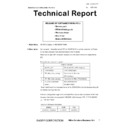Sharp MX-6580N / MX-7580N (serv.man4) Service Manual ▷ View online
MX-7580N MX-FN19 (FINISHER (50 sheets binding)) 12 – 8
21) Attach the front lower cover with the fixing screw.
F. Connection of the finisher
1)
Engage the finisher to the main unit.
2)
Open the front cover of finisher.
3)
Fix the finisher to the main unit with the step screw (Packed
items No.4).
items No.4).
4)
Close the front cover.
5)
Remove the screw, and remove the connector cover on rear
side of the finisher.
side of the finisher.
6)
Install the step screw (Packed items No.4).
7)
Attach the connector cover on rear side of the finisher.
G. Connection of connector to the main unit
1)
Connect two connectors of the finisher to the main unit, and
tighten the screws.
tighten the screws.
MX-7580N MX-FN19 (FINISHER (50 sheets binding)) 12 – 9
H. Staple position label attachment
1)
Attach the staple position label (Packed items No.11, 12) to the
position indicated in the figure.
position indicated in the figure.
For scanner
For DSPF
I.
Turn on the power of the main unit
1)
Connect the power plug of the machine to the power outlet,
and turn ON the main power switch and the operation panel
power switch.
and turn ON the main power switch and the operation panel
power switch.
Cleaning of the document scan section
CAUTION
When streaks appear on copy or scan
images, open the automatic document
feed unit and clean the document scan
section with the glass cleaner (accessory).
MX-7580N MX-FN20 (SADDLE STITCH FINISHER (50 sheets binding)) 13 – 1
MX-7580N
Service Manual
[13] MX-FN20 (SADDLE STITCH FINISHER (50 sheets binding))
Since the illustrations of the former models are used, they may differ from the actual cases.
1. Unpacking
A. Removal of the saddle stitch finisher
NOTE: For removal of the saddle stitch finisher, manpower of two
persons or more is required.
1)
Remove the fixing material, and remove the top case.
2)
Remove the bundled items from packing cushion.
3)
Holding the upper part of the saddle stitch finisher by two peo-
ple, pull up the saddle stitch finisher, and make it stand upright.
(Be careful to sliding worker's foot. )
ple, pull up the saddle stitch finisher, and make it stand upright.
(Be careful to sliding worker's foot. )
4)
Remove the skid and packing cushions.
5)
One person tilt the saddle stitch finisher, another person
remove the lower tray.
remove the lower tray.
6)
Remove the other side similarly.
MX-7580N MX-FN20 (SADDLE STITCH FINISHER (50 sheets binding)) 13 – 2
B. Removal of the protection material
1)
Remove the fixing tapes and protection material.
2)
Remove the screws and remove the fixing material for paper
exit tray. (four positions)
exit tray. (four positions)
3)
Open the front door of the finisher, and remove the fixing tapes
and protection material.
and protection material.
4)
Pull out the stapler unit.